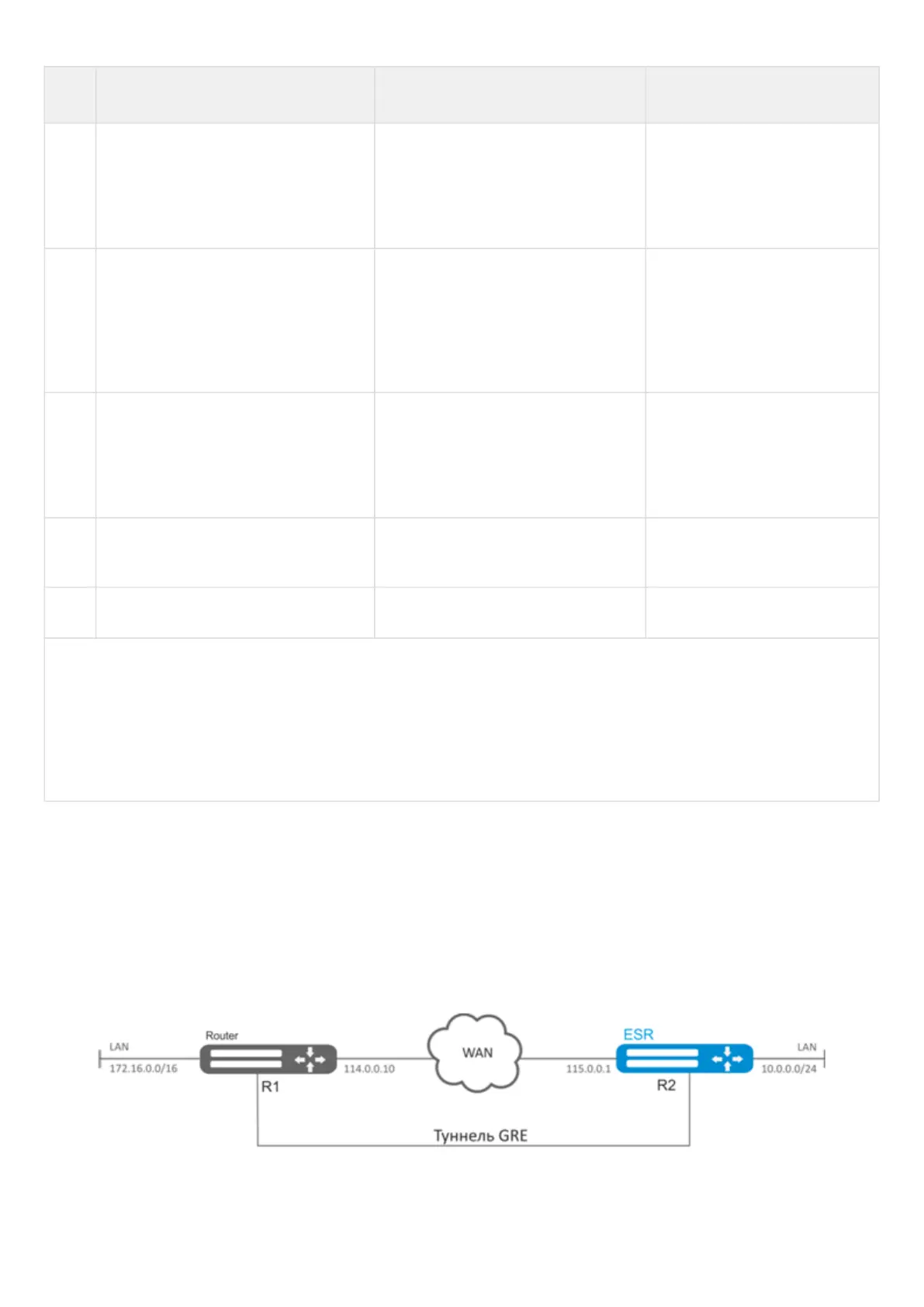•
•
•
•
•
•
•
•
Step Description Command Keys
23 Enable the mechanism of IP
addresses iterative query using DHCP
on the specified interfaces when the
GRE tunnel is disconnected via
keepalive (optionally)
esr(config-gre)# keepalive dhcp
dependent-interface <IF>
<IF> – physical/logical
interface on which IP address
obtaining via DHCP is enabled.
24 Specify the time interval between GRE
tunnel disabling and IP address
iterative query on the interface/
interfaces specified by the keepalive
dhcp dependent-interface command
(optionally)
esr(config-gre)# keepalive dhcp
link-timeout <SEC>
<SEC> – time interval between
GRE tunnel disabling and IP
address requery via DHCP on
the interfaces
25 Override the MSS (Maximum segment
size) field in incoming TCP packets
(optional).
esr(config-gre)# ip tcp adjust-mss
<MSS>
<MSS> – MSS value, takes
values in the range of
[500..1460].
Default value: 1460
26 Enable recording of the current tunnel
usage statistics (optional).
esr(config-gre)# history statistics
27 Enable the tunnel. esr(config-gre)# enable
It is also possible to configure the GRE tunnel:
QoS in basic or advanced mode (see section QoS management);
proxy (see section HTTP/HTTPS traffic proxying);
traffic monitoring (see sections Netflow configuration andsFlow configuration);
routing protocols functionality (see section Routing management);
BRAS functionality (see section BRAS (Broadband Remote Access Server) management).
9.1.2 IP-GRE tunnel configuration example
Objective:
Establish L3-VPN for company offices using IP network with GRE protocol for traffic tunneling.
IP address 115.0.0.1 is used as a local gateway for the tunnel;
IP address 114.0.0.10 is used as a remote gateway for the tunnel;
IP address of the tunnel at the local side is 25.0.0.1/24.
