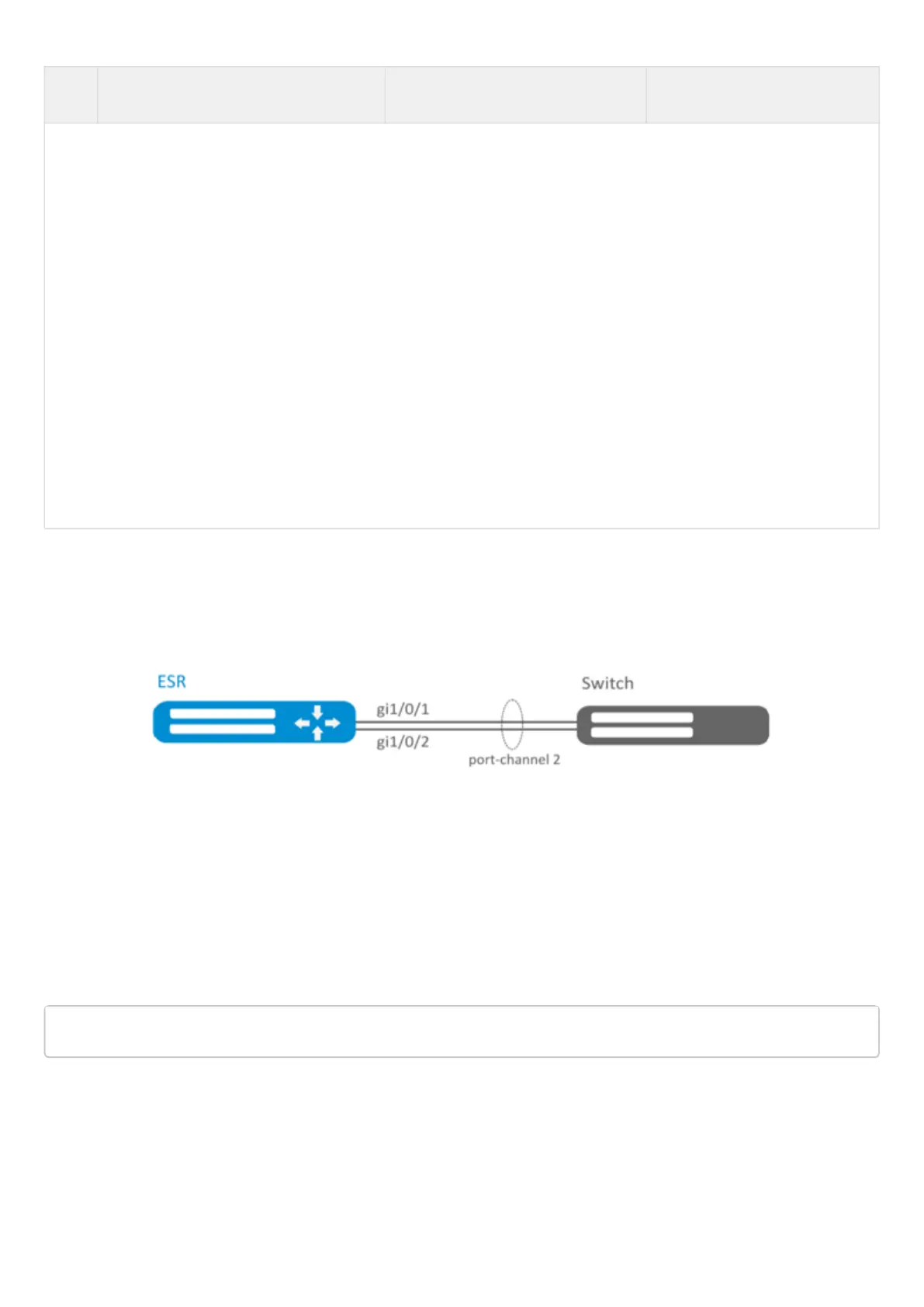Step Description Command Keys
It is also possible to configure the aggregated interface:
· IPv4/IPv6 addressing (see sections IP addressing configuration, IPv6 addressing configuration and DHCP client
management);
· Firewall (see section Firewall configuration);
· QoS in basic or advanced mode (see section QoS management);
· proxy (see section HTTP/HTTPS traffic proxying);
· traffic monitoring (see sections Netflow configuration andsFlow configuration);
· routing protocols functionality (see section Routing management);
· VRRF protocol (see section Redundancy management)
· BRAS functionality (see section BRAS (Broadband Remote Access Server) management);
· IDS/IPS functionality (see section IPS/IDS configuration).
8.12.2 Configuration example
Objective:
Configure aggregated link between ESR router and the switch.
Solution:
1 First, do the following settings:
For gi1/0/1, gi1/0/2 interfaces disable security zone with 'no security-zone' command.
2 Main configuration step:
Create port-channel 2 interface:
esr(config)# interface port-channel 2
