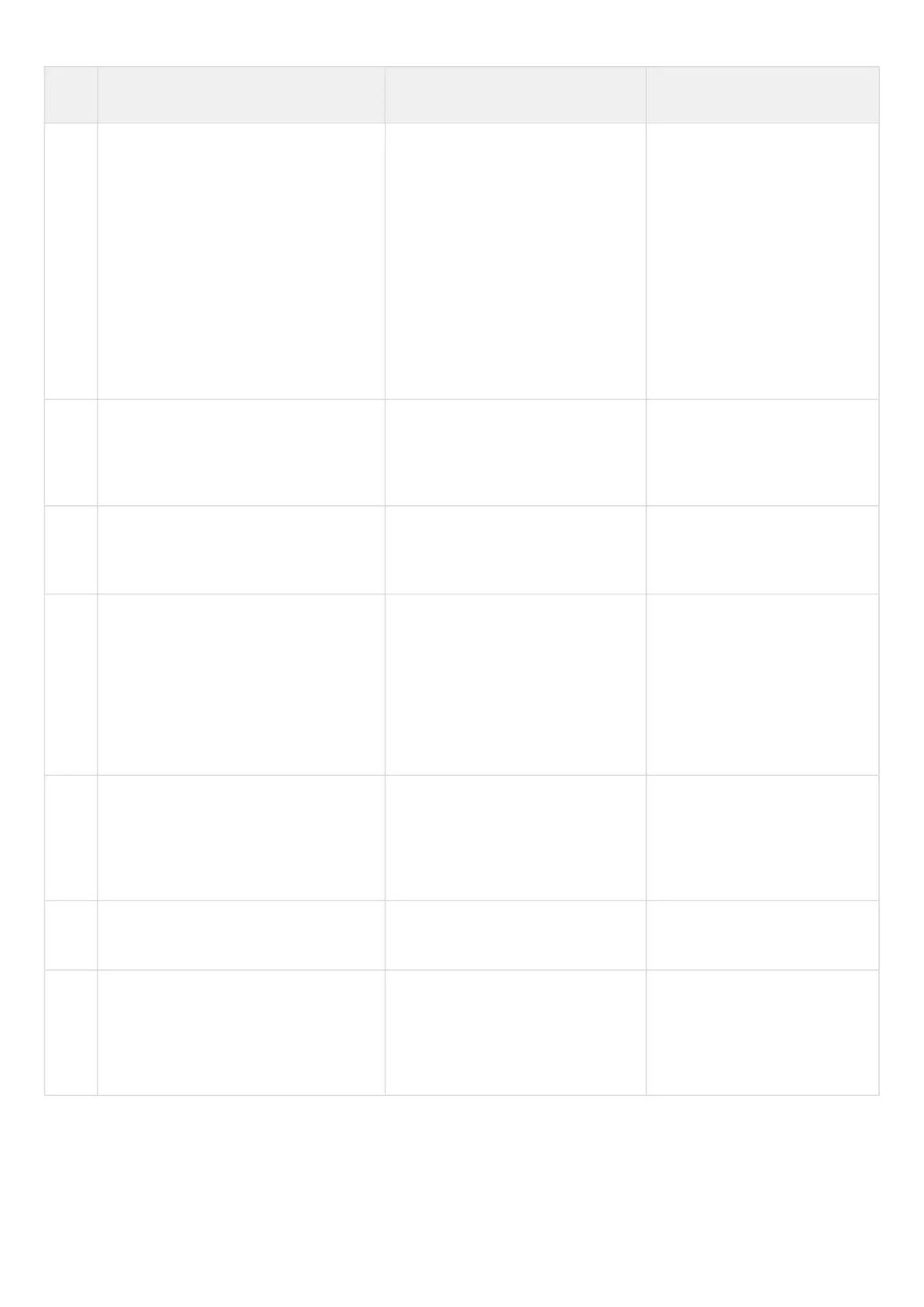•
•
Step Description Command Keys
7 Include a physical interface in the
channel aggregation group specifying
the mode of the channel aggregation
group formation.
esr(config-if-gi)# channel-group
<ID> mode <MODE>
<ID> – sequence number of a
channel aggregation group,
takes values of [1..12].
<MODE> – mode of the channel
aggregation group formation:
auto – add interface to
the dynamic aggregation
group with the support of
LACP;
on – add interface to the
static aggregation group.
8 Set the Ethernet interface LACP priority. esr(config-if-gi)# lacp port-priority
<PRIORITY>
<PRIORITY> – priority, set in the
range of [1..65535].
Default value: 1
9 Set the time interval during which
statistics on the sub-interface load is
collected. (optionally).
esr(config-subif)# load-average
<TIME>
<TIME> – interval in seconds,
takes values of [5..150].
10 Set the lifetime of IPv4/IPv6 entries in
the ARP table studied on the given
interface (optionally).
esr(config-subif)# ip arp
reachable-time <TIME>
or
esr(config-subif)# ipv6 nd
reachable-time <TIME>
<TIME> – lifetime of dynamic
MAC addresses, in
milliseconds.
Allowed values are from 5000
to 100000000 milliseconds.
Real time of the entry update
varies from [0,5;1,5]*<TIME>.
11 Change MTU
(MaximumTransmitionUnit) size. MTU
above 1500 will be active only when
using the «system jumbo-frames»
command (optional).
esr(config-subif)# mtu <MTU> <MTU> – MTU value in bytes.
Default value: 1500.
12 Enable recording of the current
interface usage statistics (optional).
esr(config-subif)# history statistics
13 Override the MSS (Maximum segment
size) field in incoming TCP packets
(optional).
esr(config-subif)# ip tcp adjust-
mss <MSS>
esr(config-subif)# ipv6 tcp adjust-
mss <MSS>
<MSS> – MSS value, takes
values in the range of
[500..1460].
Default value: 1460
