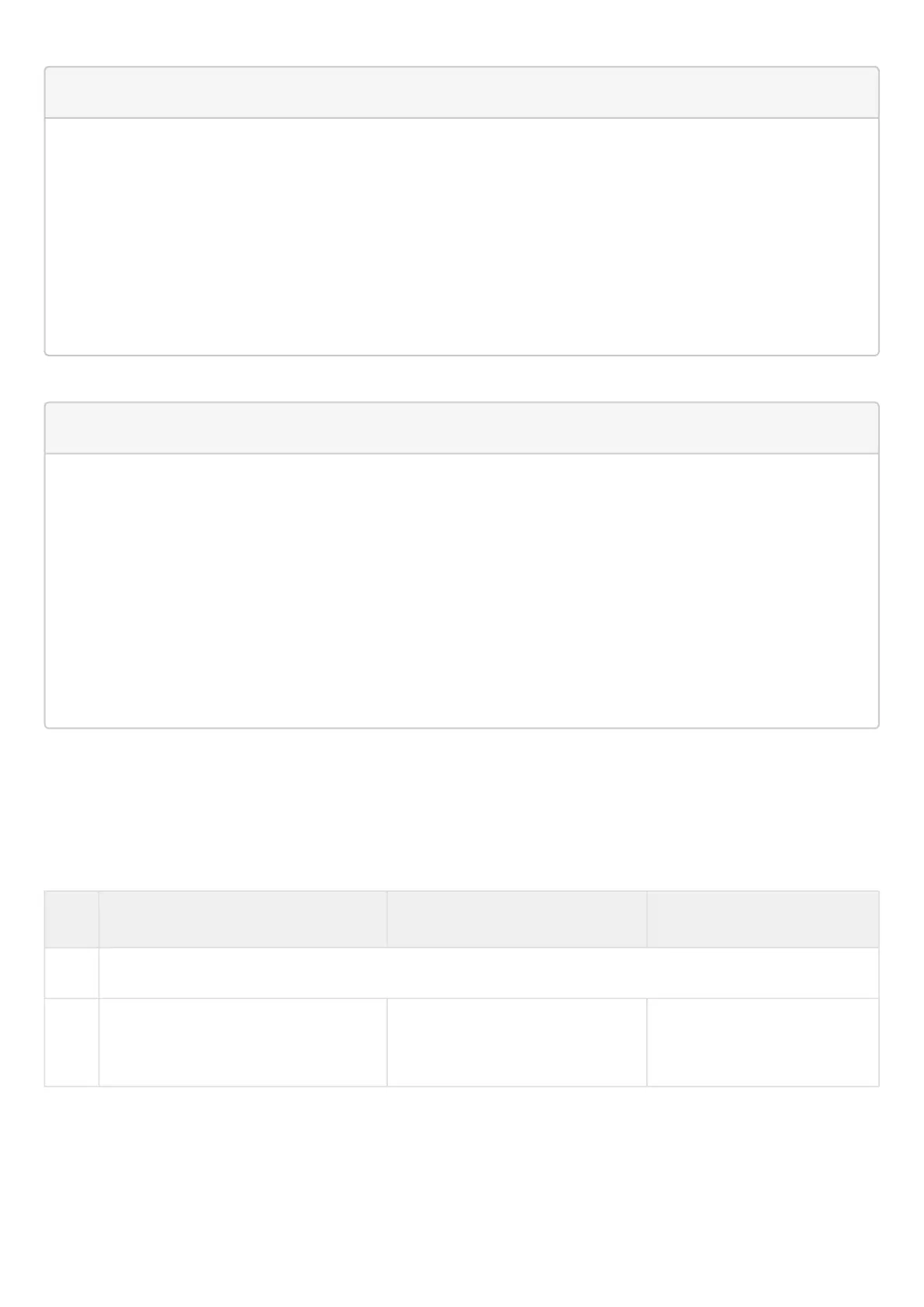ESR1# sh mpls ldp discovery detailed
...
Targeted hellos:
1.1.1.1 -> 4.4.4.4:
Hello interval: 10 seconds
Transport IP address: 1.1.1.1
LDP ID: 4.4.4.4
Source IP address: 4.4.4.4
Transport IP address: 4.4.4.4
Hold time: 40 seconds
Proposed hold time: 40/45 (local/peer) seconds
To view parameter of the established TCP session:
ESR# sh mpls ldp neighbor 4.4.4.4
Peer LDP ID: 4.4.4.4; Local LDP ID 1.1.1.1
State: Operational
TCP connection: 4.4.4.4:34879 - 1.1.1.1:646
Messages sent/received: 11/11
Uptime: 00:01:05
Peer holdtime: 150
Keepalive interval: 50
LDP discovery sources:
1.1.1.1 -> 4.4.4.4:
Hello interval: 10 seconds
Holdtime: 40 seconds
...
12.4 LDP tag filtering configuration
By default, routers allocate a separate label to each FEC. There are scenarios when it is necessary to allocate
MPLS tags only for certain FECs.
12.4.1 Configuration algorithm
Step Description Command Keys
1 Configure the LDP (see section LDP configuration)
2 Create network type object-group esr(config)# object-group network
<NAME>
<NAME> – name of a subnet
list being configured, set by the
string of up to 31 characters.
