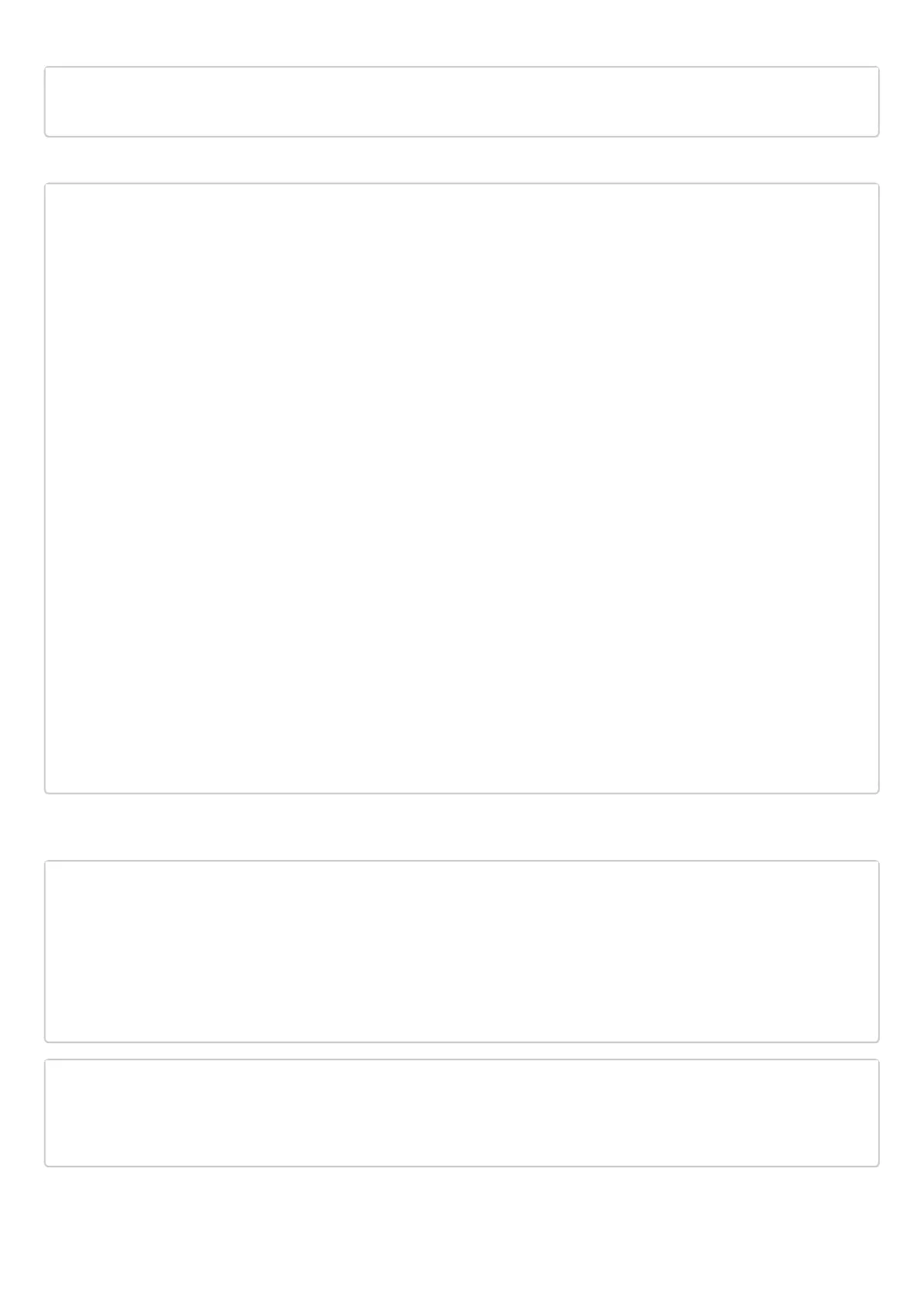PE2# configure
PE2(config)# interface gigabitethernet 1/0/4.100
PE2(config-subif)# exit
PE2#(config)# interface gigabitethernet 1/0/1
PE2(config-if-gi)# mtu 9600
PE1(config-if-gi)# ip firewall disable
PE1(config-if-gi)# exit
PE2(config)# mpls
PE2(config-mpls)# forwarding interface gigabitethernet 1/0/1
PE2(config-mpls)# ldp
PE2(config-ldp)# router-id 2.2.2.2
PE2(config-ldp)# address-family ipv4
PE2(config-ldp-af-ipv4)# interface gigabitethernet 1/0/1
PE2(config-ldp-af-ipv4-if)# exit
PE2(config-ldp-af-ipv4)# transport-address 2.2.2.2
PE2(config-ldp-af-ipv4)# exit
PE2(config-ldp)# enable
PE2(config-ldp)# exit
PE2(config-mpls)# l2vpn
PE2(config-l2vpn)# pw-class for_p2p_VLAN100
PE2(config-l2vpn-pw-class)# exit
PE2(config-l2vpn)# p2p to_PE1_VLAN100
PE2(config-l2vpn-p2p)# interface gigabitethernet 1/0/4.100
PE2(config-l2vpn-p2p)# pw 100 1.1.1.1
PE2(config-l2vpn-pw)# pw-class for_p2p_VLAN100
PE2(config-l2vpn-pw)# enable
PE2(config-l2vpn-pw)# exit
PE2(config-l2vpn-p2p)# enable
PE2(config-l2vpn-p2p)# end
PE2# commit
PE2# confirm
Make sure that the LDP neighborhood is established and display the virtual channel status (pseudowire)
PE2# show mpls ldp neighbor
Peer LDP ID: 1.1.1.1; Local LDP ID 2.2.2.2
State: Operational
TCP connection: 1.1.1.1:646 - 2.2.2.2:34625
Messages sent/received: 12/12
Uptime: 00:03:50
LDP discovery sources:
2.2.2.2 -> 1.1.1.1
PE2# show mpls l2vpn pseudowire
Neighbor PW ID Type Status
--------------------------------------- ---------- ---------- ------
1.1.1.1 100 Ethernet Up
