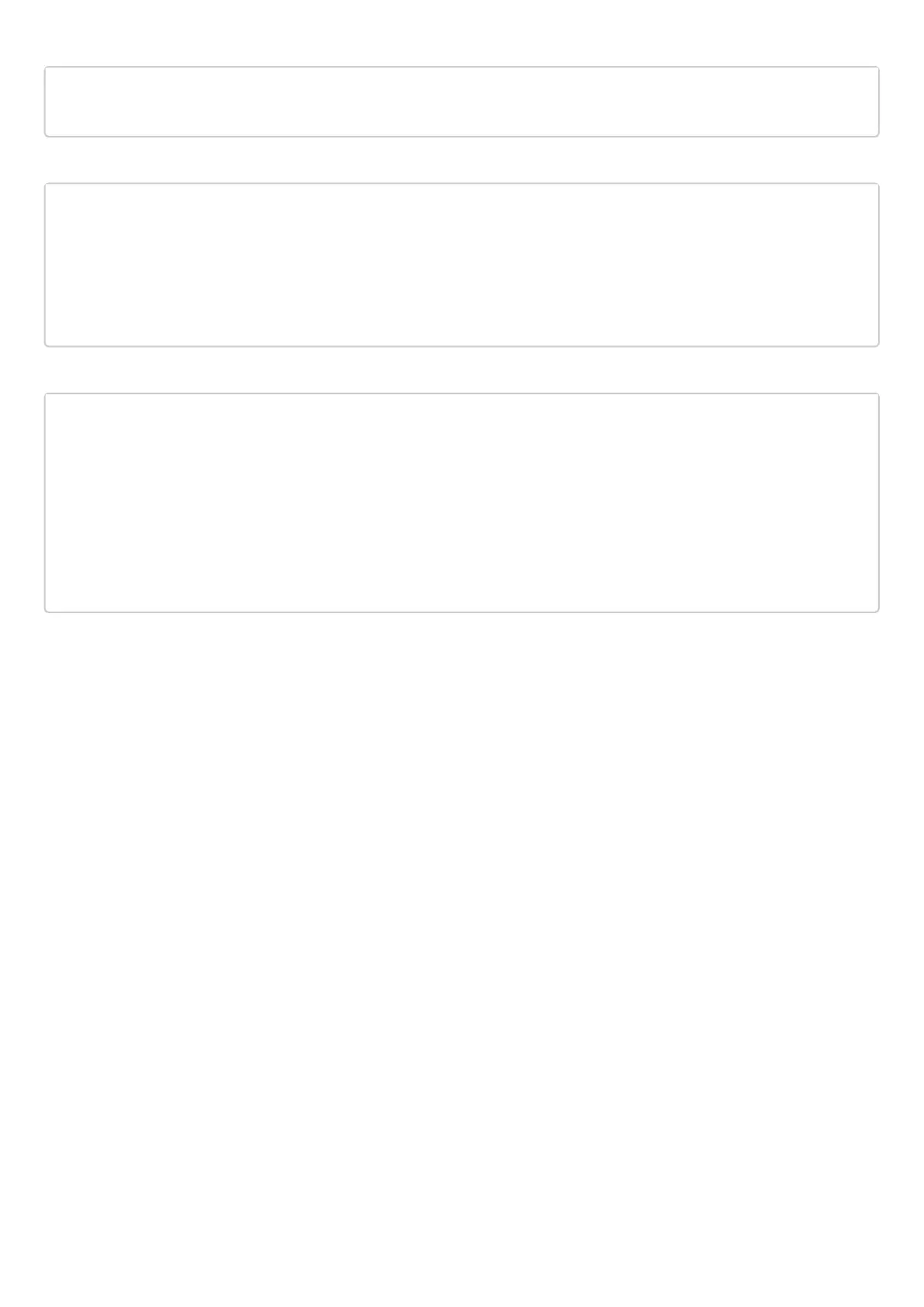ESR2(config-if-gi)# isis instance 2
ESR2(config-if-gi)# isis enable
Proceed to the ESR3 router configuration.
ESR3(config)# router isis 3
ESR3(config-isis)# net 49.0002.3333.3333.3333.00
ESR3(config-isis)# is-type level-2
ESR3(config-isis)# metric-style wide level-2
ESR3(config-isis)# enable
ESR3(config-if-gi)# isis instance 3
ESR3(config-if-gi)# isis enable
The neighborhood establishment can be viewed with the show isis neighbors command. Execute it on ESR2:
ESR2# show isis neighbors
IS-IS 2
IS-IS Level 1 Neighbors
System ID Hostname Interface State Holdtime SNPA
1111.1111.1111 ESR1 gi1/0/2 Up 25
a8f9.4baa.1d42
IS-IS Level 2 Neighbors
System ID Hostname Interface State Holdtime SNPA
3333.3333.3333 ESR3 gi1/0/1 Up 8
a8f9.4bab.813a
