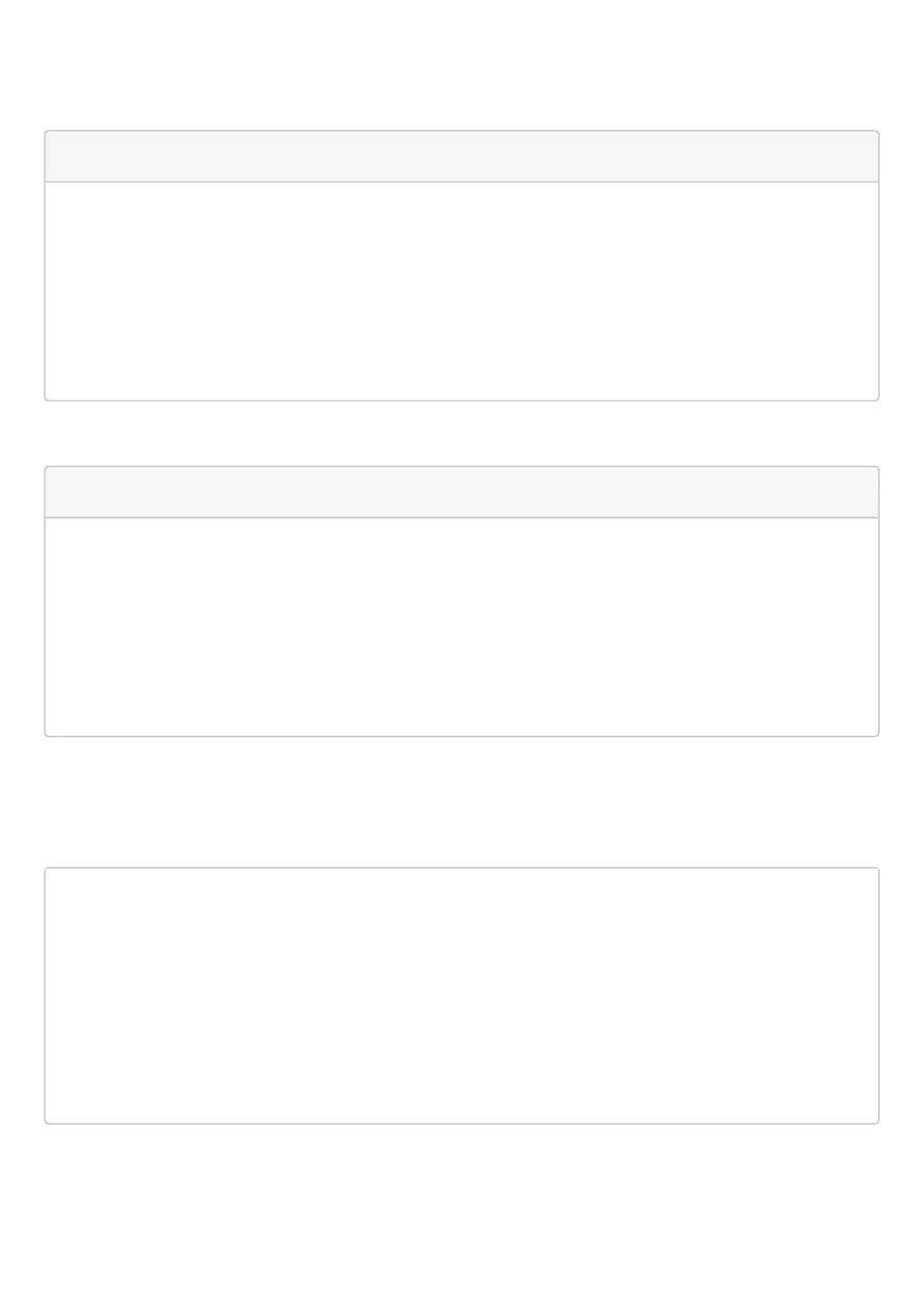2 Configuration on ESR:
ESR# config
ESR(config)# mpls
ESR(config-mpls)# forwarding interface gigabitethernet 1/0/1
ESR(config-mpls)# ldp
ESR(config-ldp)# router-id 1.1.1.1
ESR(config-ldp)# enable
ESR(config-ldp)# address-family ipv4
ESR(config-ldp-af-ipv4)# interface gigabitethernet 1/0/1
ESR(config-ldp-af-ipv4-if)# end
ESR#
3 Configuration on ESR1:
ESR1# configure
ESR1(config)# mpls
ESR1(config-mpls)# forwarding interface gigabitethernet 1/0/1
ESR1(config-mpls)# ldp
ESR1(config-ldp)# router-id 4.4.4.4
ESR1(config-ldp)# enable
ESR1(config-ldp)# address-family ipv4
ESR1(config-ldp-af-ipv4)# interface gigabitethernet 1/0/1
ESR1(config-ldp-af-ipv4-if)# end
ESR1#
Check:
Enter the following commands at one of the piers:
The output will show the parameters of the neighboring pier obtained from the multicast hello messages.
ESR# show mpls ldp discovery detailed
Local LDP ID: 1.1.1.1
Discovery sources:
Interfaces:
gigabitethernet 1/0/1:
Hello interval: 5 seconds
Transport IP address: 1.1.1.1
LDP ID: 4.4.4.4
Source IP address: 10.10.10.2
Transport IP address: 4.4.4.4
Hold time: 15 seconds
Proposed hold time: 90/15 (local/peer) seconds
