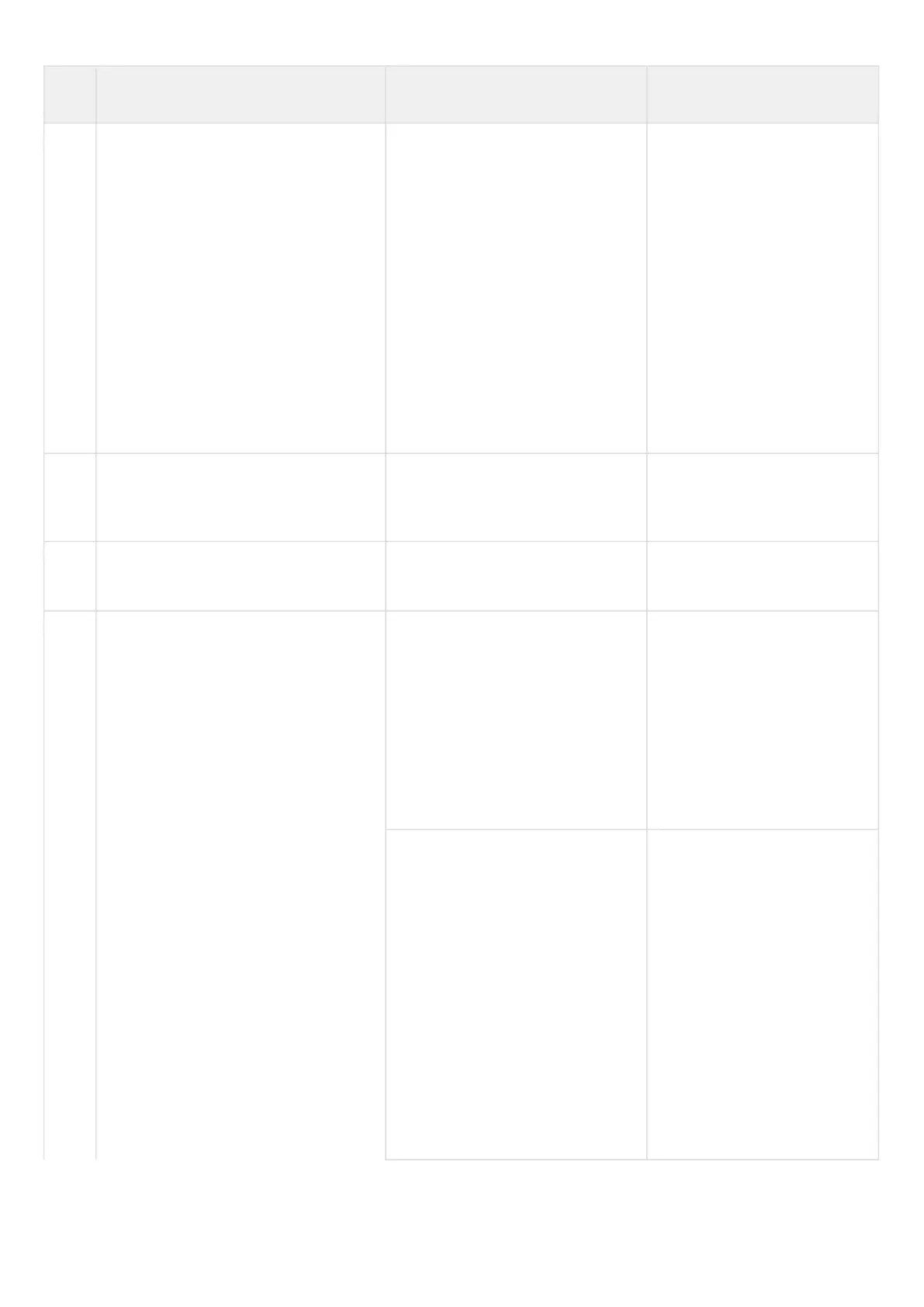Step Description Command Keys
2 Create Q-in-Q interface. esr(config)# interface
gigabitethernet <PORT>.<S-
VLAN>.<C-VLAN>
or
esr(config)# interface
tengigabitethernet <PORT>.<S-
VLAN>.<C-VLAN>
or
esr(config)# interface port-channel
<CH>.<S-VLAN>.<C-VLAN>
<PORT> – physical interface
number.
<CH> – aggregated interface
number.
<S-VLAN> – identifier of
created S-VLAN.
<C-VLAN> – identifier of
created C-VLAN.
If a physical interface or a sub-
interface is included in bridge-
group, it will be impossible to
create sub-interface.
3 Specify Q-in-Q interface description
(optionally).
esr(config-qinq-if)# description
<DESCRIPTION>
<DESCRIPTION> – interface
description, set by the string of
up to 255 characters.
4 Specify VRF instance, in which the given
Q-in-Q interface will operate (optionally).
esr(config-qinq-if) # ip vrf
forwarding <VRF>
<VRF> – VRF name, set by the
string of up to 31 characters.
5 Specify the IPv4/IPv6 address and
subnet mask for the interface to be
configured or enable IP address obtain
dynamically.
esr(config-qinq-if)# ip address
<ADDR/LEN>
<ADDR/LEN> – IP address and
subnet mask length, defined as
AAA.BBB.CCC.DDD/EE where
each part AAA-DDD takes
values of [0..255] and EE takes
values of [1..32].
For advanced IPv4 addressing
features see section IP
addressing configuration.
esr(config-qinq-if)# ipv6 address
<IPV6-ADDR/LEN>
<IPV6-ADDR/LEN> – IP
address and prefix of a subnet,
defined as X:X:X:X::X/EE where
each X part takes values in
hexadecimal format [0..FFFF]
and EE takes values of [1..128].
For advanced IPv6 addressing
features see section IPv6
addressing configuration.
You can specify several IPv4/
IPv6 addresses separated by
commas. Up to 8 IPv4/IPv6
addresses can be assigned to
the interface.
