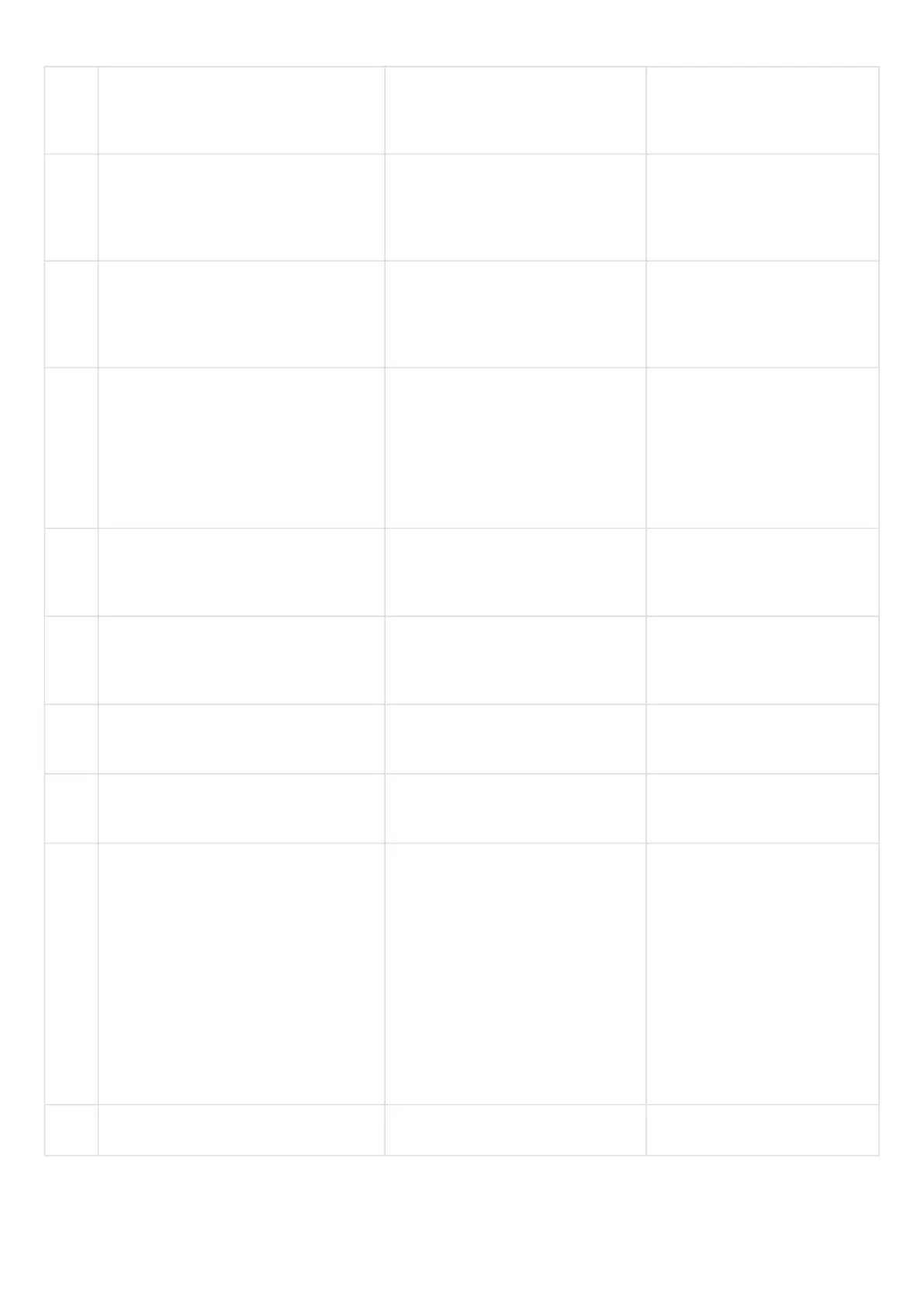•
•
•
•
•
3 Specify the description of the
configured tunnel (optionally).
esr(config-l2tpv3)# description
<DESCRIPTION>
<DESCRIPTION> – tunnel
description, set by the string of
up to 255 characters.
4 Set local IP address for tunnel
installation.
esr(config-l2tpv3)# local address
<ADDR>
<ADDR> – gateway IP address,
defined as AAA.BBB.CCC.DDD
where each part takes values of
[0..255].
5 Set remote IP address for tunnel
installation.
esr(config-l2tpv3)# remote
address <ADDR>
<ADDR> – gateway IP address,
defined as AAA.BBB.CCC.DDD
where each part takes values of
[0..255].
6 Select encapsulation method for
L2TPv3 tunnel.
esr(config-l2tpv3)# protocol
<TYPE>
<TYPE> – encapsulation type,
possible values:
ip – encapsulation in an
IP packet;
udp – encapsulation in
UDP datagrams.
7 Set local session identifier. esr(config-l2tpv3)# local session-
id <SESSION-ID>
<SESSION-ID> – session
identifier, takes values in the
range of [1..200000].
8 Set remote session identifier. esr(config-l2tpv3)# remote
session-id <SESSION-ID>
<SESSION-ID> – session
identifier, takes values in the
range of [1..200000].
9 Define local UDP port (if UDP was
selected as encapsulation method).
esr(config-l2tpv3)# local port
<UDP>
<UDP> – UDP port number in
the range of [1..65535].
10 Define remote UDP port (if UDP was
selected as encapsulation method).
esr(config-l2tpv3)# remote port
<UDP>
<UDP> – UDP port number in
the range of [1..65535].
11 Assign the broadcast domain for
encapsulation in the tunnel’s L2TPV3
packets.
esr(config-l2tpv3)# bridge-group
<BRIDGE-ID>
<BRIDGE-ID> – bridge
identification number, takes
values in the range of:
for ESR-10/12V(F)/14VF
– [1..50];
for ESR-20/21/100/200 –
[1..250];
for ESR-1000/1200/1500
–
/1511/1700/3100 –
[1..500]
12 Enable the tunnel. esr(config-l2tpv3)# enable
