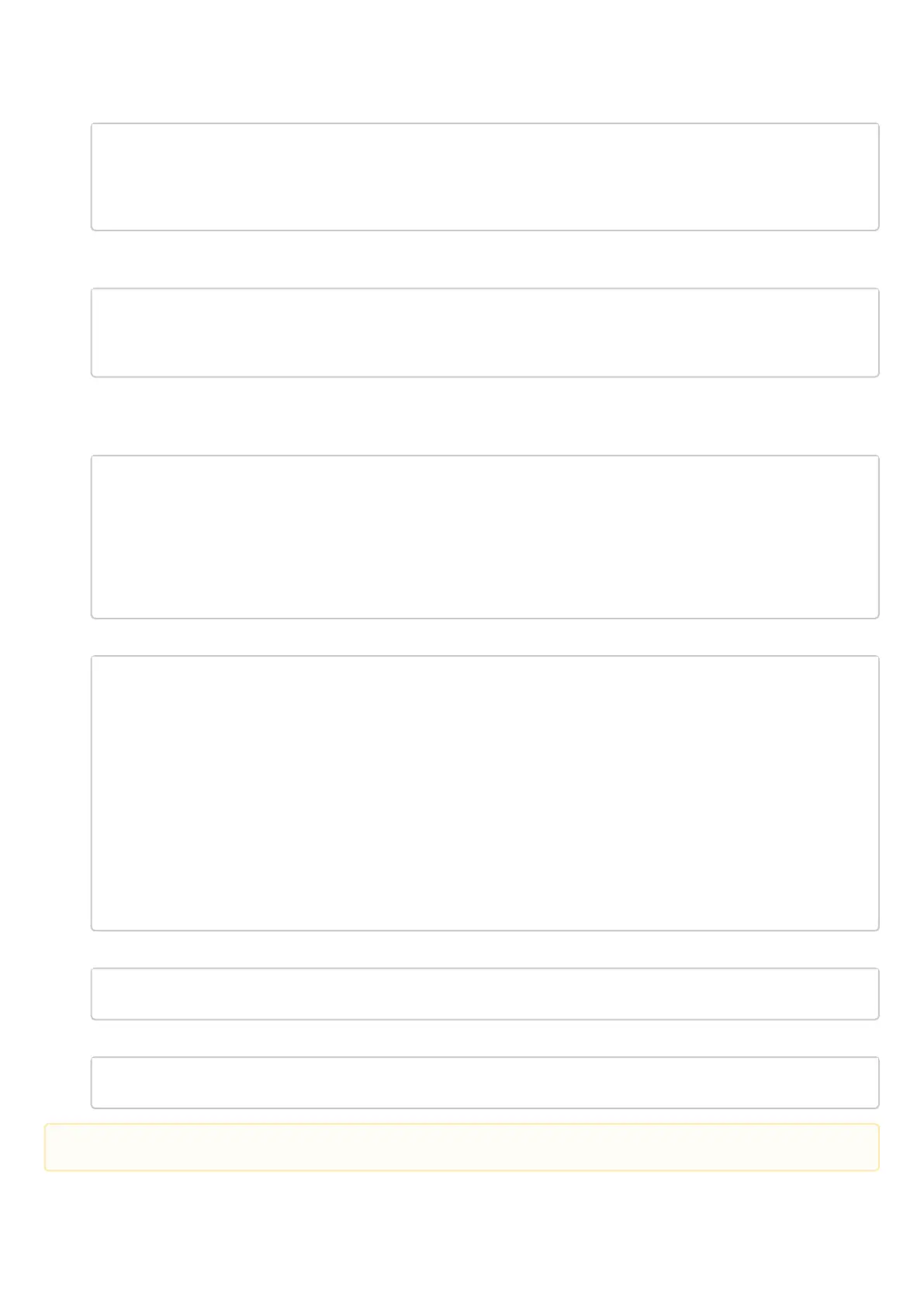Create security parameters profile for IPsec tunnel. Specify 3DES encryption algorithm and SHA1
authentication algorithm in the profile. Use the following parameters to secure IPsec tunnel:
esr(config)# security ipsec proposal IPSECPROP
esr(config-ipsec-proposal)# authentication algorithm md5
esr(config-ipsec-proposal)# encryption algorithm aes128
esr(config-ipsec-proposal)# exit
Create a policy for IPsec tunnel. For the policy, specify the list of IPsec tunnel profiles that may be used
for node negotiation:
esr(config)# security ipsec policy IPSECPOLICY
esr(config-ipsec-policy)# proposal IPSECPROP
esr(config-ipsec-policy)# exit
CreateIPsec VPN. For VPN, specify IKE protocol gateway, IPsec tunnel policy, key exchange mode and
connection establishment method. When all parameters are entered, enable tunnel using enable
command.
esr(config)# security ipsec vpn IPSECVPN
esr(config-ipsec-vpn)# mode ike
esr(config-ipsec-vpn)# ike establish-tunnel immediate
esr(config-ipsec-vpn)# ike gateway IKEGW
esr(config-ipsec-vpn)# ike ipsec-policy IPSECPOLICY
esr(config-ipsec-vpn)# enable
esr(config-ipsec-vpn)# exit
Allow esp protocol and udp ports 500,4500 in the firewall configuration for establishing IPsec VPN:
esr(config)# security zone-pair untrusted self
esr(config-zone-pair)# rule 1
esr(config-zone-pair-rule)# action permit
esr(config-zone-pair-rule)# match protocol udp
esr(config-zone-pair-rule)# match destination-port ISAKMP
esr(config-zone-pair-rule)# enable
esr(config-zone-pair-rule)# exit
esr(config-zone-pair)# rule 2
esr(config-zone-pair-rule)# action permit
esr(config-zone-pair-rule)# match protocol esp
esr(config-zone-pair-rule)# enable
esr(config-zone-pair-rule)# exit
esr(config-zone-pair)# end
To view the tunnel status, use the following command:
esr# show security ipsec vpn status IPSECVPN
To view the tunnel configuration, use the following command:
esr# show security ipsec vpn configuration IPSECVPN
In the firewall, you should enable ESP and ISAKMP protocol (UDP port 500, 4500).
