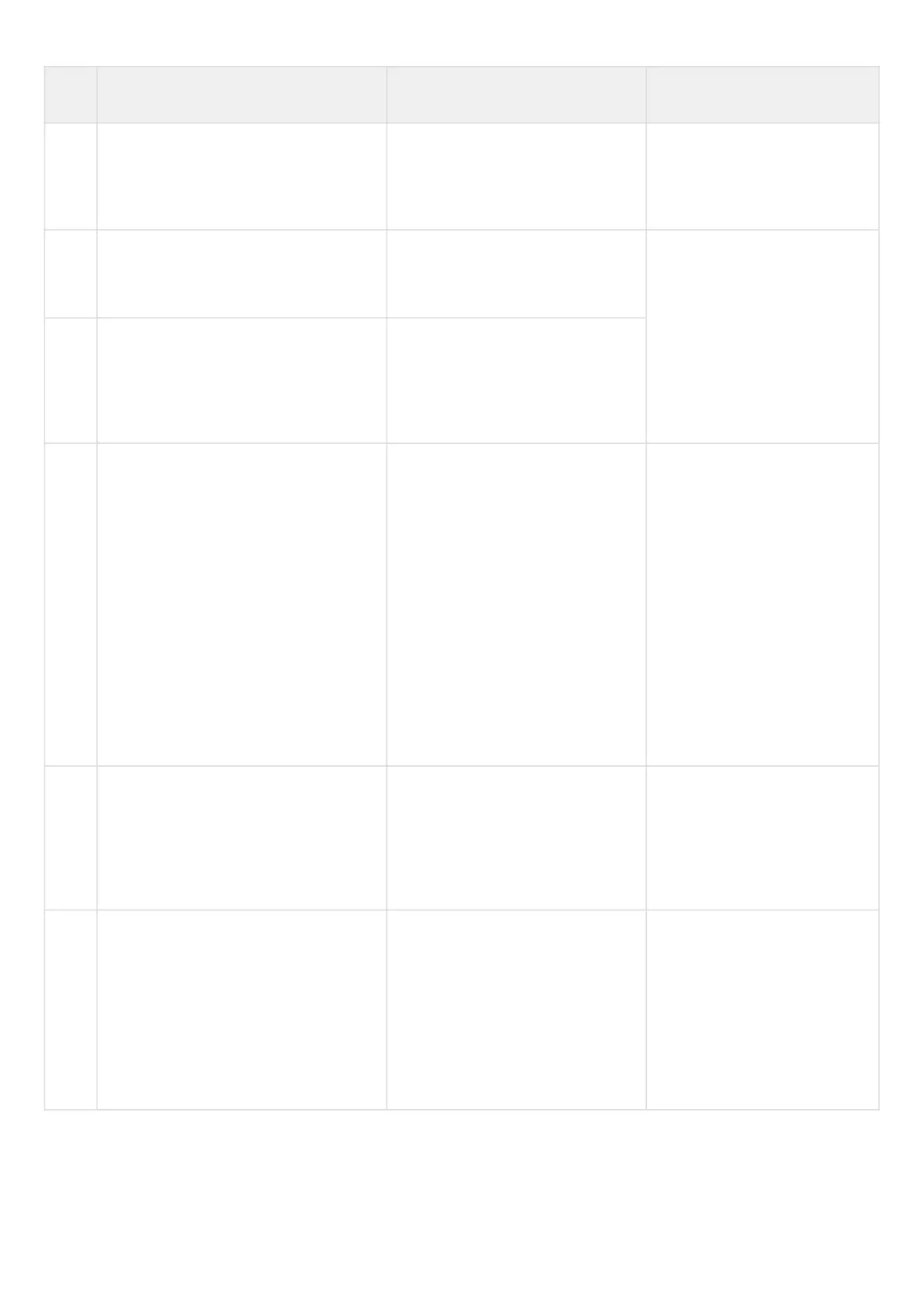•
•
•
•
Step Description Command Keys
13 Include QoS policy in QoS class to
create hierarchical QoS.
esr(config-class-policy-map)#
service-policy <NAME>
<NAME> – policy name, set by
the string of up to 31
characters. Inserted policy
must already be created.
14 Set the committed outgoing bandwidth
for the class within the policy (if
required).
esr(config-class-policy-map)#
shape average <BANDWIDTH>
[BURST]
<BANDWIDTH> – committed
bandwidth in Kbps, takes the
value of [64..10000000];
<BURST> – size of the
restrictive threshold in KB,
takes the value [4..16000]. 128
KB.
15 Set the shared outgoing bandwidth for a
specific class. The class may occupy
the bandwidth if a lower priority class
has not occupied its committed
bandwidth (if required).
esr(config-class-policy-map)#
shape peak <BANDWIDTH>
[BURST]
16 Specify class operation mode
(optionally).
esr(config-class-policy-map)#
mode <MODE>
<MODE> – class mode:
fifo – FIFO mode (First
In, First Out);
gred – GRED mode
(Generalized RED);
red – RED mode
(Random Early
Detection);
sfq – SFQ mode (SFQ
queue allocates flow-
based packets
transmission).
Default value: FIFO.
17 Specify the class priority in WRR
process (if required).
esr(config-class-policy-map)#
priority class <PRIORITY>
<PRIORITY> – priority of class
in WRR process, takes values
of [1..8].
Classes with the highest
priority are proceeded first.
18 Switch the class to the StrictPriority
mode and specify the class priority (if
required).
esr(config-class-policy-map)#
priority level <PRIORITY>
<PRIORITY> – priority level in
StrictPriority process, takes
values of [1..8].
Classes with the highest
priority are proceeded first. The
default value: tha class
operates in WRR mode, the
priority is not specified.
