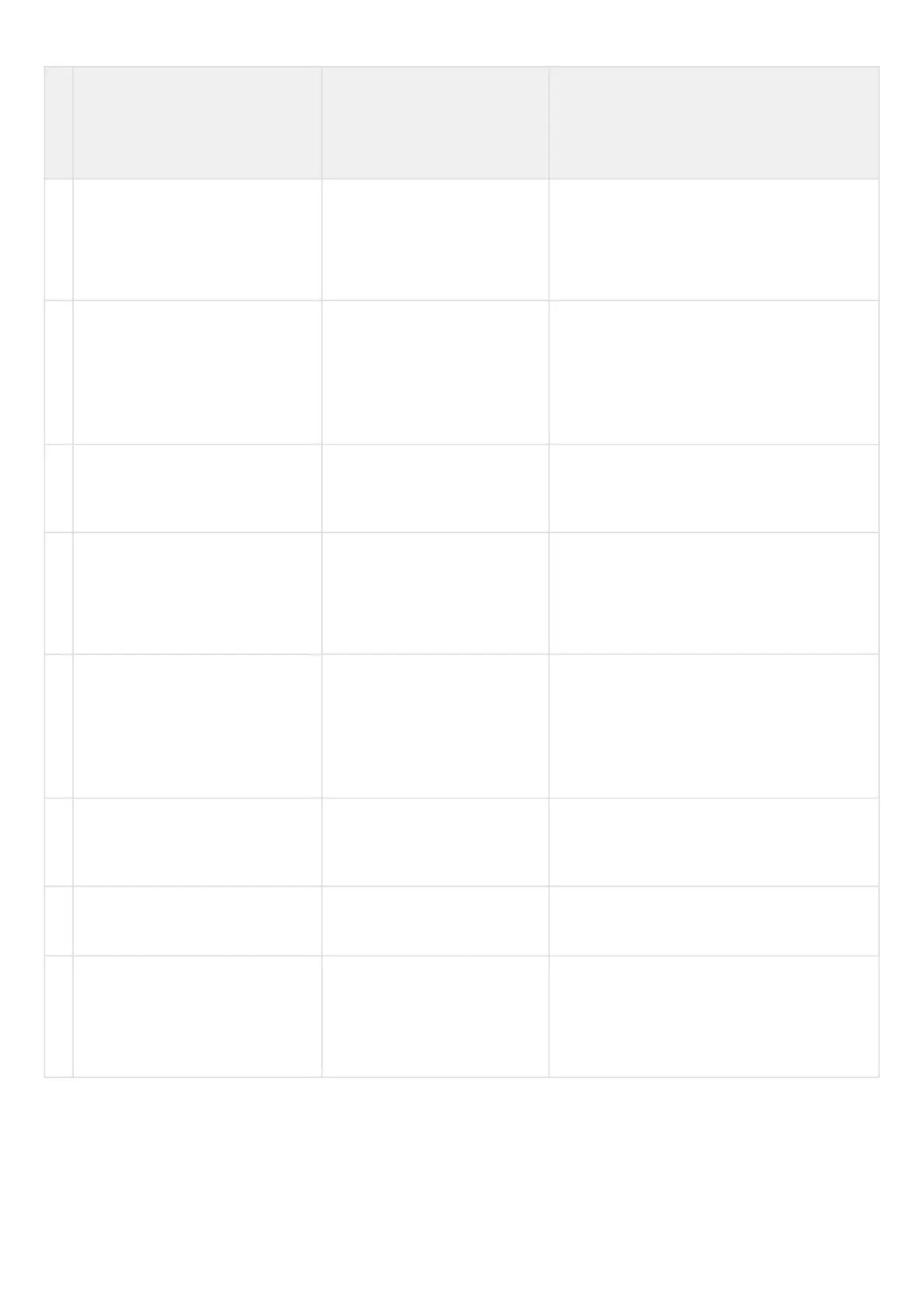•
•
•
•
•
•
•
S
t
e
p
Description Command Keys
4 Set the authentication algorithm
for the L2 layer (optional).
esr(config-isis)#
authentication domain
algorithm <ALGORITHM>
<ALGORITHM> – authentication algorithm:
cleartext – unencrypted password;
md5 – password is hashed by md5
algorithm.
5 Set the authentication password
for the L2 layer (optional).
esr(config-isis)#
authentication domain key
ascii-text { <CLEAR-TEXT> |
encrypted <ENCRYPTED-
TEXT> }
<CLEAR-TEXT> – password, set by the string
of 8 characters;
<ENCRYPTED-TEXT> – encrypted password
of 8 bytes (16 characters) in hexadecimal
format (0xYYYY ...) or (YYYY ...).
6 Set a list of keys for
authentication (optional).
esr(config-isis)#
authentication domain key
chain <KEYCHAIN>
<KEYCHAIN> – key list identifier, set by the
string of up to 16 characters.
7 Select the authentication
algorithm for the L1 layer
(optional).
esr(config-isis)#
authentication area
algorithm<ALGORITHM>
<ALGORITHM> – authentication algorithm:
cleartext – unencrypted password;
md5 – password is hashed by md5
algorithm.
8 Set the authentication password
for the L1 layer (optional).
esr(config-isis)#
authentication area key ascii-
text { <CLEAR-TEXT> |
encrypted <ENCRYPTED-
TEXT> }
<CLEAR-TEXT> – password, set by the string
of 8 characters;
<ENCRYPTED-TEXT> – encrypted password
of 8 bytes (16 characters) in hexadecimal
format (0xYYYY ...) or (YYYY ...).
9 Set a list of keys for
authentication (optional).
esr(config-isis)#
authentication area key
chain<KEYCHAIN>
<KEYCHAIN> – key list identifier, set by the
string of up to 16 characters.
1
0
Enable transmission of router
name to the LSP (optional).
esr(config-isis)# hostname
dynamic
1
1
Set the IS-IS process operating
level (optional).
esr(config-isis)# is-type
{<LEVEL>}
<LEVEL> – IS-IS protocol operation level:
level-1 – operate only on level 1;
level-1-2 – operate on levels 2 and 2;
level-2-only – operate only on level 2.
