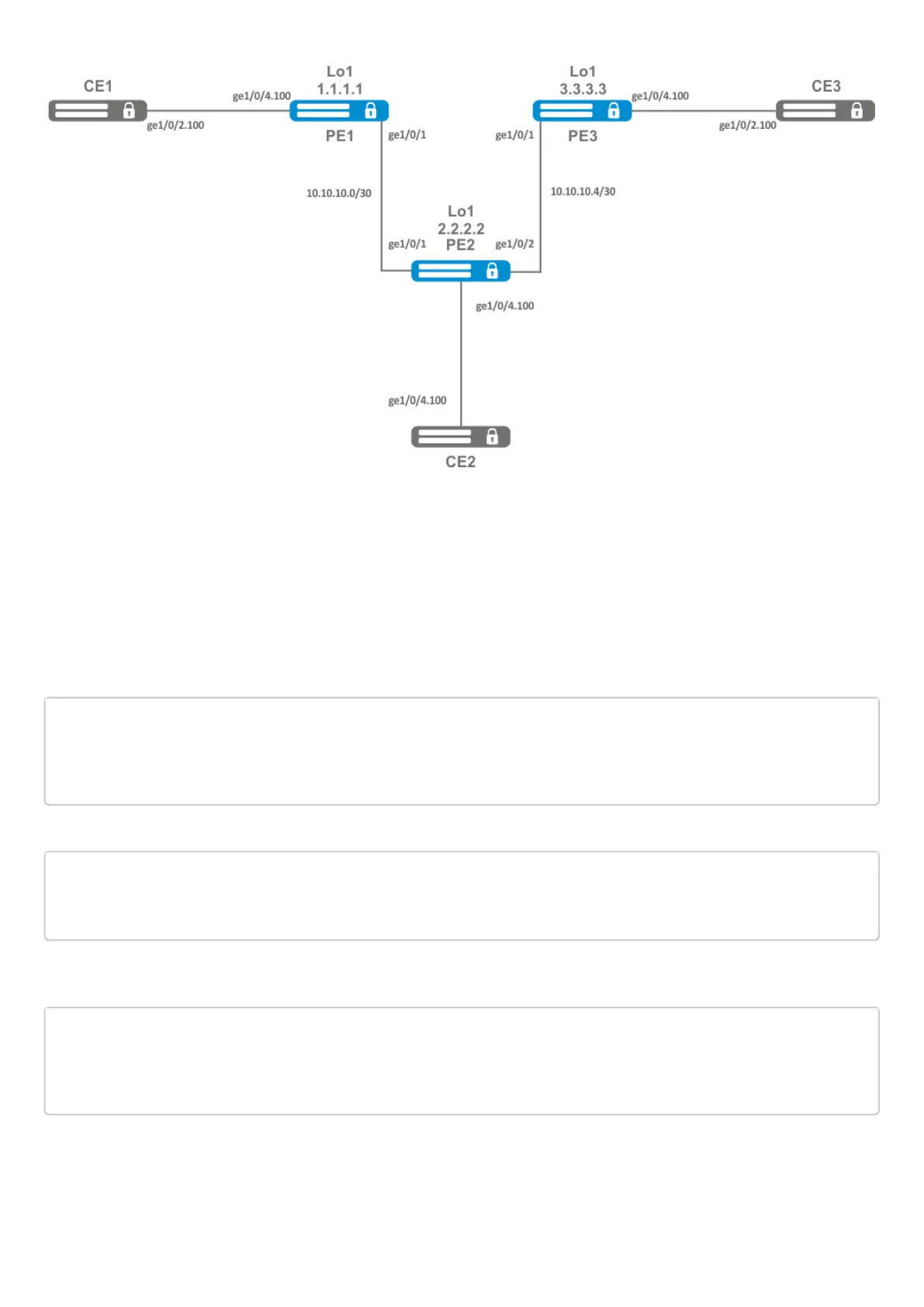•
•
•
Solution:
Pre-requisite:
Enable Jumbo frames support with the "system jumbo-frames" command (the device must be rebooted
for the changes to take effect);
Сonfigure IP addresses on interfaces according to the network structure shown in the figure above;
Organize the exchange of routes between PE1, PE2 and PE3 using IGP (OSPF, IS-IS);
On router PE1, create a bridge group and enable it:
PE1# configure
PE1(config)# bridge 10
PE1(config-bridge)# enable
PE1(config-bridge)# exit
On the Interface to the CE1 side, include it in the created bridge group:
PE1(config)# interface gigabitethernet 1/0/4.100
PE1(config-subif)# bridge-group 10
PE1(config-subif)# exit
Set the MTU value on the interface towards PE2 to 9600 to avoid MTU overrun after encapsulating the MPLS
header and disable the firewall
PE1#(config)# interface gigabitethernet 1/0/1
PE1(config-if-gi)# mtu 9600
PE1(config-if-gi)# ip firewall disable
PE1(config-if-gi)# exit
