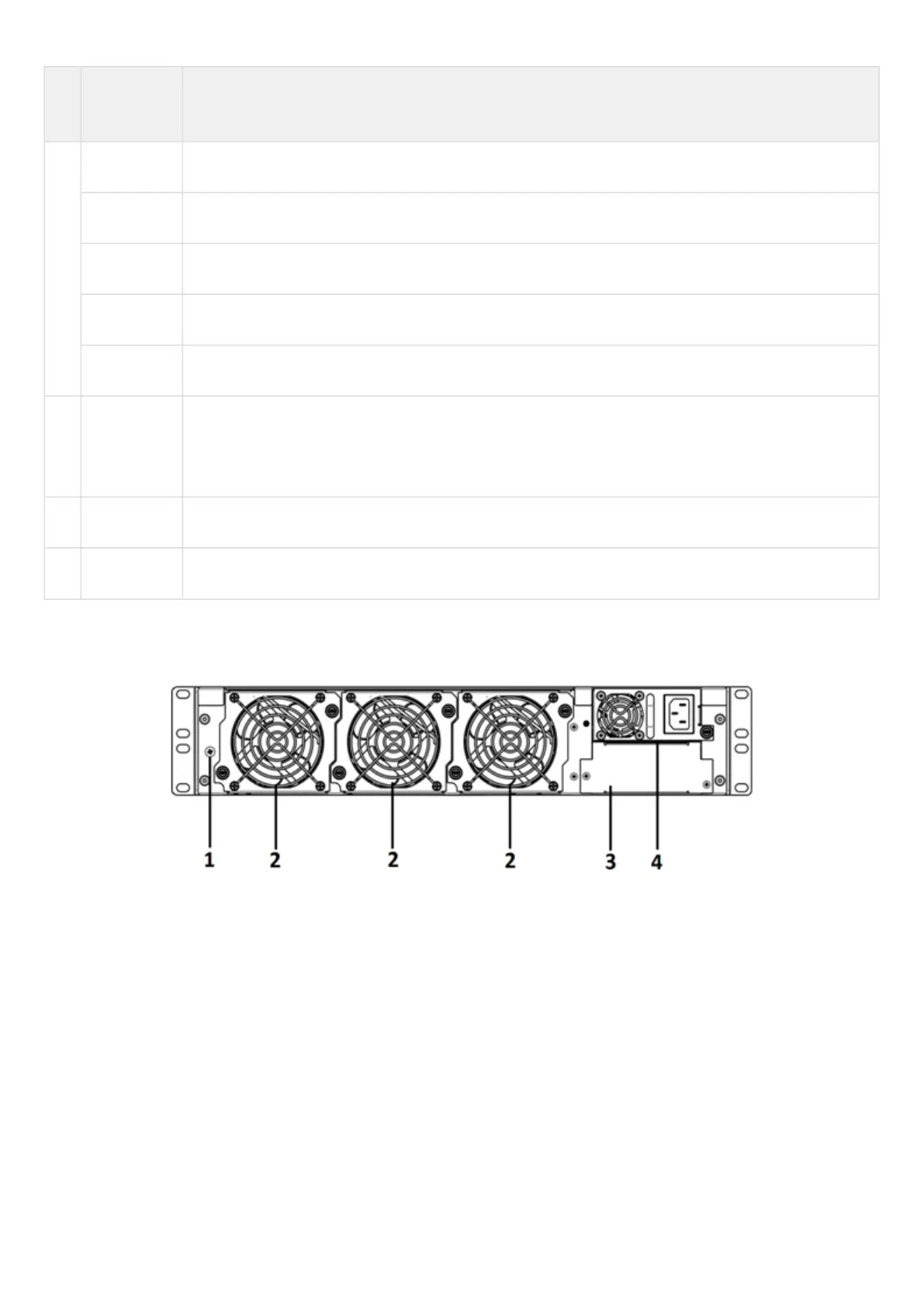•
•
№ Front panel
element
Description
Flash Activity of exchange with data storage – SD card or USB Flash.
Power Device power LED.
Master Failover mode operation LED (is not supported in the current version).
Fan Fan operation LED.
RPS Redundant power supply LED.
8 F Functional key that reboots the device and resets it to factory default configuration:
Pressing the key for less than 10 seconds reboots the device;
Pressing the key for more than 10 seconds resets the terminal to factory settings.
9 Console Console port RS-232 for local management of the device.
10 OOB Ethernet port for router management.
ESR-1700 rear panel
The rear panel of ESR-1700 is shown in the picture below.
Figure 2 – ESR-1700 rear panel
Table 10 lists rear panel connectors of the router.
