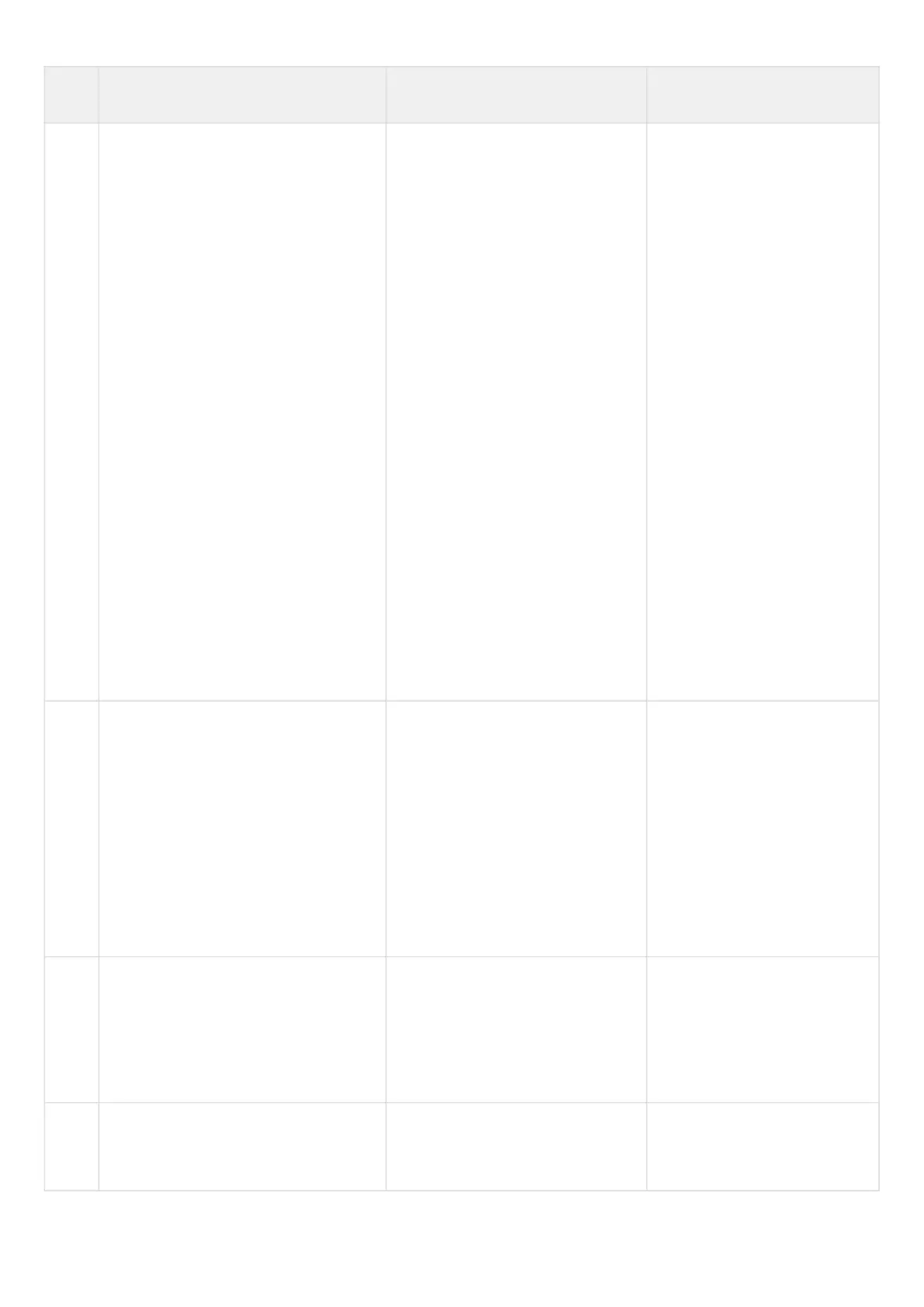•
•
•
•
Step Description Command Keys
9 Set destination IP addresses for which
the rule should trigger.
esr(config-ips-category-rule)#
destination-address
{ip <ADDR> | ip-prefix <ADDR/LEN>
| object-group <OBJ_GR_NAME> |
policy-object-group { protect |
external } | any }
<<ADDR> – recepient IP
address, defined as
AAA.BBB.CCC.DDD where each
part takes values of [0..255];
<ADDR/LEN> – recepient IP
subnet, defined as
AAA.BBB.CCC.DDD/EE where
each part AAA-DDD takes
values of [0..255] and LEN
takes values of [1..32].
<OBJ_GR_NAME> – name of IP
addresses profile that contains
recepient IP address, set by the
string of up to 31 characters.
protect – sets recepient
addresses, protect
addresses defined in
IPS/IDS policy;
external – sets external
addresses defined in
IPS/IDS policy as
recepient addresses.
When specifying the “any”
value, the rule will work for any
sender IP address.
10 Set the profile of destination TCP/UDP
ports for which the rule should work.
For protocol icmp value, destination-
port can only be any.
esr(config-ips-category-rule)#
destination-port
{any | <PORT> | object-group <OBJ-
GR-NAME> }
<PORT> – number of
destination TCP/UDP port,
takes values of [1..65535].
<OBJ_GR_NAME> – recepient
TCP/UDP ports profile name,
set by the string of up to 31
characters.
When specifying the 'any' value,
the rule will be triggered for any
source TCP/UDP port.
11 Set traffic direction for which the rule
should trigger.
esr(config-ips-category-rule)#
direction { one-way | round-trip }
one-way – traffic is
transmitted in one
direction.
round-trip – traffic is
transmitted in both
directions.
12 Define the message that IPS/IDS will
record to the log when this rule will
trigger.
esr(config-ips-category-rule)#
meta log-message <MESSAGE>
<MESSAGE> – text message,
specified by a string of up to
129 characters.
