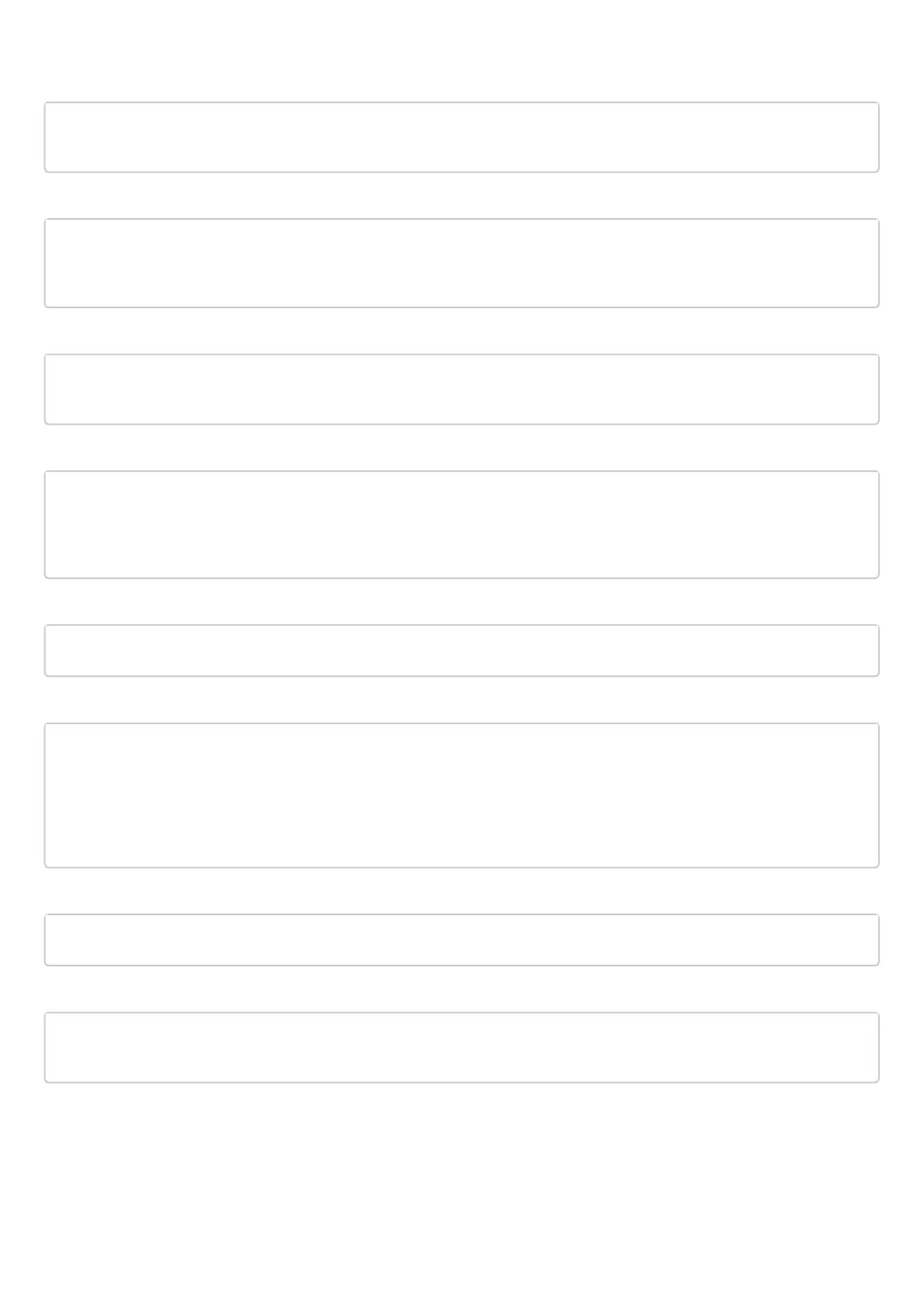Configure the DNS client on the ESR to allow the names of the IPS/IDS rule update sources:
esr(config)# domain lookup enable
esr(config)# domain name-server 8.8.8.8
Create IPS/IDS security policy:
esr(config)# security ips policy OFFICE
esr(config-ips-policy)# description "My Policy"
esr(config-ips-policy)# protect network-group LAN
Allow IPS/IDS operation on the bridge gigabitethernet 1/0/2 interface:
esr(config)# interface gigabitethernet 1/0/2
esr(config-if-gi)# service-ips enable
Configure IPS/IDS parameters:
esr(config)# security ips
esr(config-ips)# logging storage-path usb://DATA
esr(config-ips)# policy OFFICE
esr(config-ips)# enable
The device will be used only as a security gateway, for this allocate the IPS/IDS service all available resources:
esr(config-ips)# perfomance max
Create a content filtering profile for the selected categories:
esr(config)# object-group content-filter Black
esr(config-object-group-content-filter)# vendor kaspersky-lab
esr(config-object-group-cf-kaspersky)# category adult-content
esr(config-object-group-cf-kaspersky)# category casino
esr(config-object-group-cf-kaspersky)# category online-betting
esr(config-object-group-cf-kaspersky)# category online-lotteries
Create a set of user rules:
esr(config)# security ips-category user-defined USER
Create the rule:
esr(config-ips-category)# rule 10
esr(config-ips-category-rule)# description «Content-Filter Block»
