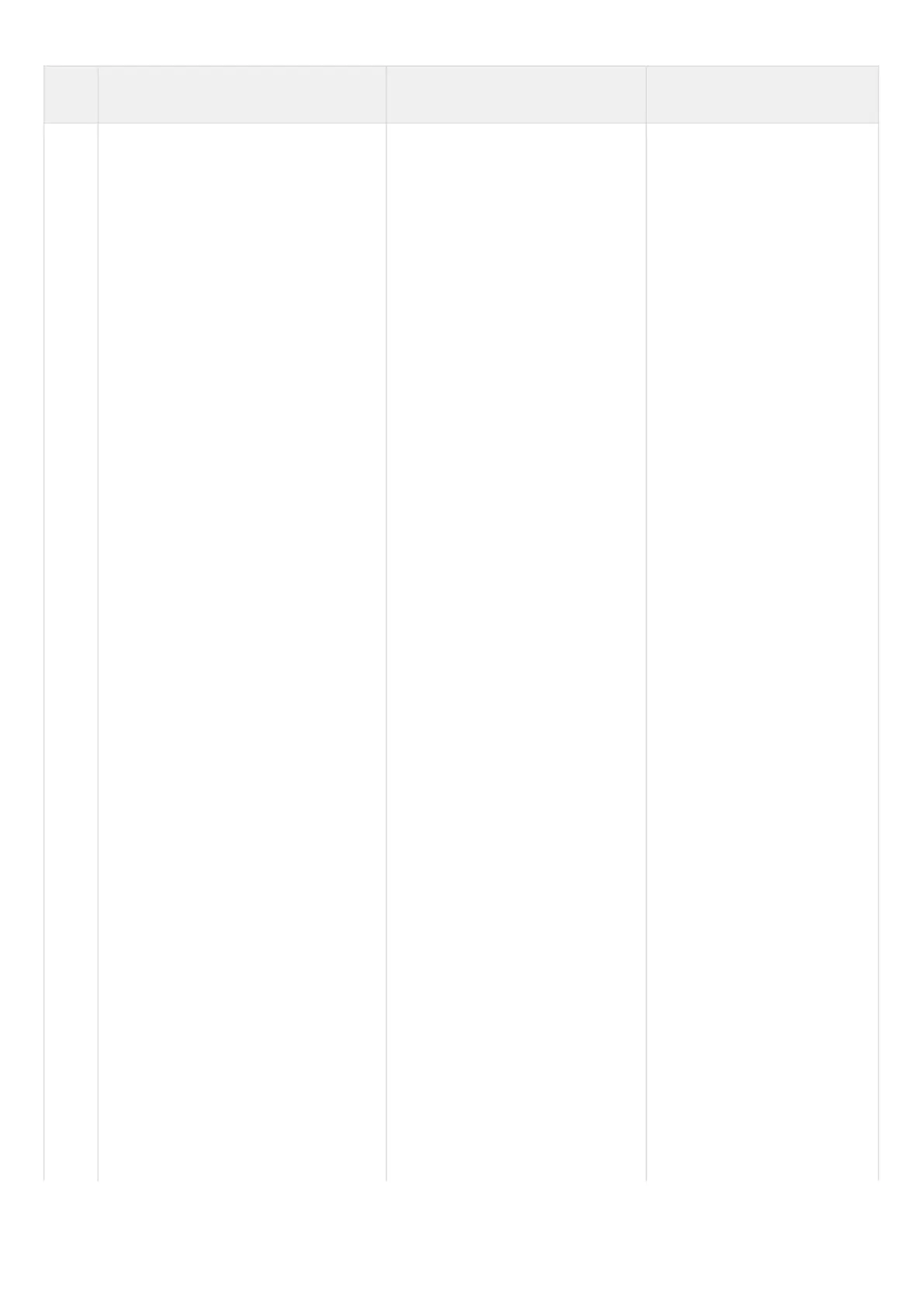•
•
Step Description Command Keys
5 Create a static IP route to the specified
subnet indicating the Tracking object.
esr(config)# ip route [ vrf <VRF> ]
<SUBNET> { <NEXTHOP> [ resolve ]
|
interface <IF> | tunnel <TUN> | wan
load-balance rule <RULE> |
blackhole | unreachable | prohibit }
[ <METRIC> ] [ track <TRACK-ID> ]
<VRF> – VRF name, set by the
string of up to 31 characters.
<SUBNET> – destination
address, can be specified in the
following formats:
AAA.BBB.CCC.DDD – host IP
address, where each part takes
values of [0..255].
AAA.BBB.CCC.DDD/NN –
network IP address with prefix
mask, where AAA-DDD take
values of [0..255] and NN takes
values of [1..32].
<NEXTHOP> – gateway IP
address, defined as
AAA.BBB.CCC.DDD where each
part takes values of [0..255];
resolve – when
specifying this
parameter, gateway IP
address will be
recursively calculated
through the routing table.
If the recursive
calculation fails to find a
gateway from a directly
connected subnet, then
this route will not be
installed into the system;
<IF> – an IP interface name
specified in the form described
in Section Types and naming
order of router interfaces;
<TUN> – the name of the
tunnel is specified as described
in section Types and naming
order of router tunnels;
<RULE> – wan rule number, set
in the range of [1..50];
blackhole – when
specifying the command,
the packets to this
subnet will be removed
by the device without
sending notifications to a
sender;
