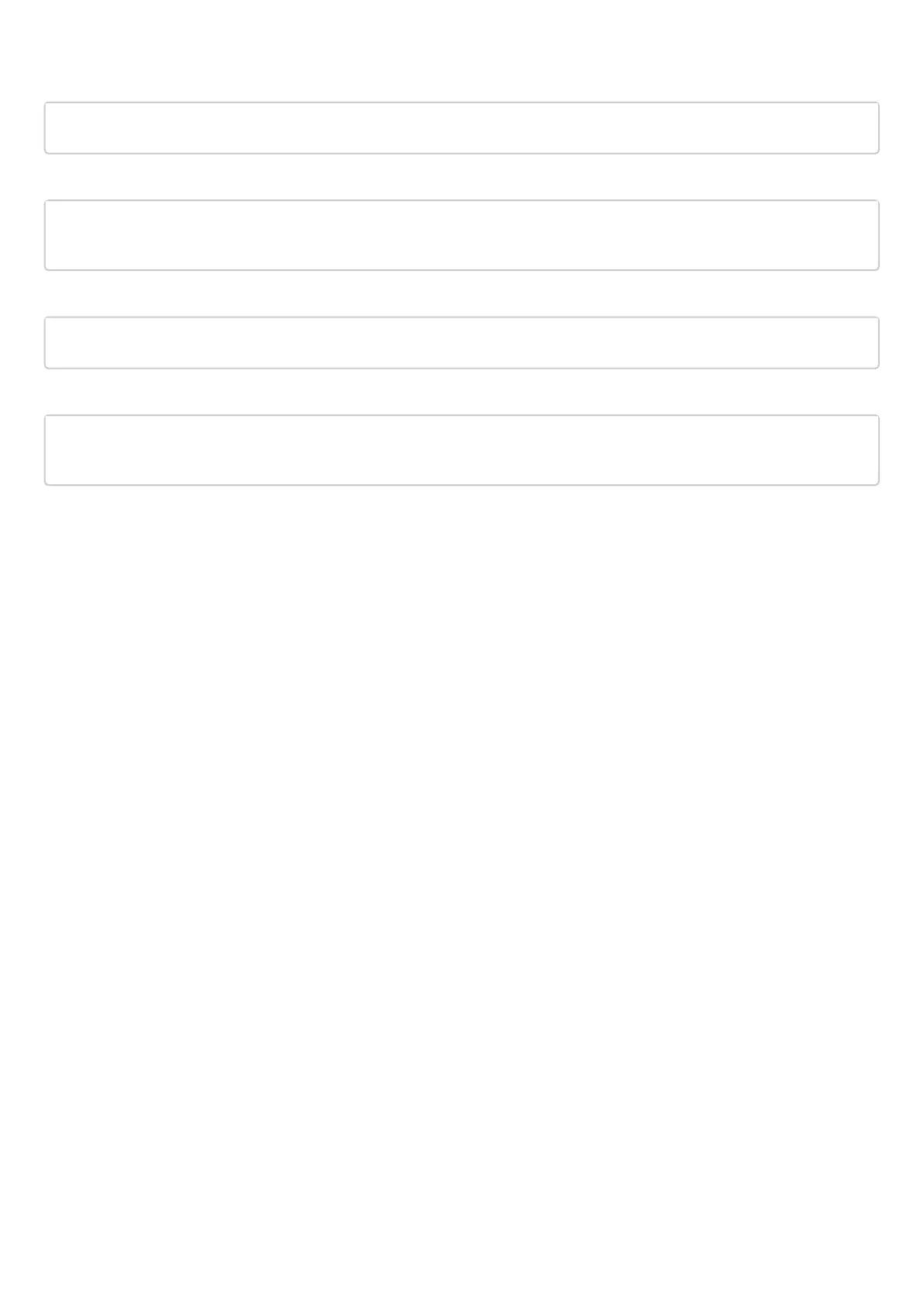Set local and remote configuration backup mode:
Configure the path for remote configuration backups and the maximum number of local backups:
esr(config-archive)# path tftp://172.16.252.77:/esr-example/esr-example.cfg
esr(config-archive)# count-backup 30
Set the interval for the configuration backup if there are no changes:
esr(config-archive)# time-period 1440
Enable archiving of router configuration by timer and upon successful configuration change:
esr(config-archive)# auto
esr(config-archive)# by-commit
After applying this configuration once a day and with each successful change of the router configuration, a
configuration file with the 'esr-exampleYYYYMMDD_HHMMSS.cfg' name will be sent to the tftp server. Also, on
the router itself, in the flash:backup/ section, a file with the 'config_YYYYMMDD_HHMMSS' name will be
created. When 30 files are accumulated in the flash:backup/ section, the oldest one will be deleted when
creating a new one.
