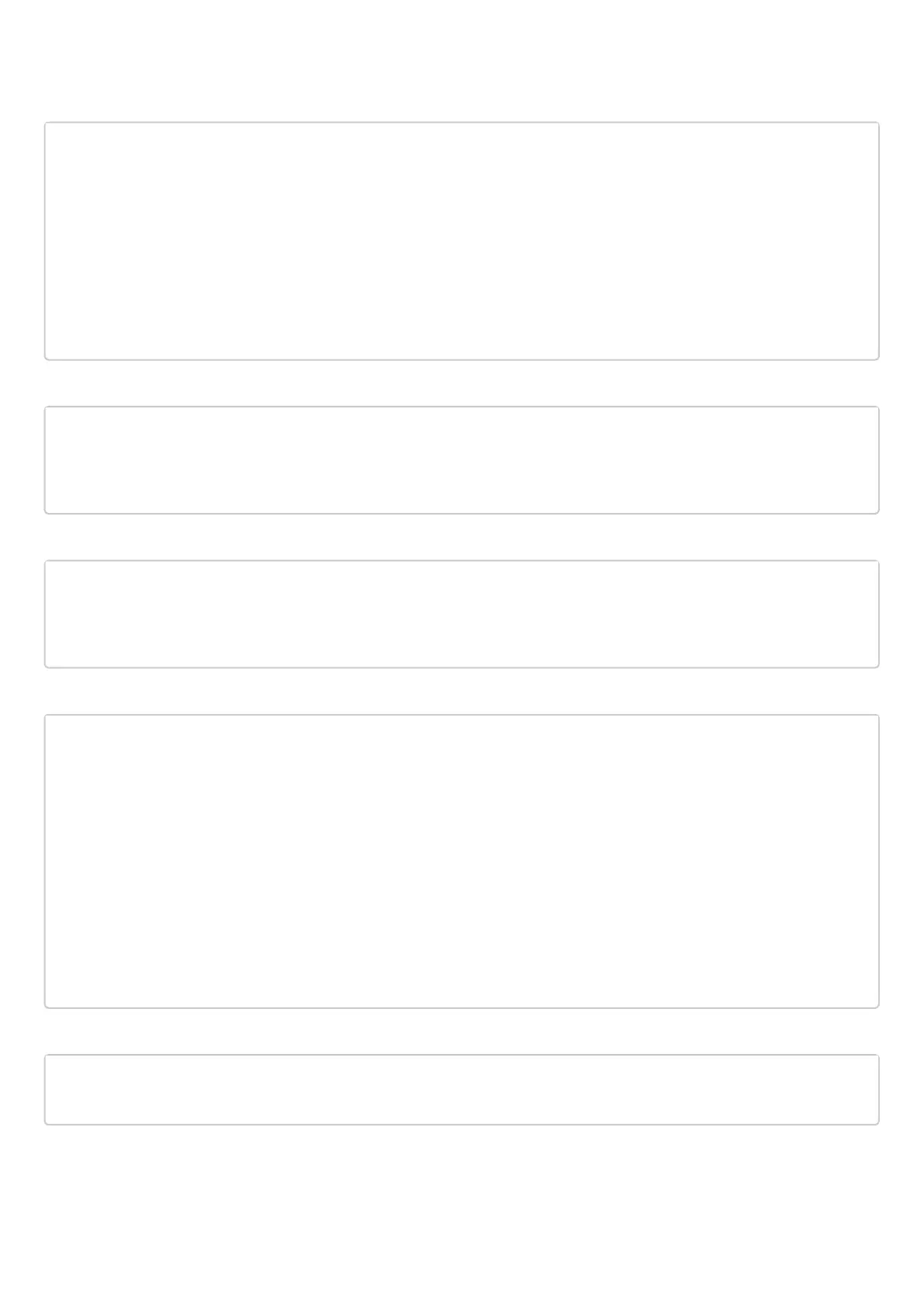Perform the following settings on the interfaces that require BRAS operation (minimum one interface is
required for the successful start):
esr(config)# bridge 10
esr(config-bridge)# vlan 10
esr(config-bridge)# ip firewall disable
esr(config-bridge)# ip address 10.10.0.1/16
esr(config-bridge)# ip helper-address 192.168.1.2
esr(config-bridge)# service-subscriber-control any
esr(config-bridge)# location USER
esr(config-bridge)# protected-ports
esr(config-bridge)# protected-ports exclude vlan
esr(config-bridge)# enable
esr(config-bridge)# exit
Configure port towards the RADIUS server:
esr(config)# interface gigabitethernet 1/0/2
esr(config-if-gi)# ip firewall disable
esr(config-if-gi)# ip address 192.168.1.1/24
esr(config-if-gi)# exit
Port towards the Client:
esr(config)# interface gigabitethernet 1/0/3.10
esr(config-subif)# bridge-group 10
esr(config-subif)# ip firewall disable
esr(config-subif)# exit
Configure SNAT for gigabitethernet 1/0/2 port:
esr(config)# nat source
esr(config-snat)# ruleset factory
esr(config-snat-ruleset)# to interface gigabitethernet 1/0/2
esr(config-snat-ruleset)# rule 10
esr(config-snat-rule)# description "replace 'source ip' by outgoing interface ip address"
esr(config-snat-rule)# match protocol any
esr(config-snat-rule)# match source-address any
esr(config-snat-rule)# match destination-address any
esr(config-snat-rule)# action source-nat interface
esr(config-snat-rule)# enable
esr(config-snat-rule)# exit
esr(config-snat-ruleset)# exit
esr(config-snat)# exit
esr(config)# ip route 0.0.0.0/0 192.168.1.2
The configuration changes come into effect after applying the following commands:
esr(config) # do commit
esr(config) # do confirm
