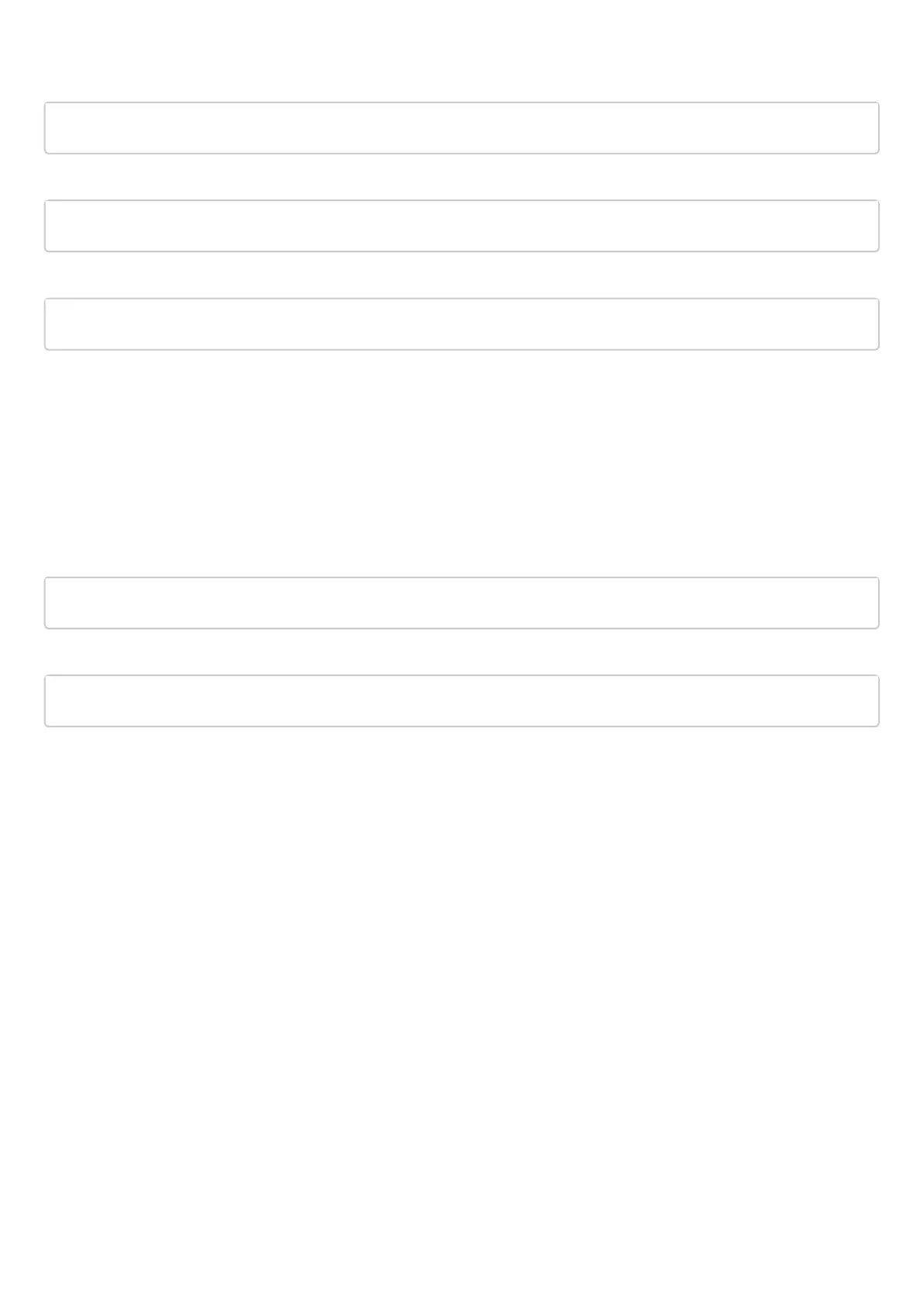Assign SIP profile to FXO port:
esr(config-voice-port-fxo)# profile sip 1
Enable the number transmission to PSTN:
esr(config-voice-port-fxo)# pstn transmit-number
Disable prefix transmission:
esr(config-voice-port-fxo)# no pstn transmit-prefix
For outgoing calls to work, you need to specify the following rule in the dial plan settings, which means that
outgoing calls to numbers with prefix 9 are routed locally to the FXO set:
9x.@{local}:5064
This completes the baseline configuration of outgoing calls to PSTN. To make a call to PSTN, you should dial
the callee number with the specified prefix (FXO set phone number).
To receive calls from PSTN, you should select the subscriber that will receive all calls from PSTN, let it be a
subscriber with number 305.
Enable the “Hostline PSTN to IP” service:
esr(config-voice-port-fxo)# hotline ipt
Number of the subscriber that will receive calls from PSTN:
esr(config-voice-port-fxo)# hotline number ipt 305
