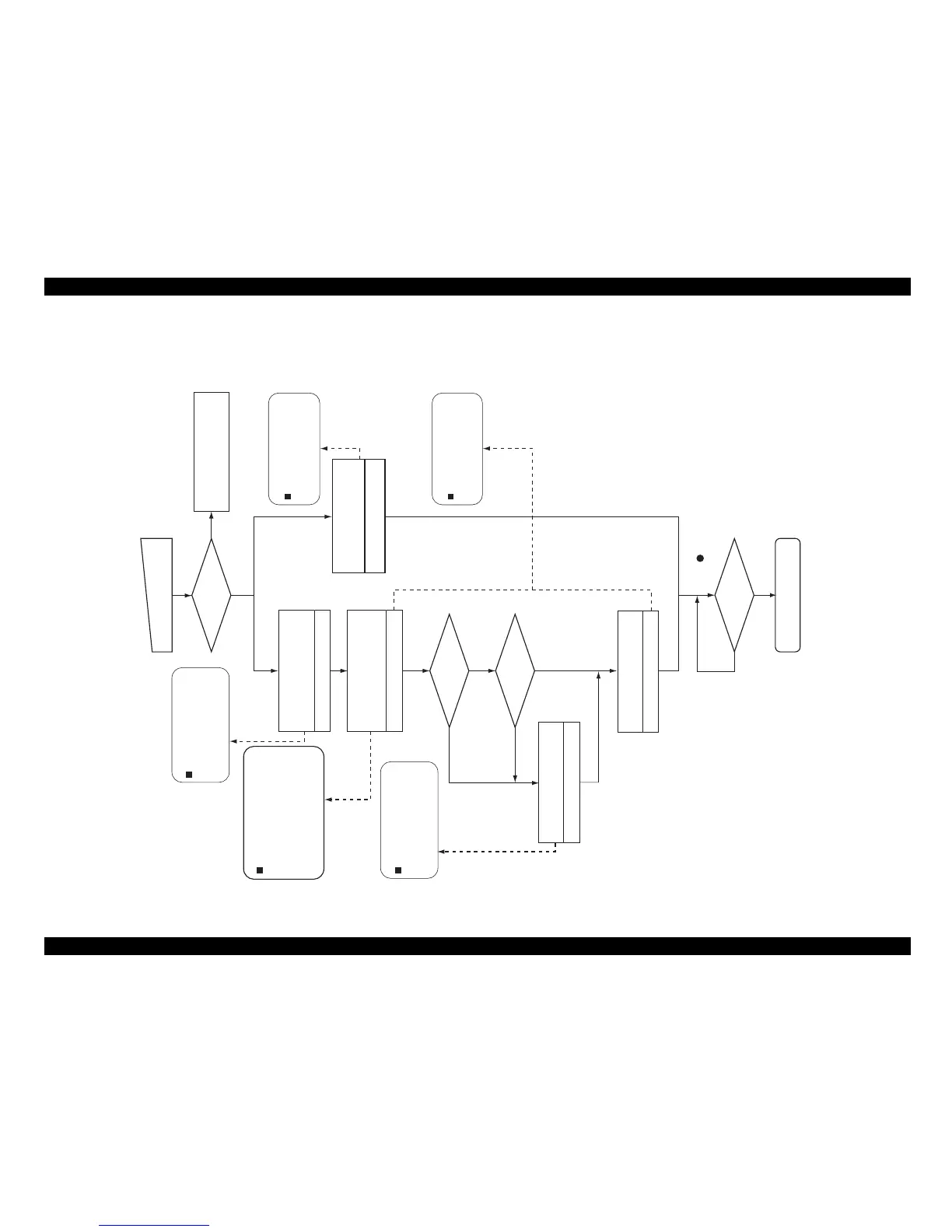EPSON AcuLaser C1100 Revision B
TROUBLESHOOTING Procedure for troubleshooting 123
3.1.5 Warming-Up Flowchart at Power-ON
The following flowchart (outline) shows the printer’s warm-up operation, from power-on to when the printer is ready to print.
Figure 3-2. Warming-up flowchart at power-on
Leg_Sec001_031FA
Power ON
Error displayed?
When Deve Home Position
Sensor Error occurs:
→ Go to “FIP-1.46”
When an ID Error occurs:
XERO → Go to “FIP-1.9”
Y Toner → Go to “FIP-1.13”
M Toner → Go to “FIP-1.17”
C Toner → Go to “FIP-1.21”
K Toner → Go to “FIP-1.25”
When Deve Home position
Sensor Error occurs:
→ Go to “FIP-1.46”
PLC sequence
*3
(30 secs or more)
*1 : Rotary rotates 360º plus a little more during
Home Position correction and 720º during
execution of the PLC sequence.
*2 : By ADC TC correction, the target density
value of TC is being corrected according
to the developing machine drive time.
*3 : The PLC sequence creates and reads ADC
patches to adjust toner and image density.
Yes
No
Error recovery processing
(See “List of Errors and Warnings”)
When IBT CLN Fail occurs
→ Go to “FIP-1.54”
Fuser warm-up
(time out within 45 secs)
Heater red-hot
When IBT CLN Fail occurs
→ Go to “FIP-1.61”
Total 37 to 840 seconds
(depending on ambient environment)
End of cleaning
and FUSER warm-up?
Yes
No
Ready (ready to print)
BTR/IBT cleaning
(11 secs)
IBT Brush Motor operation
Yes
Yes
No
No
Fuser temperature
at Power ON lower than the Fuser
temperature threshold
value?
Detected value
of temperature sensor of a fixed
difference with value at previous
printing?
MOT ASSY ROT operation
*1
CRUM check and ADC TC target
density value correction
*2
(16 secs)
MOT ASSY ROT operation
*1
Rotary operation check and
Home Position correction
(8 secs)
IBT Brush Motor operation
