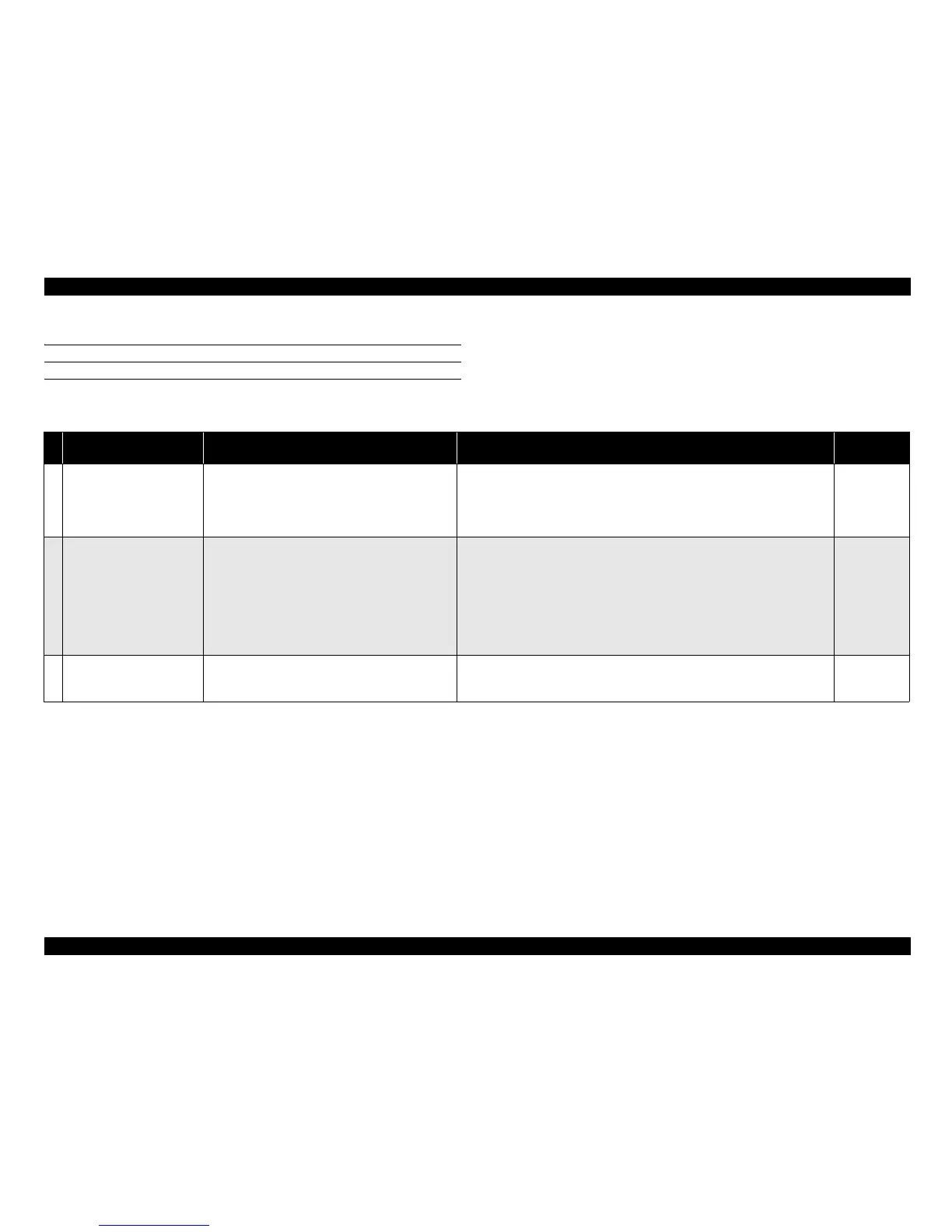EPSON AcuLaser C1100 Revision B
PRODUCT DESCRIPTION Engine Restrictions 42
1.11 Engine Restrictions
FACTORS LIMITING PRINTING SPEED
Image quality adjustment
Note *1: Condition to print 50 copies (pages) continuously: l
The average of the print ratio should be 60% or less for each color.
*2: ADC = Automatic Density Control:
A control to ensure stable print density
*3: A/C = Area coverage :
Print ratio of each color
*4: 3 seconds × 4 colors
*5: The printer sometimes perform the ADC control more than once.
In such case, the time required will be "Time for once times Number of executions".
Cooling down
This is performed to prevent the edges of the heat roll from rising in temperature
when small-sized paper is used. If the temperature difference between the edges
and the center of the heat roll reach a certain level, the printer stops the current job
to perform the cooling down operation.
• Av. : 60sec /Max. app.110sec
Table 1-31. Iamge quality adjustment
Purpose Condition and control
Time required
(sec.)
1 During Printing To keep the image density at target level.
1. When printing more than 51 copies (pages) continuously
*1
:
Every time the printer makes 50 copies (pages), it stops the job temporarily to
perform the ADC*
2
control.
2. If the printer detect a near-end of Toner Cartridge, it changes the timing of the
ADC control to every 25 copies (pages).
45
2
Admix
*5
(Toner Cartridge -> Developer)
• To prevent making a density difference between input
data and output image.
• To prevent toner from being stirred unequally.
• To supply toner when printing an image with high
print ratio.
When the printer comes into the following conditions, it stops the job temporarily at
the timing given for each condition to perform the ADC control.
1. A/C
*3
= 100% :
Every 4 copies (pages)
2. Average of 65%<_A/C < 100% :
Every 5 to 20 copies (pages)
3. Average of A/C < 65% :
Every 21 or more copies (pages)
15/Color
3
Collection
(Developer -> Toner Cartridge
(collection space))
To prevent excessive amount of toner in the black
developer when printing in black and white continuously.
After printing in black and white continuously, the printer rotates the rotary if it
detects that the toner dispense time during the job is equivalent to 30 pages.
12*
4
