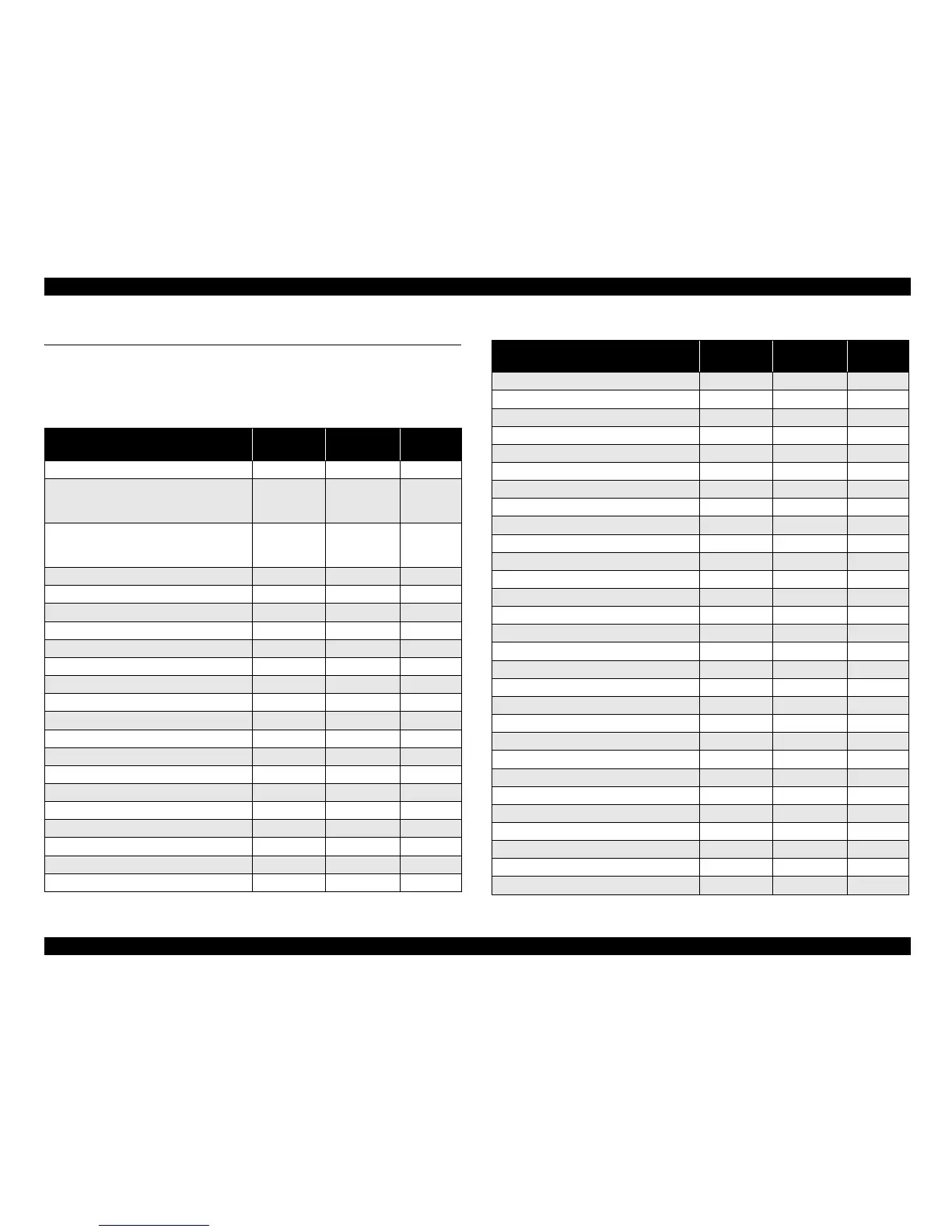EPSON AcuLaser C1100 Revision B
PRODUCT DESCRIPTION Printer Status 56
1.16 Printer Status
1.16.1 List of Printer Messages
The following is a list of messages displayed by the printer.
Table 1-39. List of Printer Messages
Display Sort
Error LED
status
Status code
(Displays when turn on the power)
Status --- ---
Service Req Cffff
Service call
error
Flashing (All
LEDs flash
simultaneously)
6000
Service Req Eggg
Service call
error
Flashing (All
LEDs flash
simultaneously)
6001~6999
Optional RAM Error Error
--- ---
ROM CHECK Status
--- ---
RAM CHECK Status
--- ---
Self Test Status
--- ---
Reset All Status
---
1004
Reset Status
---
1004
Cancel All Print Job*
2
Status
---
1003
Cancel Print Job*
2
Status
---
1003
Unable Clear Error Status
--- ---
Check Transparency Error On 4021
Jam W W W W W*
1
Error On 4234*
4
Irregular Density Error On 4031
Remove Photocondctr Error On 4257
Install uuuu TnrCart Error On 4235*
5
Wrong Toner uuuu Error On 4237*
5
NonGenuineToner uuuu Error Flashing 2 4241 to 4255
TonerCart Error uuuu Error On 4238*
5
Install Photocondctr Error On 4235*
5
Wrong Photocondctr Error On 4237*
5
Photocondctr Trouble Error On 4238*
5
Replace Toner uuuu Error On 4236*
5
Replace Photocondctr Error Flashing 2 4236*
5
Replace Photocondctr Error On 4236*
5
w w w w Open Error On 4239*
5
Please Wait Status
---
1019
Manual Duplex Error Flashing 2 1020
Manual Feed ssss Error Flashing 2 1013
Can’t Print Duplex Error Flashing 1 3005
Paper Out tttt sssss Error On 4010
Paper Set tttt sssss Error Flashing 1 3003
Print Overrun Error Flashing 1 3000
Mem Overflow Error Flashing 1 3001
Duplex Mem Overflow Error Flashing 1 3004
Invalid Data Error Flashing 1 3007
Invalid N/W Module Error On 4240
Write Error ROM P Error On 4006
Reset to Save (Status)
--- ---
Writing ROM P Status
---
1005
Menus Locked Warning
--- ---
(Selectype mode)
--- ---
1001
Can’t Print Warning
---
2072
Check Paper Size Warning
---
2004
Image Optimum Warning
---
2002
Check Paper Type Warning
---
2008
Color Unmatched Warning
---
2567
Form Feed Status
---
1008
(printing) Status 1009
Table 1-39. List of Printer Messages
Display Sort
Error LED
status
Status code
