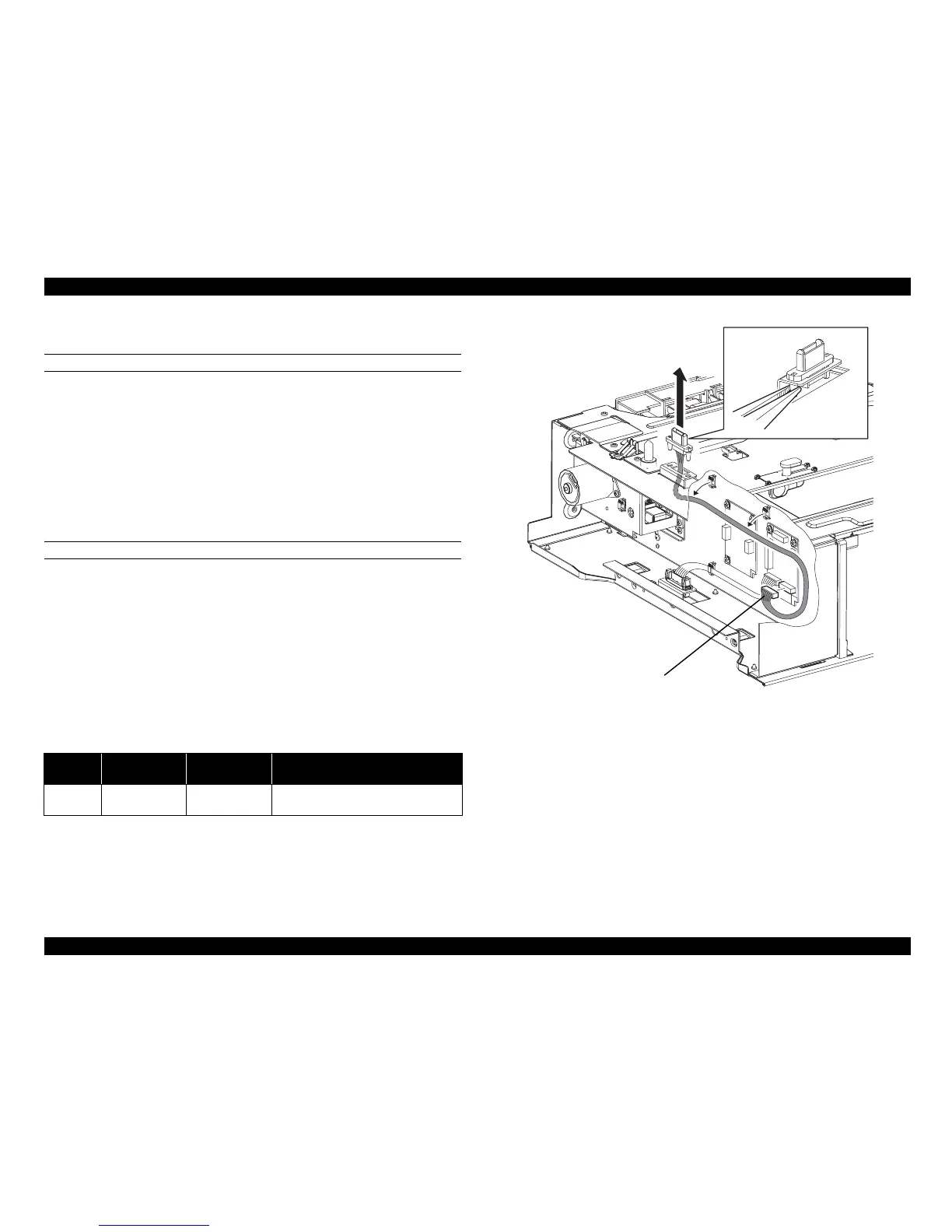EPSON AcuLaser C1100 Revision B
DISASSEMBLY AND ASSEMBLY 500 PAPER CASSETTE & 500 PAPER FEEDER 462
4.13.16 HARNESS-ASSY FEED 1
REMOVAL
1. Remove 500 PAPER FEEDER ASSY. (p.452)
2. Remove COVER LEFT 500. (p.453)
3. Unclamp the clamp fastening the harness of HARNESS-ASSY FEED 1.
4. Disconnect connector (P/J435) from PWBA-TRAY 500.
5. Unhook the 2 hooks fastening HARNESS-ASSY FEED 1 to 500 PAPER
FEEDER ASSY, and remove HARNESS-ASSY FEED 1.
REINSTALLATION
1. Pass the connector (P/J43) on HARNESS-ASSY FEED through the hole on 500
PAPER FEEDER ASSY.
2. Attach HARNESS-ASSY FEED 1 to 500 PAPER FEEDER ASSY, and fasten
with the hook.
3. Connect connector (P/J435) to PWBA-TRAY 500.
4. Fasten the harness of HARNESS-ASSY FEED 1 with the clamp.
5. Attach COVER LEFT 500. (p.453)
6. Attach 500 PAPER FEEDER ASSY. (p.452)
Figure 4-162. Removal of HARNESS-ASSY FEED 1
Table 4-16. Symptoms when the connector is loose
Connector
No.
Panel Indication Symptom
Error Caused by Connector
Disconnection
P/J435 Service Req E547
Printing is not
possible.
Paper Feeder cannot be detected.
Leg_Sec03_026FA
3)
3)
4)
5)-2
5)-1
