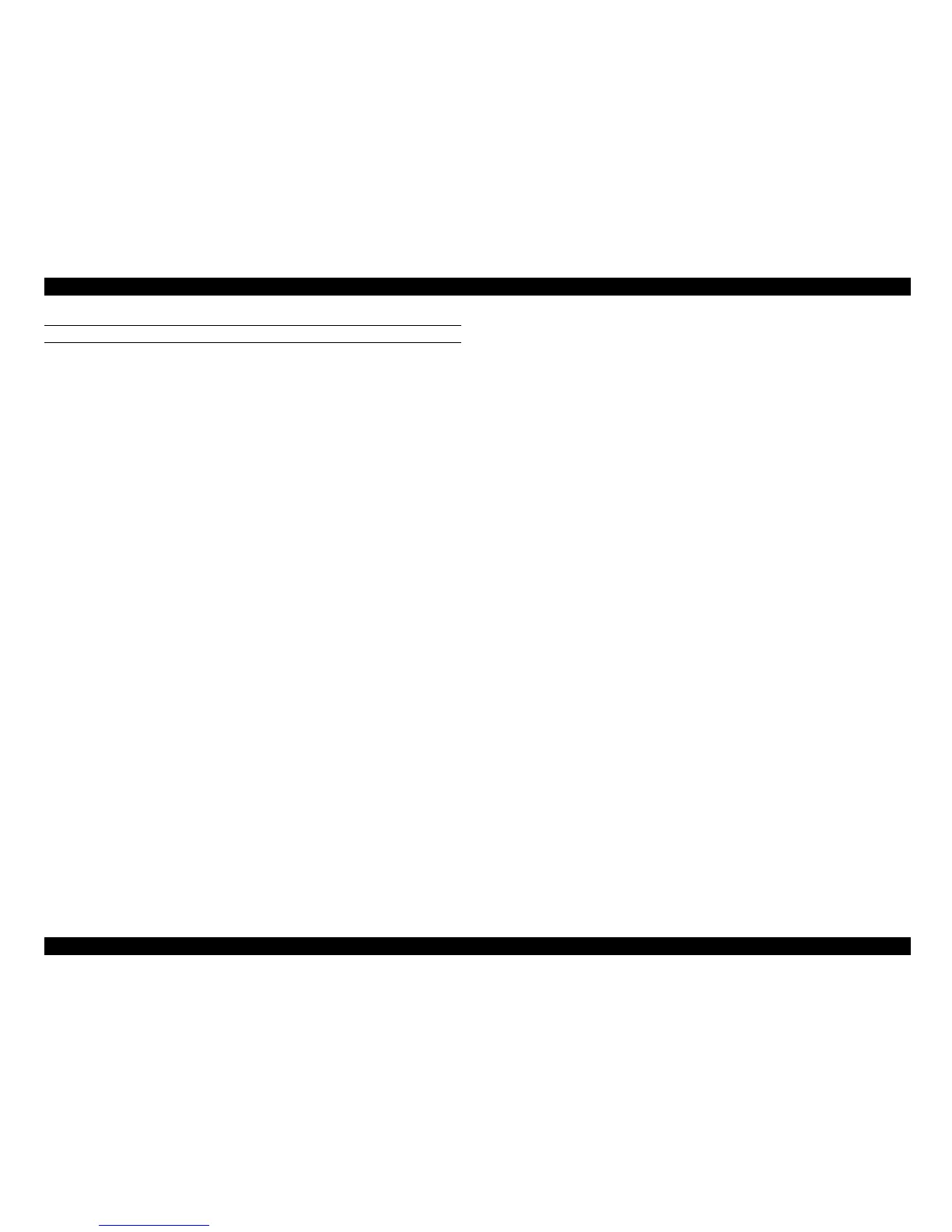EPSON AcuLaser C1100 Revision B
DISASSEMBLY AND ASSEMBLY DUPLEX 423
REINSTALLATION
1. Match the hook on SENSOR UPPER PASS with the attachment position, and
attach to BRACKET-SNS.
2. Connect connector (P/J124) to SENSOR UPPER PASS.
3. Match the hole on BRACKET-SNS with the boss on INVERTER ASSY DUP,
and attach BRACKET-SNS together with SENSOR UPPER PASS.
4. Attach BRACKET-SNS to INVERTER ASSY DUP with the screw (silver, with
flange, tapping, 10 mm).
5. Attach COVER-INV. (p.415)
6. Attach INVERTER ASSY DUP. (p.417)
7. Attach LINK-LATCH and LINK-BUTTON. (p.416)
8. Attach COVER-L DUP. (p.414)
9. Attach COVER-R DUP. (p.413)
10. Attach DUPLEX ASSY. (p.412)
