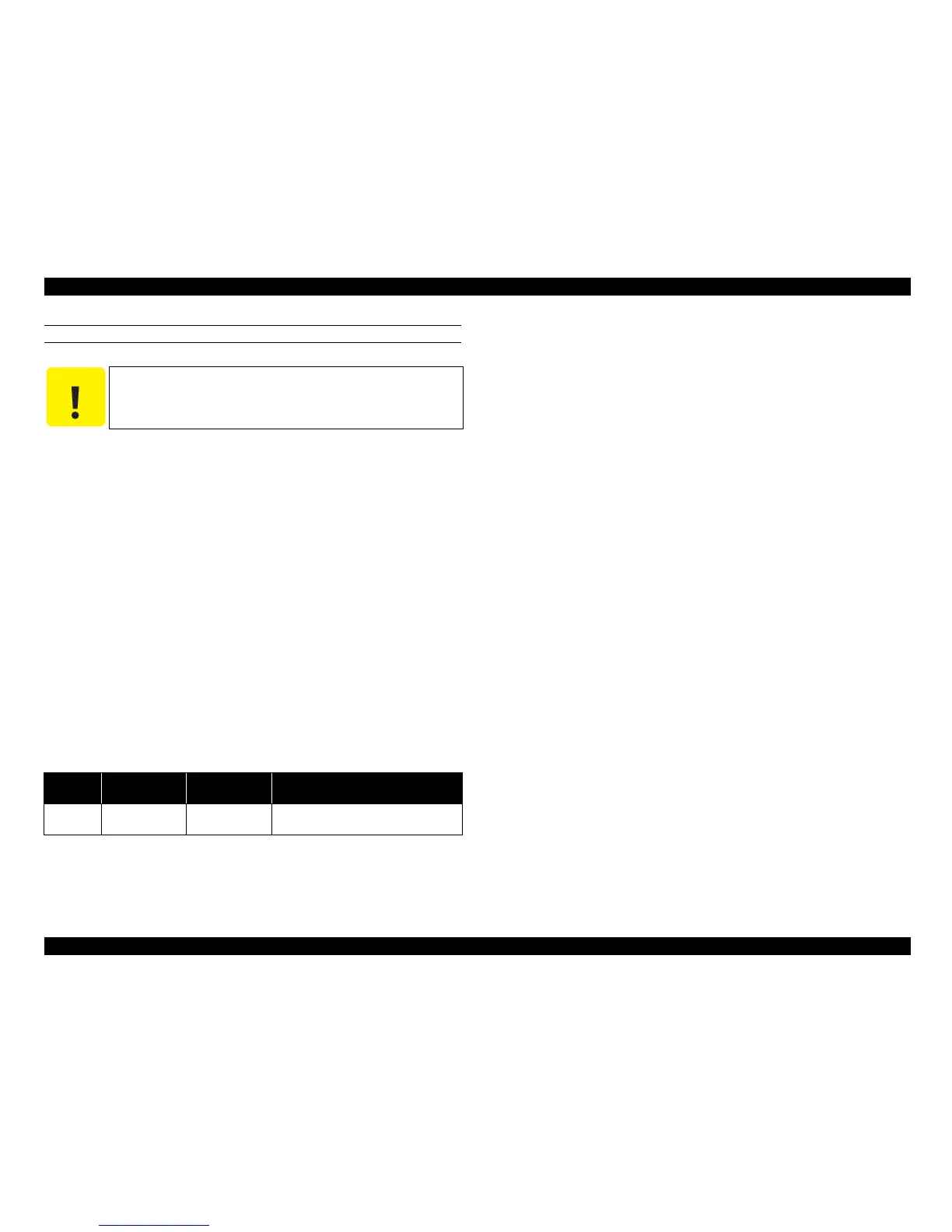EPSON AcuLaser C1100 Revision B
DISASSEMBLY AND ASSEMBLY 500 PAPER CASSETTE & 500 PAPER FEEDER 477
REINSTALLATION
1. Match the 4 hooks on HOUSING ASSY FEED with the attachment positions, and
attach to 500 PAPER FEEDER ASSY.
2. Slide HOUSING ASSY FEED to the rear side, insert the boss on HOUSING
ASSY FEED into the hole on 500 PAPER FEEDER ASSY, and insert the
protrusion on 500 PAPER FEEDER ASSY into the hole at the front side of
HOUSING ASSY FEED.
3. Fasten HOUSING ASSY FEED to 500 PAPER FEEDER ASSY with the screw
(silver, with flange, 6 mm).
4. Connect connector (P/J618) to HOUSING ASSY FEED.
5. Attach GEAR FEED to the shaft on HOUSING ASSY FEED, and fasten the hook
on GEAR FEED to the groove on the shaft of HOUSING ASSY FEED.
6. Attach DRIVE ASSY FEED. (p.458)
7. Attach CLUTCH ASSY FEED. (p.461)
8. Attach COVER LEFT 500. (p.453)
Attach 500 PAPER CASSETTE ASSY. (p.446)
C A U T I O N
When performing the following work, take care not to damage
ACTUATOR T/R attached to HOUSING ASSY FEED. Also, make
sure that ACTUATOR T/R locates at the position above ROLL
ASSY TURN 500.
Table 4-18. Symptoms when the connector is loose
Connector
No.
Panel Indication Symptom
Error Caused by Connector
Disconnection
P/J618 Paper Out LC1
Printing is not
possible.
No paper in Paper Cassette
