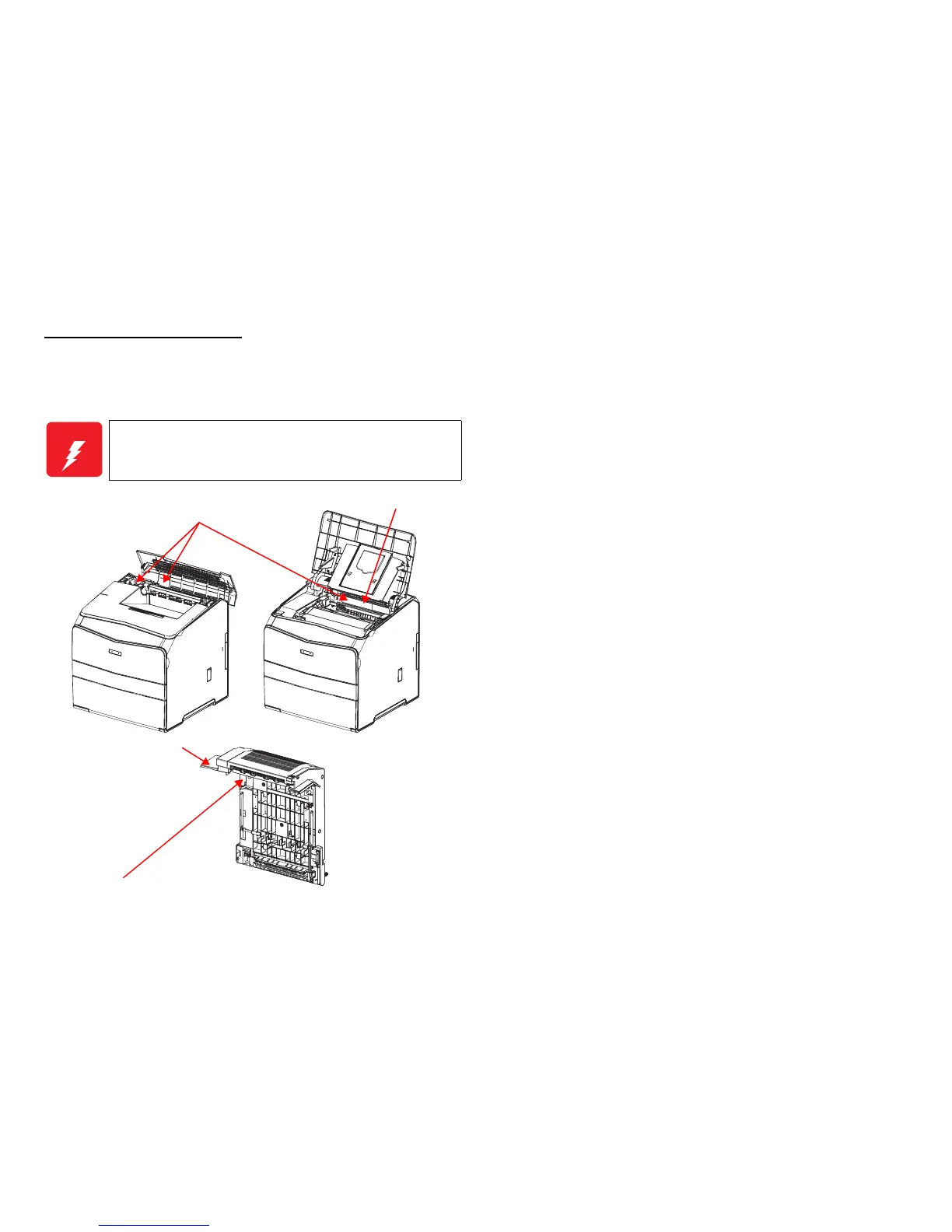High Temperature Assembly
When working with hot parts (FUSER etc.) make sure to turn the power off, unplug the
power cable, and leave the printer until it cools down sufficiently to work with to
prevent burn injury.
W A R N I N G
As the inside of the printer is high-temperature state immediately
after the operation, leave it more than 30 minutes before working.
Leg_Sec001_022EA
Caution Label
(Refer to “Caution Label About High-temperature Surface”)
FUSER ASSY
Caution Label
(Refer to “Caution Label About High-temperature Surface”)
DUPLEX ASSY
