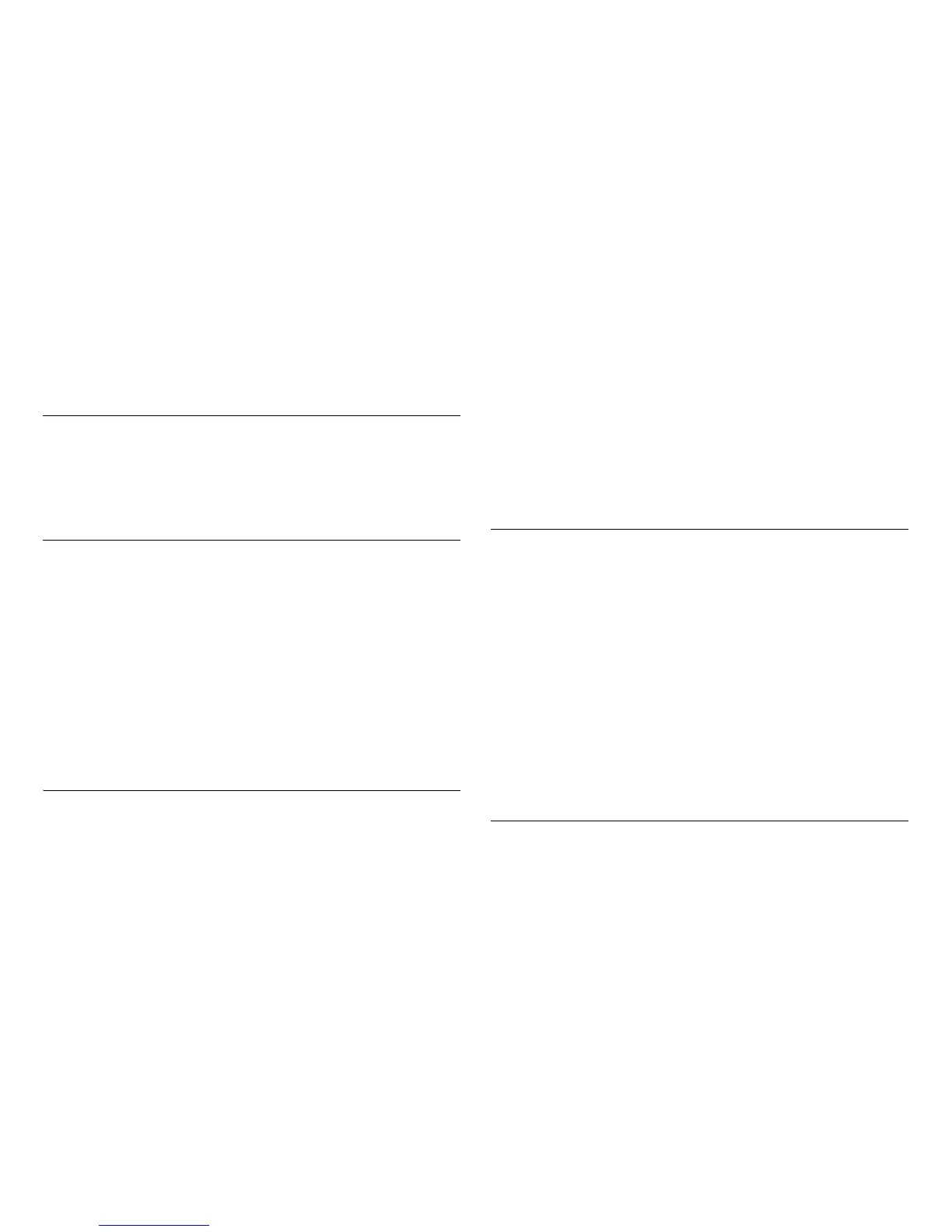Confidential
Contents
Chapter 1PRODUCT DESCRIPTION
1.1 Product Specifications .......................................................................................... 4
1.1.1 Basic Specifications................................................................................... 4
1.1.2 Paper Specifications .................................................................................. 8
1.1.3 Replacement Parts ................................................................................... 11
1.1.4 Controller Specifications ......................................................................... 12
1.2 List of Printer Messages ..................................................................................... 13
Chapter 2OPERATING PRINCIPLES
2.1 Electrical parts layout ......................................................................................... 16
2.2 Technical Explanation of Print Process.............................................................. 20
2.2.1 Charging .................................................................................................. 20
2.2.2 Exposure.................................................................................................. 21
2.2.3 Development............................................................................................ 22
2.2.4 Transfer/Separation ................................................................................. 23
2.2.5 Cleaning................................................................................................... 24
2.2.6 Fusing ...................................................................................................... 25
2.2.7 Paper exit section..................................................................................... 26
2.2.8 Duplex/conveying section ....................................................................... 27
2.3 Paper Feed .......................................................................................................... 28
2.3.1 Cassette paper feed section...................................................................... 28
2.3.2 MP tray paper feed section ...................................................................... 29
2.3.3 Paper conveying section.......................................................................... 30
2.3.4 Optional cassette paper feed section........................................................ 31
Chapter 3TROUBLESHOOTING
3.1 Troubleshooting Flowchart ................................................................................ 33
3.2 Initial Checks...................................................................................................... 33
3.3 Symptoms ........................................................................................................... 34
3.3.1 Errors indicated by the LEDs .................................................................. 34
3.3.2 Print Quality Problems ............................................................................ 34
3.3.3 Electrical Problems.................................................................................. 36
3.3.4 Mechanical Problems .............................................................................. 36
3.4 Troubleshooting.................................................................................................. 37
3.4.1 Paper Jam Error ....................................................................................... 37
3.4.2 LED Indication ........................................................................................ 40
3.4.3 Controller-related Service Call Errors..................................................... 47
3.4.4 Image Quality Problems.......................................................................... 57
3.4.5 Electrical Problems.................................................................................. 61
3.4.6 Mechanical Problems .............................................................................. 63
Chapter 4DISASSEMBLY AND ASSEMBLY
4.1 Preliminary Check.............................................................................................. 66
4.1.1 Tool List .................................................................................................. 66
4.1.2 Parts/Units that Should Not be Disassembled......................................... 66
4.1.3 How to Read this Chapter ...................................................................... 67
4.2 List of Disassembly/Reassembly Parts/Units..................................................... 69
4.3 Main Unit Disassembly/Reassembly.................................................................. 70
4.3.1 Group 1.................................................................................................... 70
4.3.2 Group 2.................................................................................................... 75
4.3.3 Group 3.................................................................................................... 82
4.3.4 Group 4.................................................................................................... 87
4.3.5 Group 5.................................................................................................... 92
4.3.6 Group 6.................................................................................................... 98
4.3.7 Group 7.................................................................................................. 106
4.3.8 Group 8.................................................................................................. 113
4.3.9 Group 9.................................................................................................. 119
4.3.10 Group 10.............................................................................................. 126
4.3.11 Group 11.............................................................................................. 131
4.3.12 Group 12.............................................................................................. 136
Chapter 5ADJUSTMENT
5.1 Adjustment Item ............................................................................................... 141
5.2 Adjustment ....................................................................................................... 142
5.2.1 Writing USB ID..................................................................................... 142
5.2.2 Updating firmware ................................................................................ 145