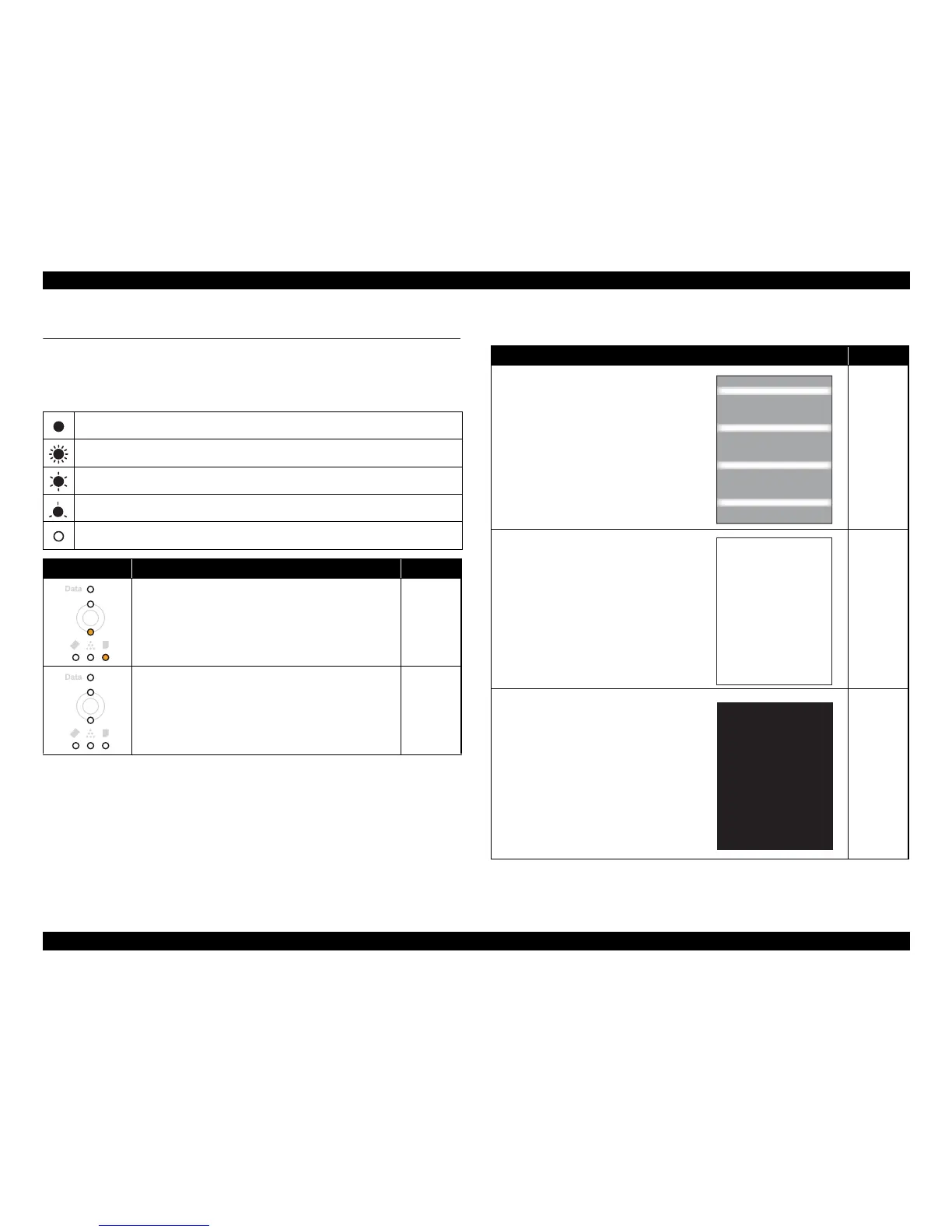EPSON AcuLaser M2000D/M2000DN/M2010D/M2010DN Revision B
TROUBLESHOOTING Symptoms 34
Confidential
3.3 Symptoms
3.3.1 Errors indicated by the LEDs
The status of the LEDs are indicated as shown below in the following table.
3.3.2 Print Quality Problems
Lights
Flashes on and off at intervals of 0.3 seconds.
Flashes on and off at intervals of 0.6 seconds.
Flashes on for 0.6 seconds and off for 2.4 seconds.
Off
LED Indication Description Reference
A paper jam error is occurring.
Page 37
An error other than paper jam is occurring.
Page 40
Symptom Reference
Bands or smudges that appear at regular
intervals.
Bands or smudges appear on the printout at
regular intervals.
Page 57
Completely blank
Completely blank pages are printed.
Page 57
Completely black
Completely solid black pages are printed.
Page 58