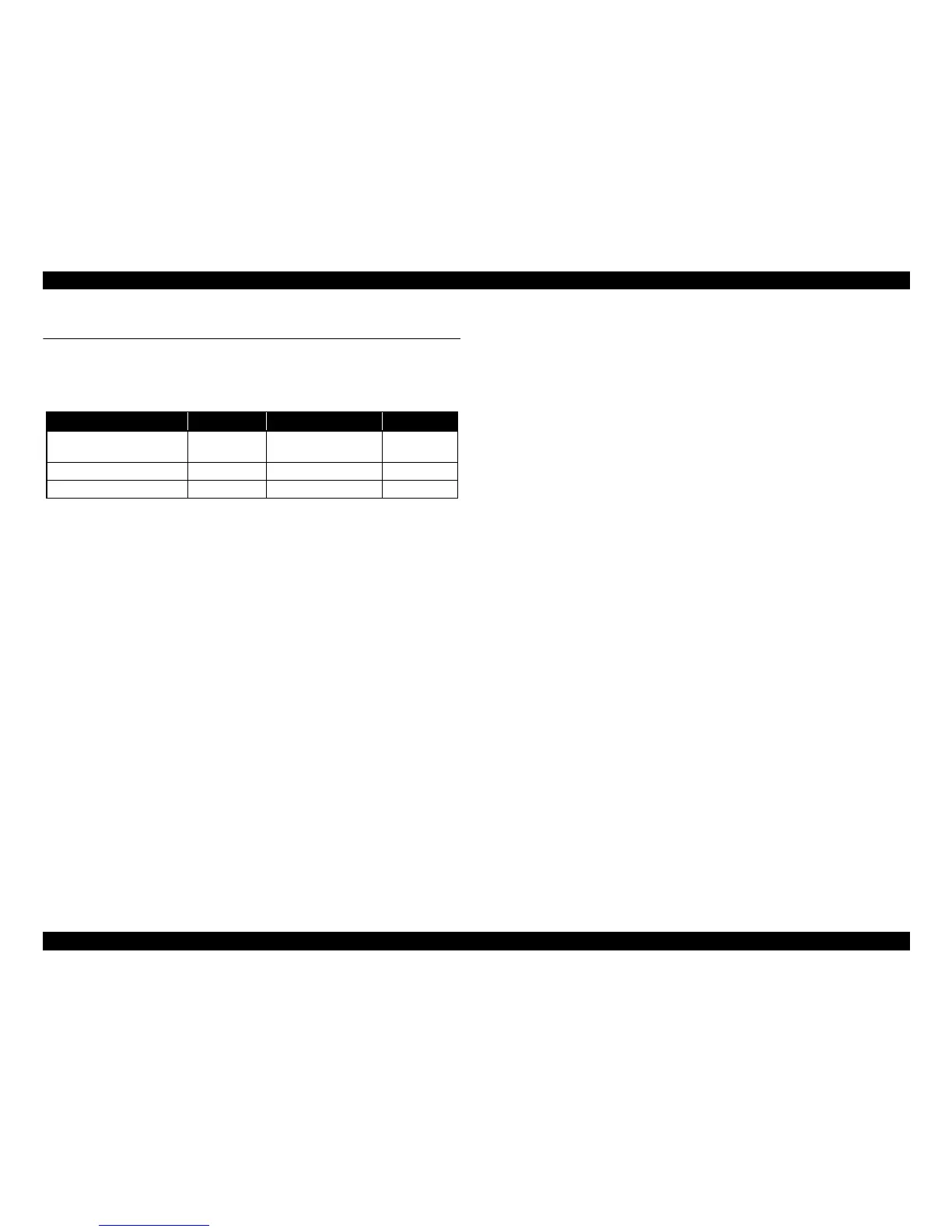EPSON AcuLaser M2000D/M2000DN/M2010D/M2010DN Revision B
DISASSEMBLY AND ASSEMBLY Preliminary Check 66
Confidential
4.1 Preliminary Check
4.1.1 Tool List
The tools listed below are required for disassembling the printer.
4.1.2 Parts/Units that Should Not be Disassembled
Do not disassemble the following parts or units. Doing so can result in malfunction of
the printer.
Consumables / After Service Parts
Do not disassemble the consumables or parts/units that are supplied as After
Service Parts.
Example:
Toner Cartridge
Fuser Unit
Laser Scanner Unit
Parts/Units that are not described in this manual
Do not disassemble any parts/units that are not described in this manual.
Especially, the main frame must be kept unchanged from its original state because
the frame position has been strictly adjusted at the factory. Never loosen or remove
the screws securing the frame.
Tool Name Code Usage Reference
Phillips screwdriver No.2 1080532
For disassembling all of
the parts/units
---
Long-nose pliers 1080564 Use as required ---
Tweezers 1080561 Use as required ---
