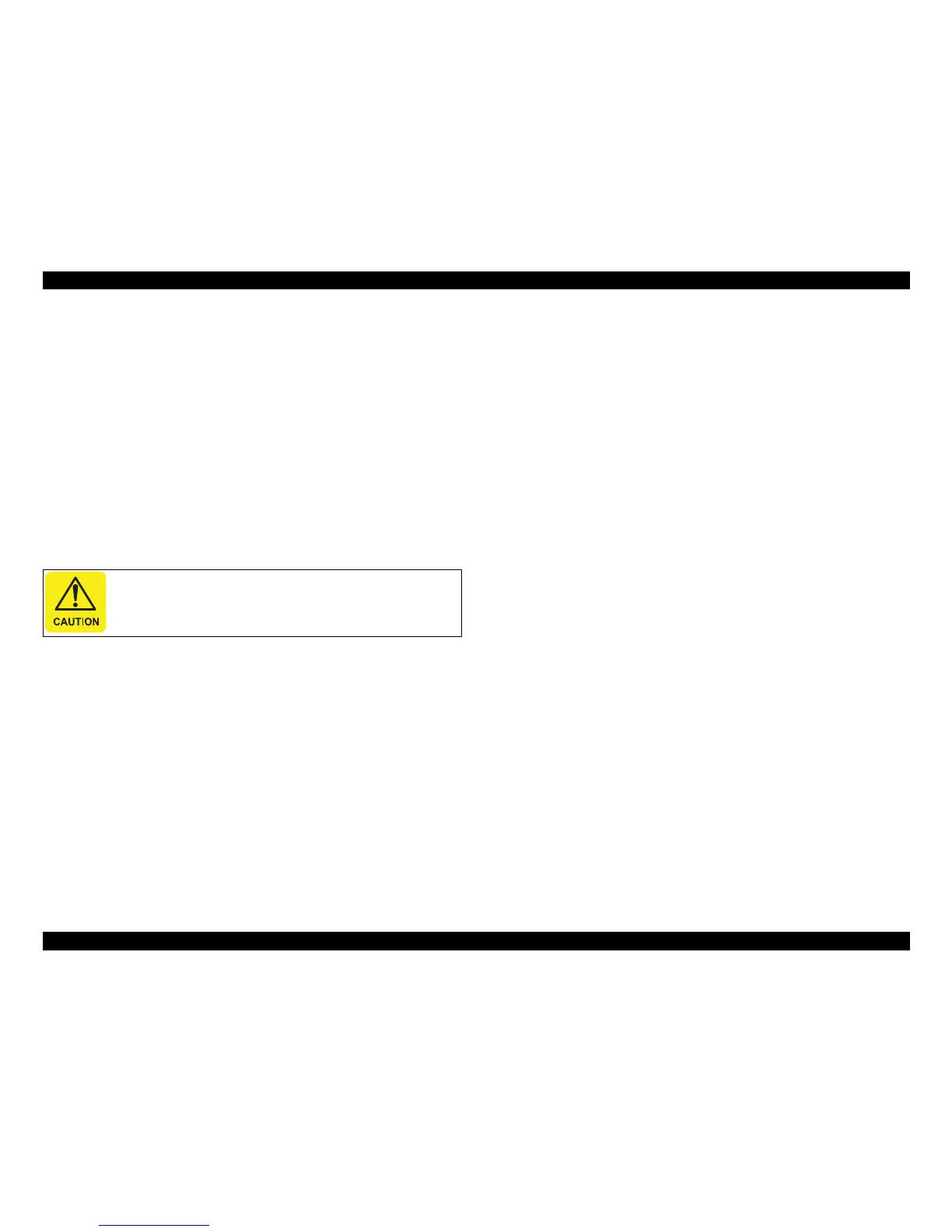EPSON AcuLaser M2000D/M2000DN/M2010D/M2010DN Revision B
TROUBLESHOOTING Troubleshooting 47
Confidential
3.4.3 Controller-related Service Call Errors
Remedy
When a controller-related error occurs, first check on the initial check items listed
below. If the printer still does not recover, troubleshoot the problem with reference
to the tables given on the following pages. Find the error you face in the tables,
and replace the error-causing parts one by one.
Initial check
Is the printer properly grounded?
Are the connectors properly connected to the controller board?
Is the DIMM properly installed on the controller board?
Does the printer recover by turning the power off and back on several times?
Is there any equipment that causes noise around the printer?
When turning the printer off and on for the above initial check,
wait for several seconds before turning it back on. Do not turn it
back on immediately after power-off.