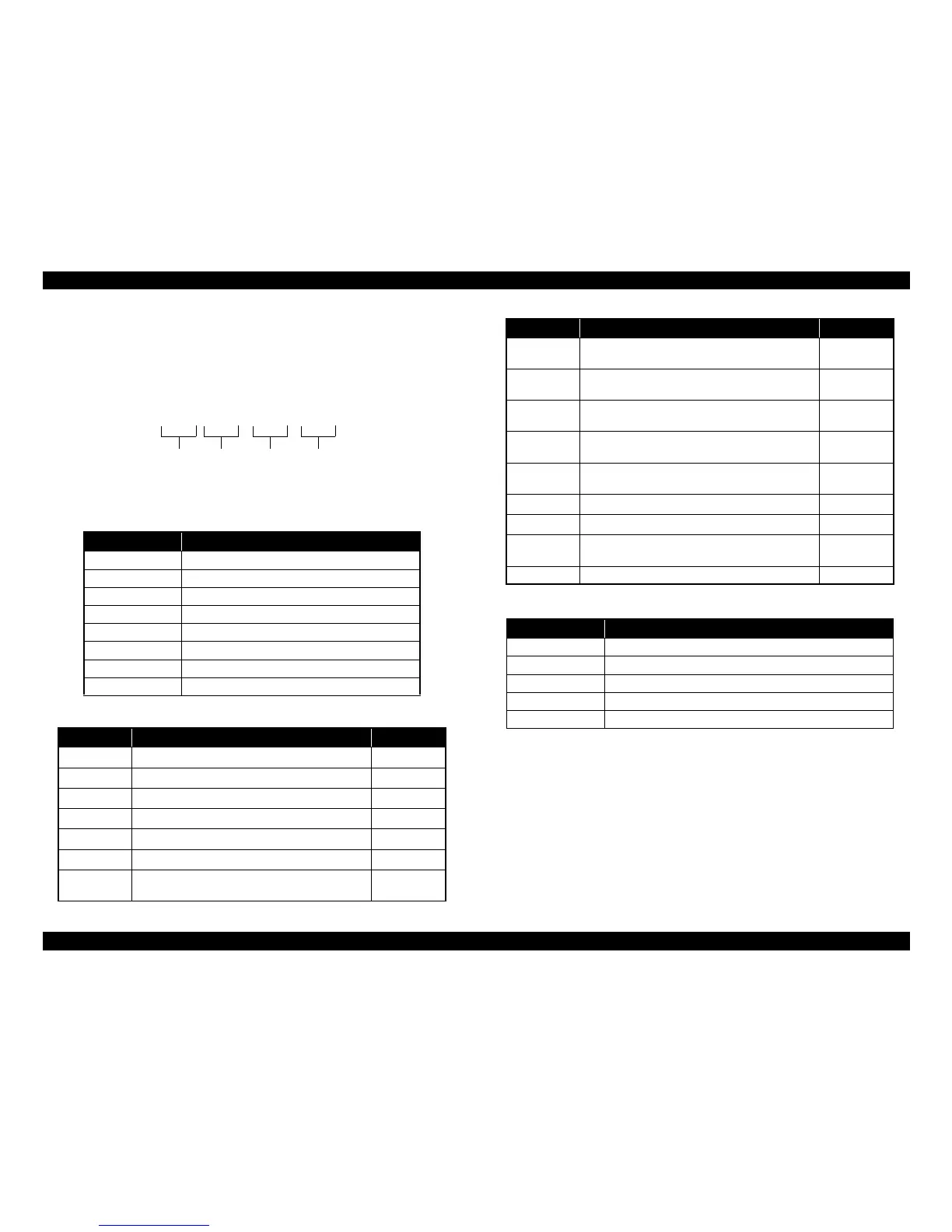EPSON AcuLaser M2000D/M2000DN/M2010D/M2010DN Revision B
TROUBLESHOOTING Troubleshooting 38
Confidential
When a paper jam error message does not appear
Print the Engine Status Sheet and check the jam code on the printout to find out the
jammed point and the cause. The jam code is expressed in 8-digit hexadecimal.
(1) Jammed point information*
(2) Jam cause information
(3) Feeder
Jam code Explanation
80 Reserved
40 Cassette 3 (option)
20 Cassette 2 (option)
10 Cassette 1
08 MP tray
04 Cover B
02 DM tray
01 Photoconductor unit (inside the printer)
Jam code Explanation Jammed point
10
Paper did not reach the registration sensor.
efh
11
Paper did not go forward from the registration sensor.
g
12
The registration sensor detected paper at power-on.
g
20
Paper did not reach the fuser sensor.
g
21
Paper did not go forward from the fuser sensor.
i
22
The fuser sensor detected paper at power-on.
i
30
Paper did not reach the PF sensor of the optional
cassette 1.
d
00 NN NN NN
Fixed to 00 (1) (2) (3)
31
Paper did not go forward from the PF sensor of the
optional cassette 1.
d
32
The PF sensor of the optional cassette 1 detected
paper at power-on.
d
40
Paper did not reach the PF sensor of the optional
cassette 2.
c
41
Paper did not go forward from the PF sensor of the
optional cassette 2.
c
42
The PF sensor of the optional cassette 2 detected
paper at power-on.
c
A1
Paper did not reach the exit sensor.
j
A3
Paper did not go forward from the exit sensor.
h
E0
An error occurs during printing and the printer engine
was stopped in the middle of an operation.
---
F0 to FF Other paper jam errors
---
Jam code Explanation
00 MP tray
01 Cassette 1
02 Cassette 2 (option)
03 Cassette 3 (option)
07 Duplex printing
Jam code Explanation Jammed point