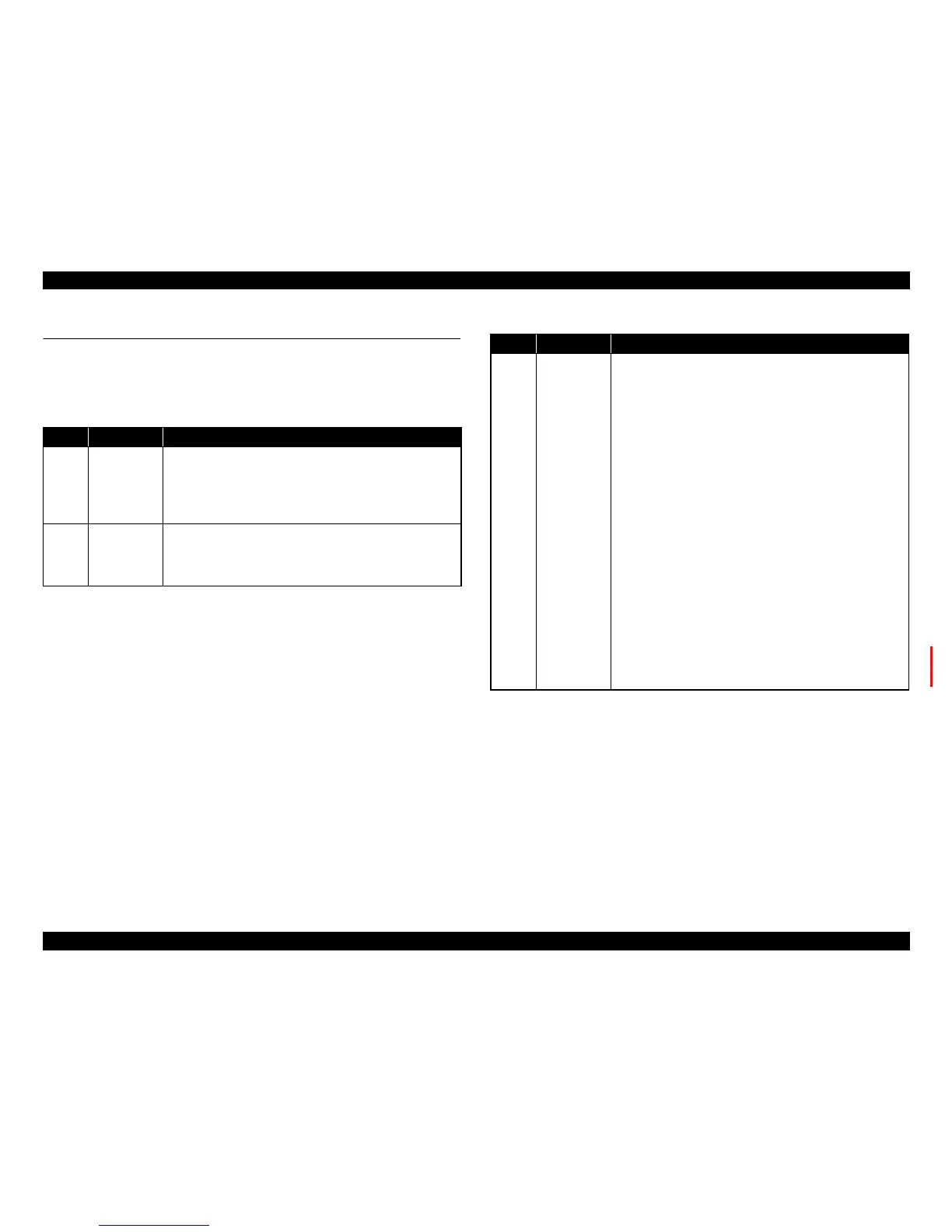EPSON AcuLaser M2000D/M2000DN/M2010D/M2010DN Revision B
APPENDIX Information Sheet 166
Confidential
7.3 Information Sheet
7.3.1 Status Sheet
The information printed on the status sheet are described in the table below.
Table 7-1. Status Sheet Information
Location Item Explanation
1 Printer
information /
Printer setup
Information on the following items is printed.
Consumables life
Operational history
Main unit information
Settings information
2 Hardware
environment
Information on the following items is printed.
Interfaces
Paper feeders
Optional parts/units
3 Footer
information
The character string includes the following information.
Program ROM device type
* : Writable
Space: Not writable
USB ID
55Pxxxxxxxxxxxxxxx
The latest USB communication mode
H: HS
F: FS
Space: No USB connection
USB communication mode
D: Connected with a D4-compatible equipment
Space: Connected with a non D4-compatible equipment
Type-B level
This is not supported. A space is always indicated.
Result of IEEE1284 negotiation
This is not supported. A space is always indicated.
Number of paper jam occurrences
JCxxxxxx: the number of times is indicated in 6-digit
Toner cartridge information (ICxxx yyy)
xxx: the number of toner cartridge replacements
yyy: the number of operations cancelling toner cartridge errors
Table 7-1. Status Sheet Information
Location Item Explanation