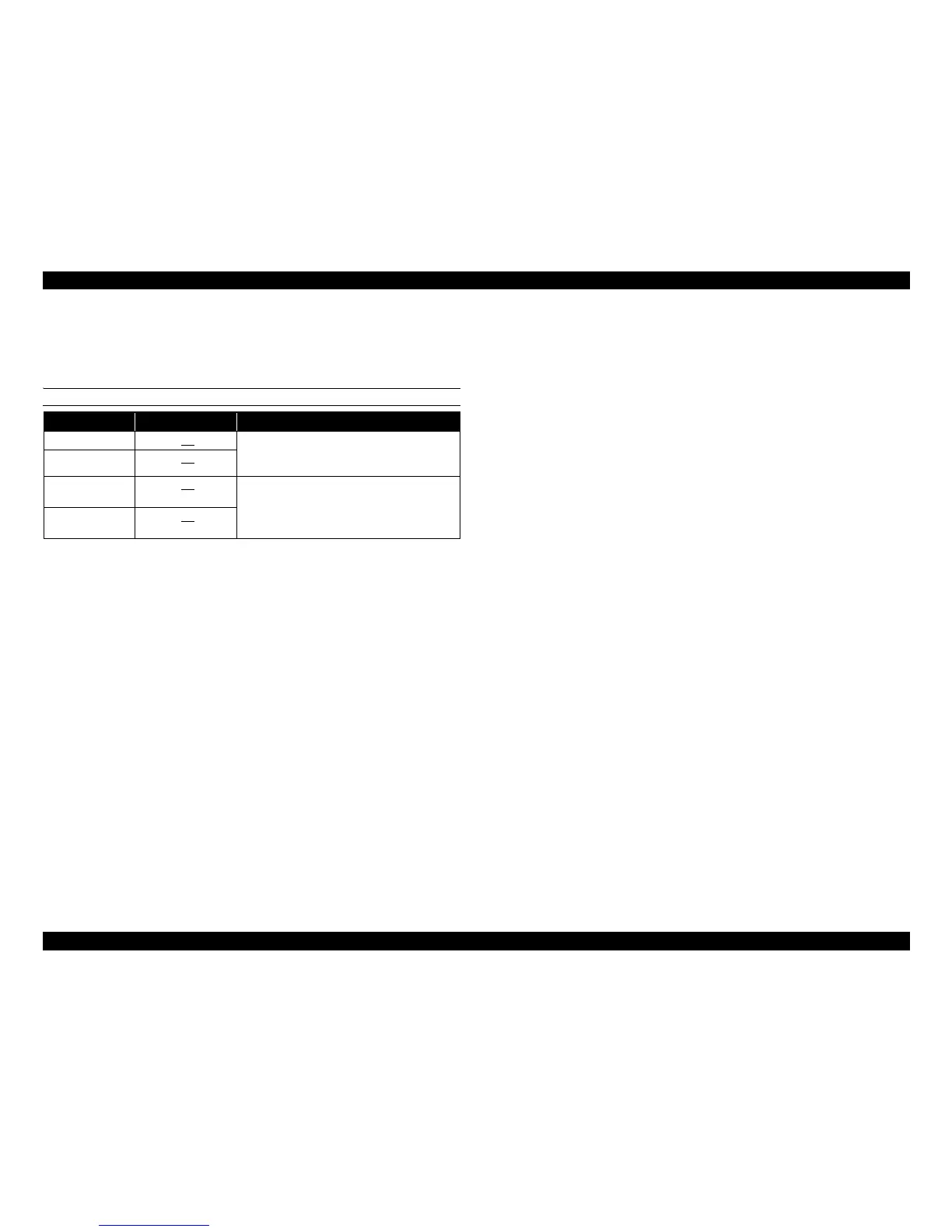EPSON AcuLaser M2000D/M2000DN/M2010D/M2010DN Revision B
APPENDIX Control Panel Special Operations 165
Confidential
7.2.2 Special Menu
The following special adjustment menu is provided.
The underlined values are default values.
PRINTER ADJUSTMENT FUNCTION
Setting item Settings Explanation
Vertical -3.5 ~ 0.0 ~ 3.5 Physical offset for the front of a page is
configured. The unit is “mm”. The value can be
changed in increments of 0.5mm.
Horizontal
-3.5 ~ 0.0 ~ 3.5
Vertical
(back of a page)
-3.5 ~ 0.0 ~ 3.5 Physical offset for the back of a page is
configured. The unit is “mm”. The value can be
changed in increments of 0.5mm.
Horizontal
(back of a page)
-3.5 ~ 0.0 ~ 3.5