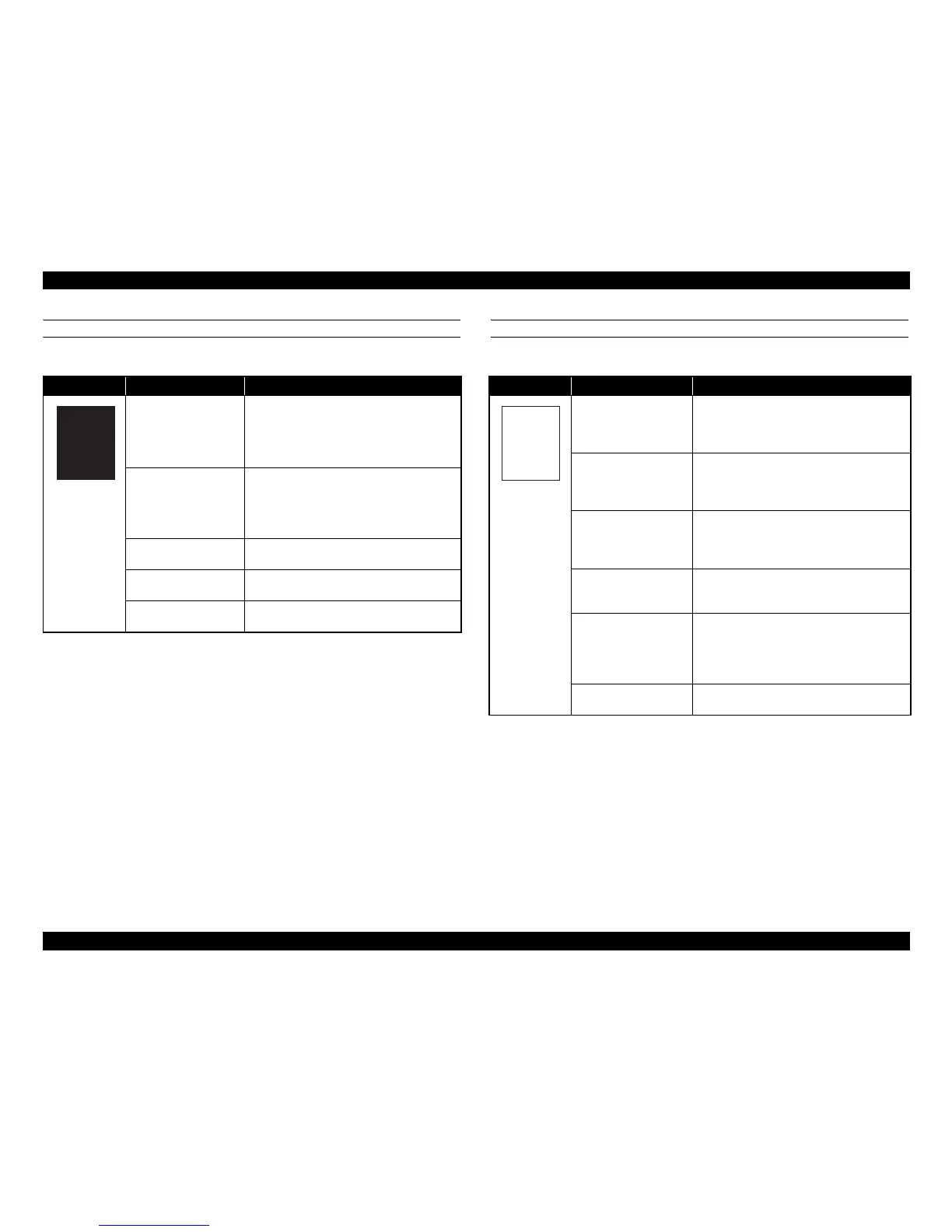EPSON AcuLaser M2000D/M2000DN/M2010D/M2010DN Revision B
TROUBLESHOOTING Troubleshooting 58
Confidential
COMPLETELY BLACK
Completely solid black pages are printed.
¸
AREAS OF IMAGES ARE MISSING
Areas of the printed image are missing.
Sample Possible cause Checkpoint & Remedy
The charging unit is
faulty.
Open the top cover and check if the
photoconductor unit is properly installed.
Check if there is something wrong with
terminals between the charging unit and the
photoconductor unit.
Poor connection between
the main charger terminal
(spring) and the main
charger output terminal M
on the HVPS.
Check if the HVPS is installed at the correct
position. If not, correct the position or replace
the unit. (See P. 75)
The main charger is
faulty.
Replace the HVPS. (See P. 75)
The charging wire has
breaks.
Replace the charging unit. (See P. 82)
The Main Board Assy. is
faulty.
Replace the Main Board Assy. (See P. 92)
Sample Possible cause Checkpoint & Remedy
Developing roller inside
the developing unit is
faulty.
If the missing area appears at intervals of 63mm,
the developing roller in the developing unit may
be damaged. Replace the developing unit. (See
P. 82)
The photoconductor is
faulty.
If the missing area appears at intervals of 94mm,
the photoconductor drum in the photoconductor
unit may be damaged. Replace the
photoconductor unit. (See P. 82)
The fuser unit (heat roller
or pressure roller) is
faulty.
If the missing area appears at intervals of 73mm
or 79mm, the heat roller or the pressure roller
inside the fuser unit may be damaged. Replace
the fuser unit. (See P. 106)
The paper is inadequate or
faulty.
Damp paper or paper with rough surface can
cause the problem. Replace the paper with new
one.
Mounting failure of the
transfer roller.
Check if both ends of the transfer roller are
properly inserted into the bearings. Clean the
bearings if they are contaminated with oil or
paper dust. Replace the transfer roller if
necessary. (See P. 82)
Transfer bias is not
normal.
Replace the HVPS (See P. 75) or the Main Board
Assy. (See P. 92)
ABC
123