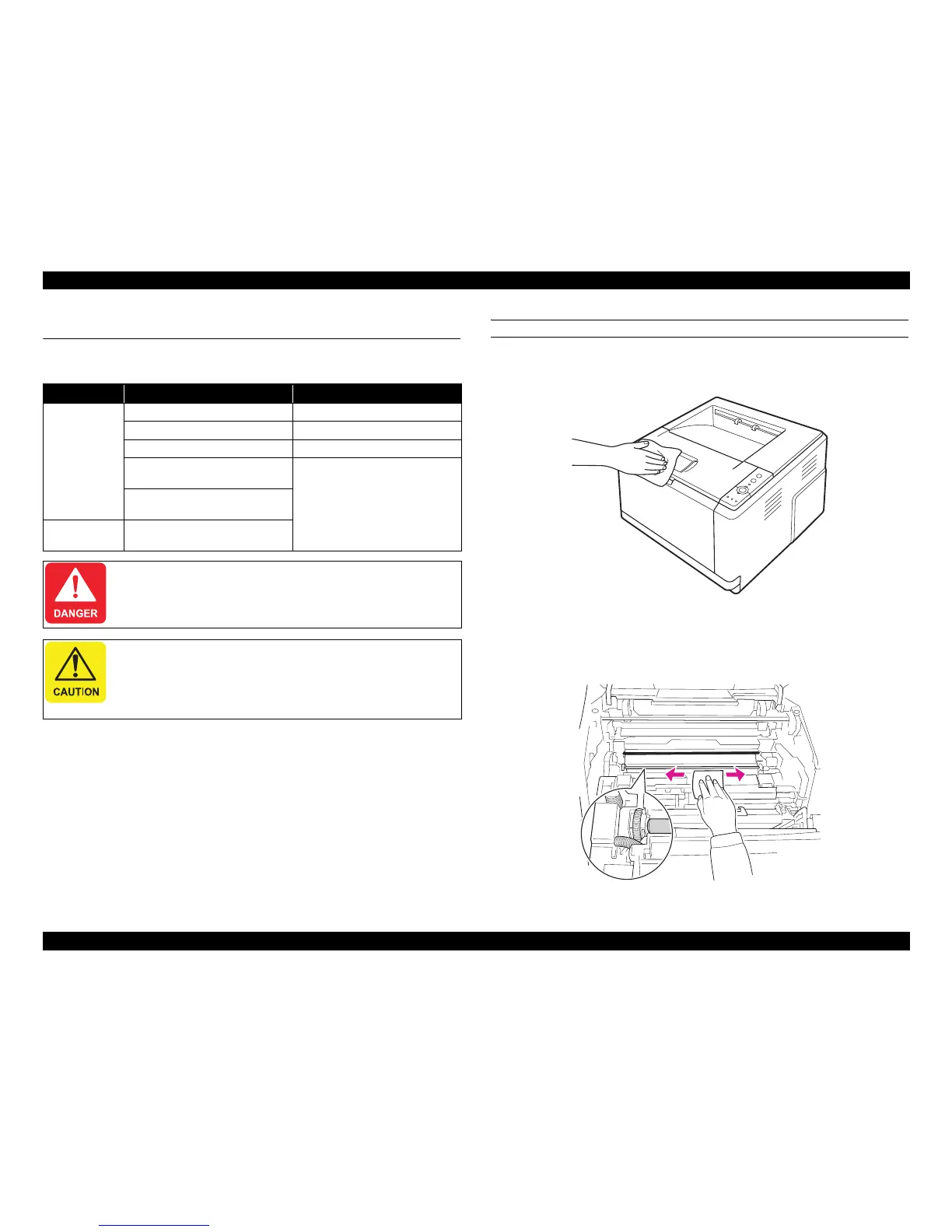EPSON AcuLaser M2000D/M2000DN/M2010D/M2010DN Revision B
MAINTENANCE Cleaning 151
Confidential
6.1 Cleaning
Clean the parts listed in the table below according to the printer condition.
MAIN UNIT
Printer exterior surface
Wipe the surface clean with a cloth wrung out of water.
Figure 6-1. Cleaning the Printer Surface
Inside of the printer
Remove the Developing unit and the photoconductor unit, and wipe off any paper
dust or dirt inside the printer with a dry soft cloth.
Figure 6-2. Inside of the printer
Table 6-1. Cleaning
Unit Cleaning point Clean the point when ;
Main unit Printer exterior surface The surface is contaminated.
Inside of the unit Servicing
Charging wire Print quality problem occurs.
Paper feed roller & Separation roller
(Standard cassette)
An abnormality is observed in paper
feeding/conveying operations.
Paper jam frequently occurs
Paper cannot be fed normally
Paper feed roller & Separation roller
(MP tray)
Optional
cassette unit
Paper feed roller & Separation roller
(Optional cassette unit)
Make sure to turn the power switch OFF and unplug the power
code before cleaning to avoid electric shock, burn or any other
injuries.
Do not use alcohol, thinner, or any other solvents.
Be extremely careful not to make the internal parts of the
printer get wet.
A hard brush or cloth can scratch the product. Do not use them
to wipe the product.