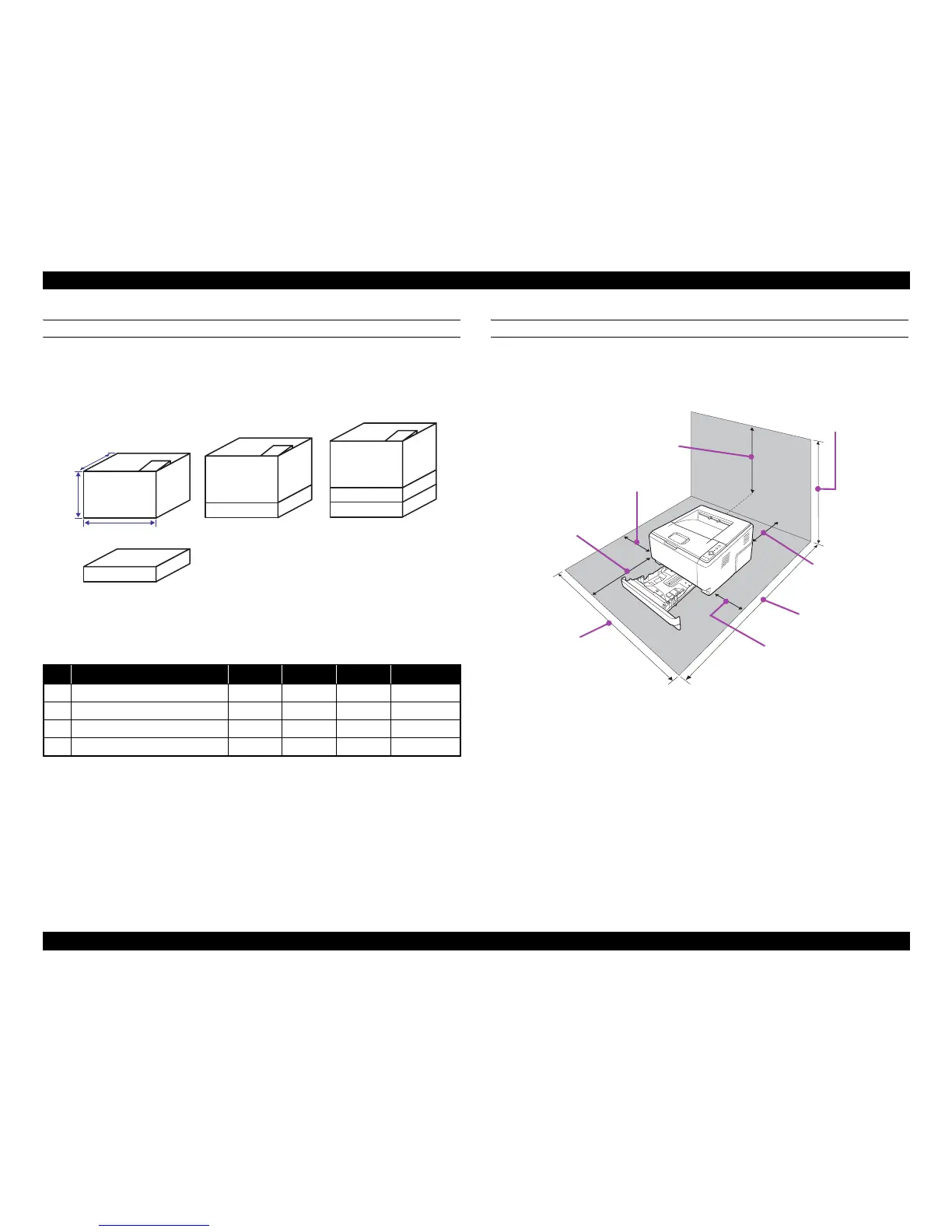EPSON AcuLaser M2000D/M2000DN/M2010D/M2010DN Revision B
PRODUCT DESCRIPTION Product Specifications 7
Confidential
DIMENSIONS AND WEIGHT
The following figure shows the dimensions and weight of the printer.
NOTE 1 : Manufacturing tolerance is ±5 mm in dimensions and ±0.5 kg in weight.
2 : Imaging cartridges are not included in the weight of the main unit.
Figure 1-4. Dimensions and Weight
INSTALLATION SPACE REQUIREMENTS
The following figure shows the dimensions of the space required around the printer.
Be sure to provide the space for installation, operation, and maintenance.
Figure 1-5. Installation Space Requirements
Table 1-4. Dimensions and Weight List
NO. Configuration W*1 D H Weight
1 Main unit 379mm 390mm 255mm 11.5kg or less
2 Main unit + One Option Feeder 378mm 390mm 355mm 14.5kg
3 Main unit + Two Option Feeders 378mm 390mm 454mm 17.5kg
4 Option Feeder 375mm 390mm 100mm 3.0kg
W
No. 1
No. 2
No. 3
No. 4
H
D
200mm
300mm
500mm
978mm
300mm
1,090mm
455mm*
200mm
* 655 mm is required when two option feeders are installed.
