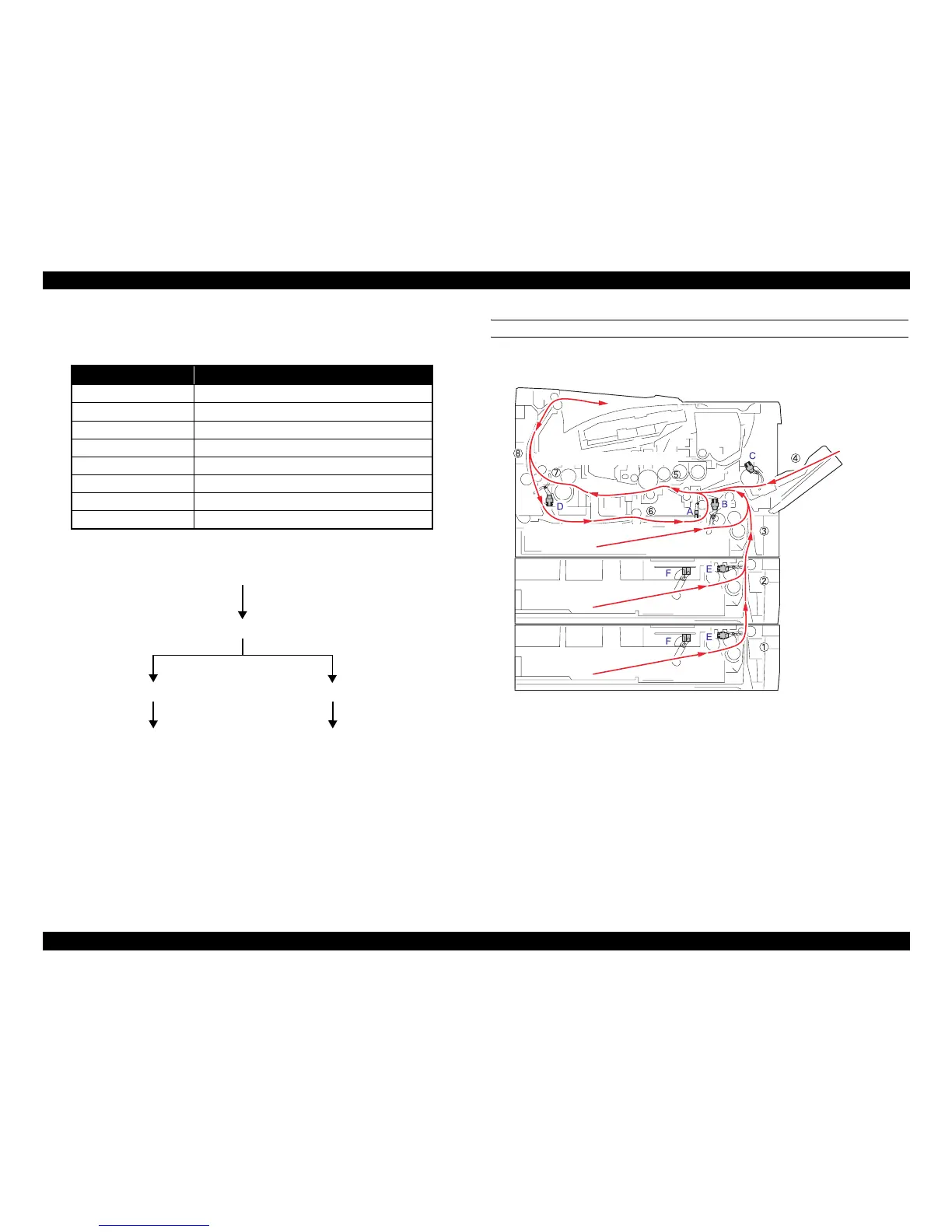EPSON AcuLaser M2000D/M2000DN/M2010D/M2010DN Revision B
TROUBLESHOOTING Troubleshooting 39
Confidential
* : When no applicable code is found in the above table, the paper jam is occurring at
multiple points. In such case, convert the hexadecimal jam code into binary, and check
the binary code to find out the multiple points with reference to the table below.
JAMMED POINT
The diagram below shows the jammed points.
Binary jam code Jammed point
10000000
Reserved
01000000
Cassette 3 (option)
00100000
Cassette 2 (option)
00010000
Cassette 1
00001000
MP tray
00000100
Cover B
00000010
DM tray
00000001
Photoconductor unit (inside the printer)
05
00000101
00000100
Example for reading the binary code:
00000001
Hexadecimal jam code
Binary jam code
Photoconductor unit
(inside the printer)
Cover B
(
Fuser/Paper ejection section
)
(
Duplex/Conveying section
)
(
Cassette 1
)
(
Optional
Cassette 1
)
(
Optional
Cassette 2
)
MP tray
A: Registration sensor
B: Paper sensor
C: MP paper sensor
D: Exit sensor
E: PF sensor
F: PF sensor