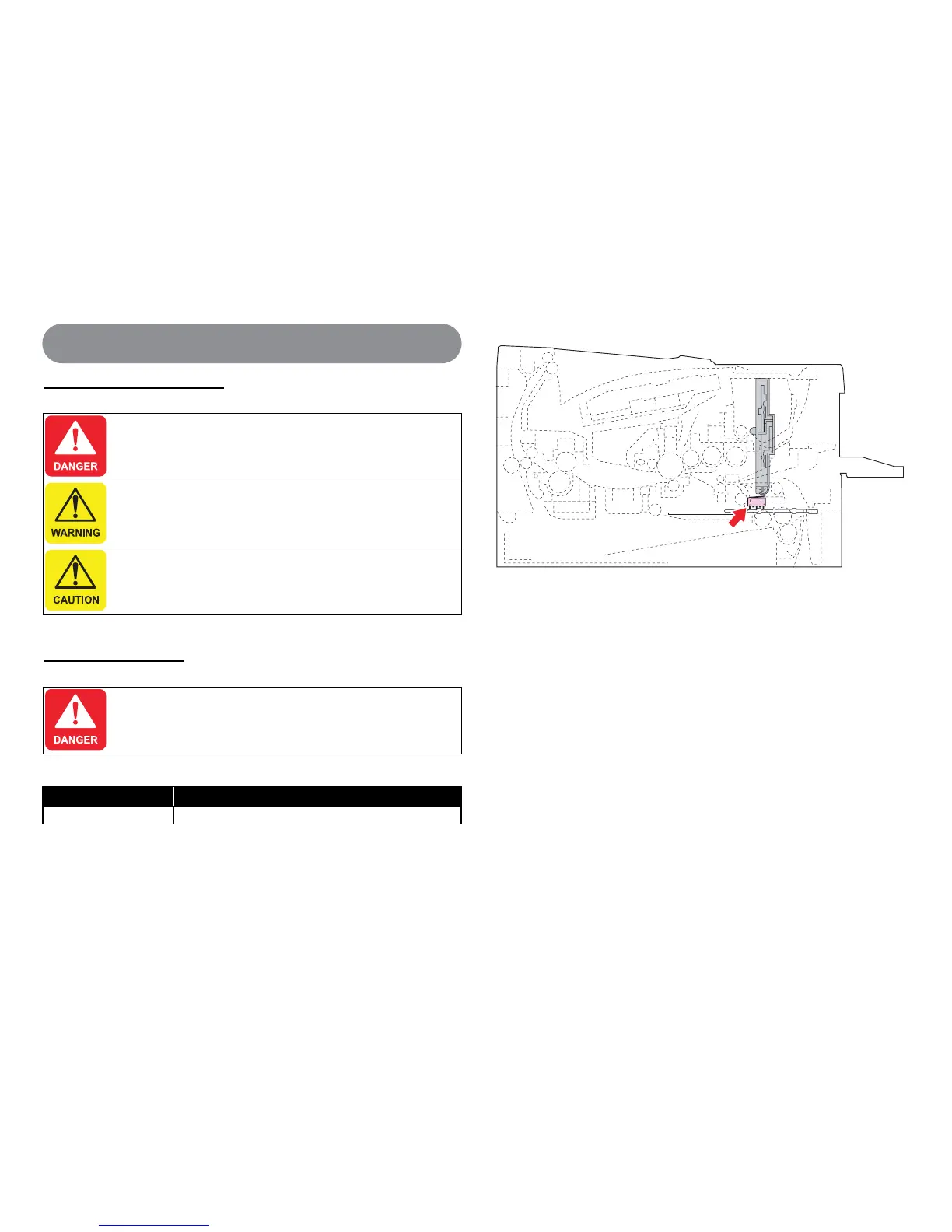Confidential
Safety-related Symbols
Safety Equipment
List of Safety Equipment
Location of Safety Equipment
Indicates an operating or maintenance procedure, practice or
condition that, if not strictly observed, would result in injury or loss
of life.
Indicates an operating or maintenance procedure, practice or
condition that, if not strictly observed, could result in injury or loss
of life.
Indicates an operating or maintenance procedure, practice or
condition that, if not strictly observed, could result in personal
injury or may cause damage to, or destruction of equipment.
Never deactivate the safety equipment installed on the product for
any reason whatsoever. (e.g. Making a connection circuit bypasses
the safety equipment.)
Name Function/Purpose
Interlock switch Shuts off 24 V DC power line when the Top cover is opened.
Safety