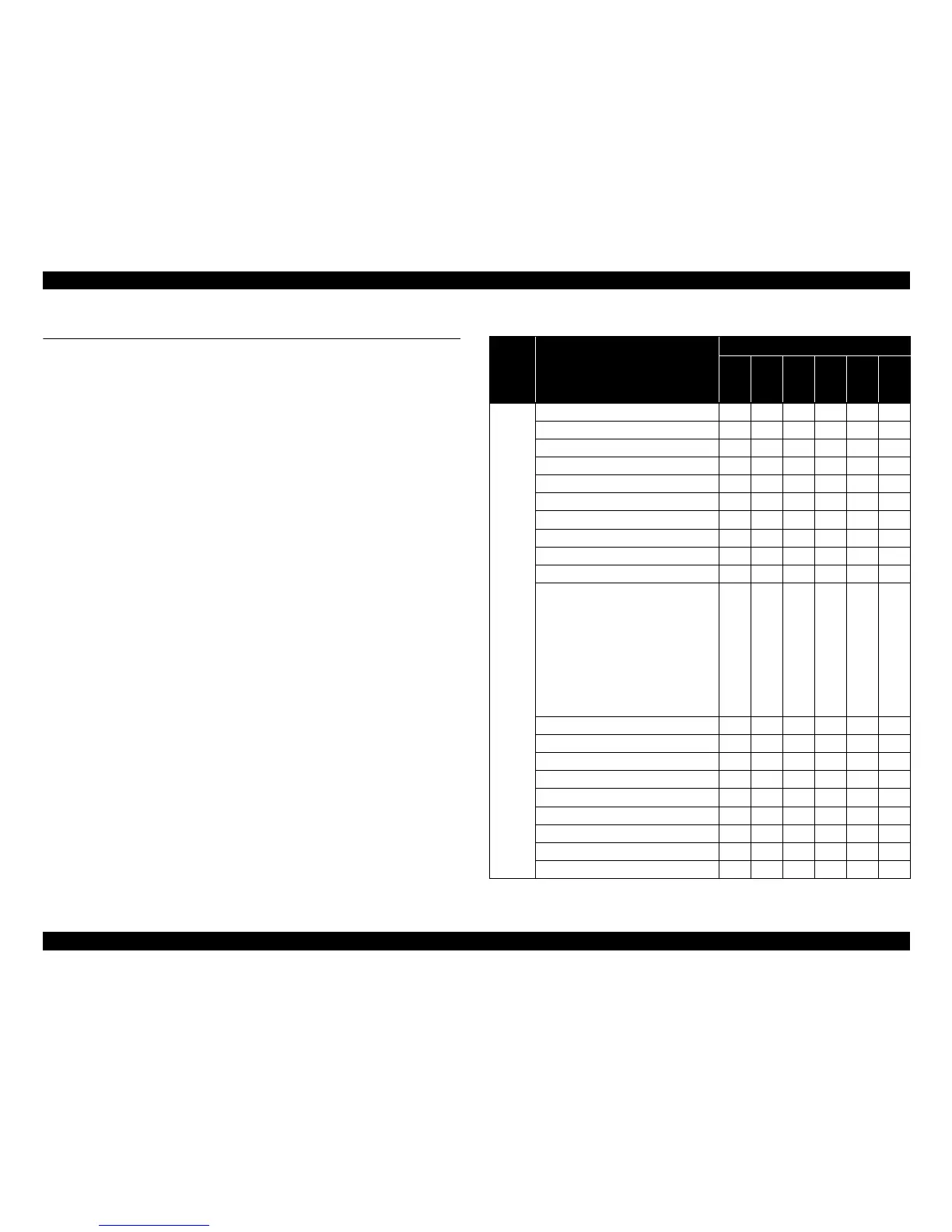EPSON AcuLaser M2000D/M2000DN/M2010D/M2010DN Revision B
PRODUCT DESCRIPTION List of Printer Messages 13
Confidential
1.2 List of Printer Messages
The following table shows the printer’s LEDs indications in each printer status.
The meanings of the symbols used in the table are as follows.
O:Lights
---: Lights or flashes depending on the condition
X: Off
Δ1: Flashes on and off at intervals of 0.3 seconds
Δ2: Flashes on and off at intervals of 0.6 seconds
Δ3: Flashes on for 0.6 seconds and off for 2.4 seconds
Table 1-7. List of Printer Messages
Sort Printer Status
LEDs status
Error
Memory
Toner
Paper
Ready
Data
Status
ROM CHECK XXXOXX
RAM CHECK XXOXXX
Unable Clear Error X --- --- --- X ---
Self Test XOXXXX
Reset All Δ
1 XXXΔ1 Δ1
Reset --- --- --- --- --- ---
Cancel All Print Job Δ
1 Δ1 --- X Δ1 ---
Cancel Print Job (by panel) Δ
1 X --- X Δ1 ---
Writing ROM P --- --- --- --- X Δ
1
Form Feed X --- --- --- --- Δ1
Status Sheet
ESC/Page Font Sample
PCL Font Sample
ESCP2 Font Sample
FX Font Sample
1239X Font Sample
PS3 Status Sheet
PS3 Font List
Engine Status Sheet
X --- --- --- --- Δ
1
Warming Up X --- --- --- Δ1 ---
Offline
Δ3 --- --- --- X ---
Cancel Print Job (by host) Δ1 --- --- --- Δ1 ---
Filling toner xx
*1
min --- Δ3 Δ3 Δ3 --- ---
Sleep: X --- --- --- Δ3 ---
Ready X --- --- --- O ---
(Printing) X --- --- --- --- ---
(Communication with inactive I/F) --- --- --- --- --- ---
(Job being executed (ready)) --- --- --- --- --- ---
*1: "xx" indicates remaining time period (minutes).