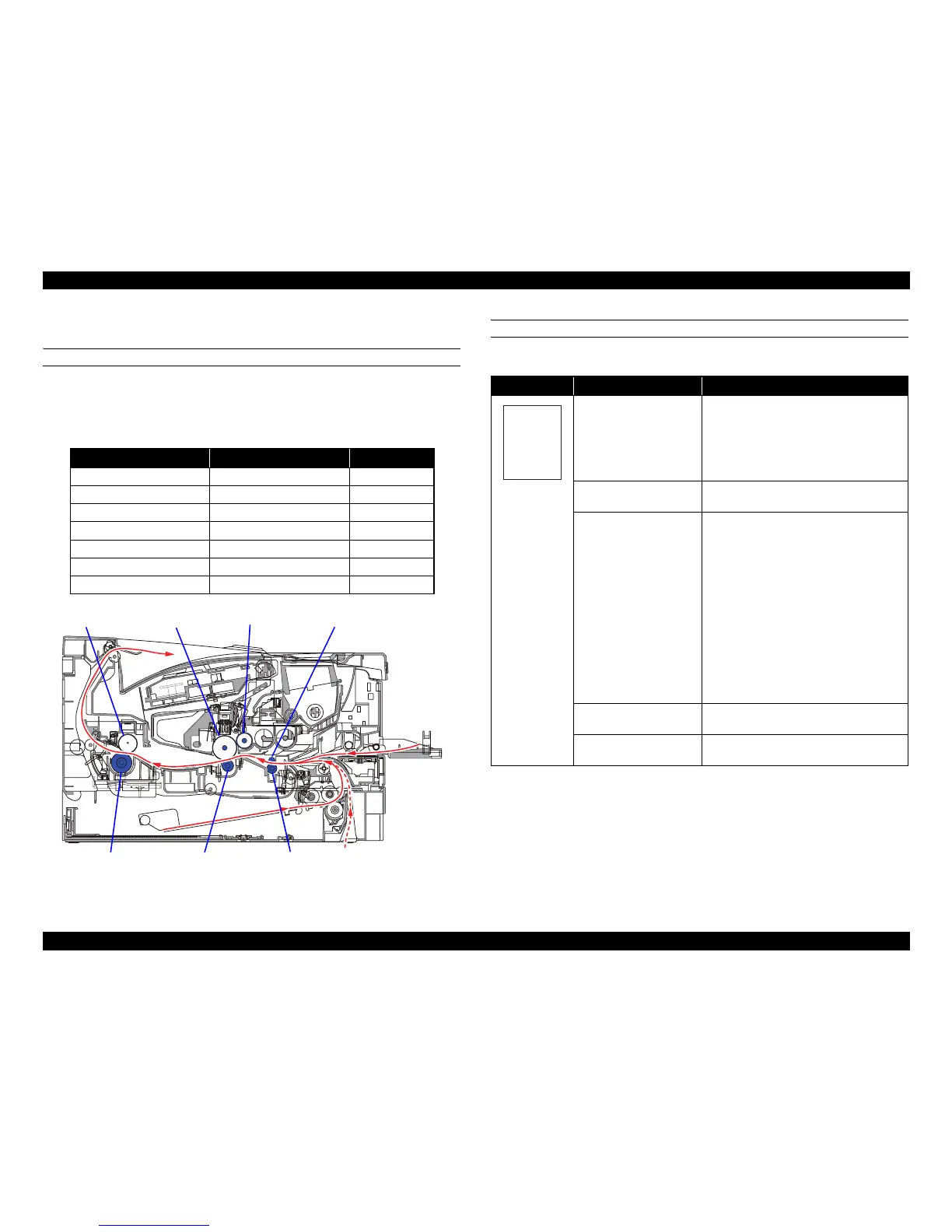EPSON AcuLaser M2000D/M2000DN/M2010D/M2010DN Revision B
TROUBLESHOOTING Troubleshooting 57
Confidential
3.4.4 Image Quality Problems
BANDS OR SMUDGES THAT APPEAR AT REGULAR INTERVALS
Horizontal bands or smudges appear at regular intervals due to a problem of some
roller(s).
Measure the interval and check if the measured value match with any of the values
shown below. If it does, replace the appropriate part or unit.
COMPLETELY BLANK
Completely blank pages are printed.
Rollers Part/Unit to be Replaced Interval
Upper registration roller Upper registration roller 25 mm
Lower registration roller Lower registration roller 38 mm
Transfer roller Transfer roller 45 mm
Developing roller Developing unit 63 mm
Heat roller Fuser unit 73 mm
Pressure roller Fuser unit 79 mm
Photoconductor drum Photoconductor unit 94 mm
Upper registration roller
Lower registration roller
Developing roller
Photoconductor drum
Transfer rollerPressure roller
Heat roller
Sample Possible cause Checkpoint & Remedy
The photoconductor unit or
the developing unit is
faulty.
Open the top cover and check if the
photoconductor unit or the developing unit
is properly installed.
Check if there is something wrong with
terminals between the charging unit and
the photoconductor unit.
Transfer bias or developing
bias is not normal.
Replace the HVPS.
Poor connection
between the developing
bias terminal (spring)
and the high voltage
output terminal B
(J401,J402,J403) on the
HVPS.
Poor connection
between the bias
terminal (spring) and the
transfer bias output
terminal T
(J201,J202,J203) on the
HVPS.
Check if the HVPS is installed at the correct
position. If not, correct the position.
The laser scanner unit is
faulty.
Replace the laser scanner unit. (See P. 119)
The Main Board Assy. is
faulty.
Replace the Main Board Assy. (See P. 92)
