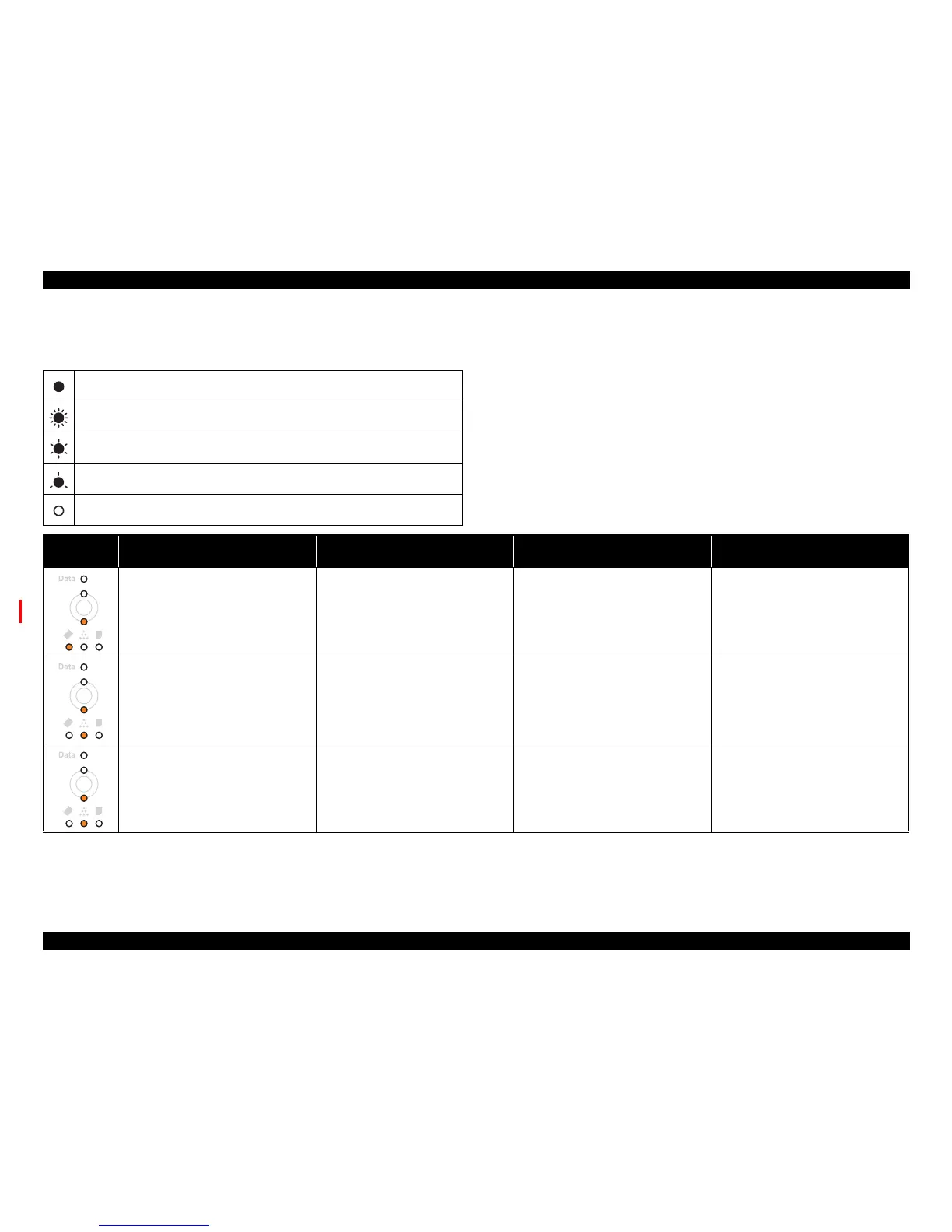EPSON AcuLaser M2000D/M2000DN/M2010D/M2010DN Revision B
TROUBLESHOOTING Troubleshooting 40
Confidential
3.4.2 LED Indication
The status of the LEDs are indicated as shown below in the following table.
Lights
Flashes on and off at intervals of 0.3 seconds.
Flashes on and off at intervals of 0.6 seconds.
Flashes on for 0.6 seconds and off for 2.4 seconds.
Off
LED
indication
EPSON Status Monitor Message Explanation Possible cause / Error-causing Part Check point / Remedy
Unable to write to ROM module Writing to the program ROM could not be
performed.
Main Board Assy. Reboot the printer to make the printer
perform the writing operation again.
Replace the Main Board Assy. (See
P. 92)
Developer unit or toner cartridge installed
incorrectly
The printer failed to detect the toner
cartridge.
Toner cartridge Install the toner cartridge correctly.
Replace the toner cartridge. (See P. 70)
Incompatible toner cartridge The installed toner cartridge is the one for
another destination.
Toner cartridge Replace the toner cartridge with the correct
one. (See P. 70)