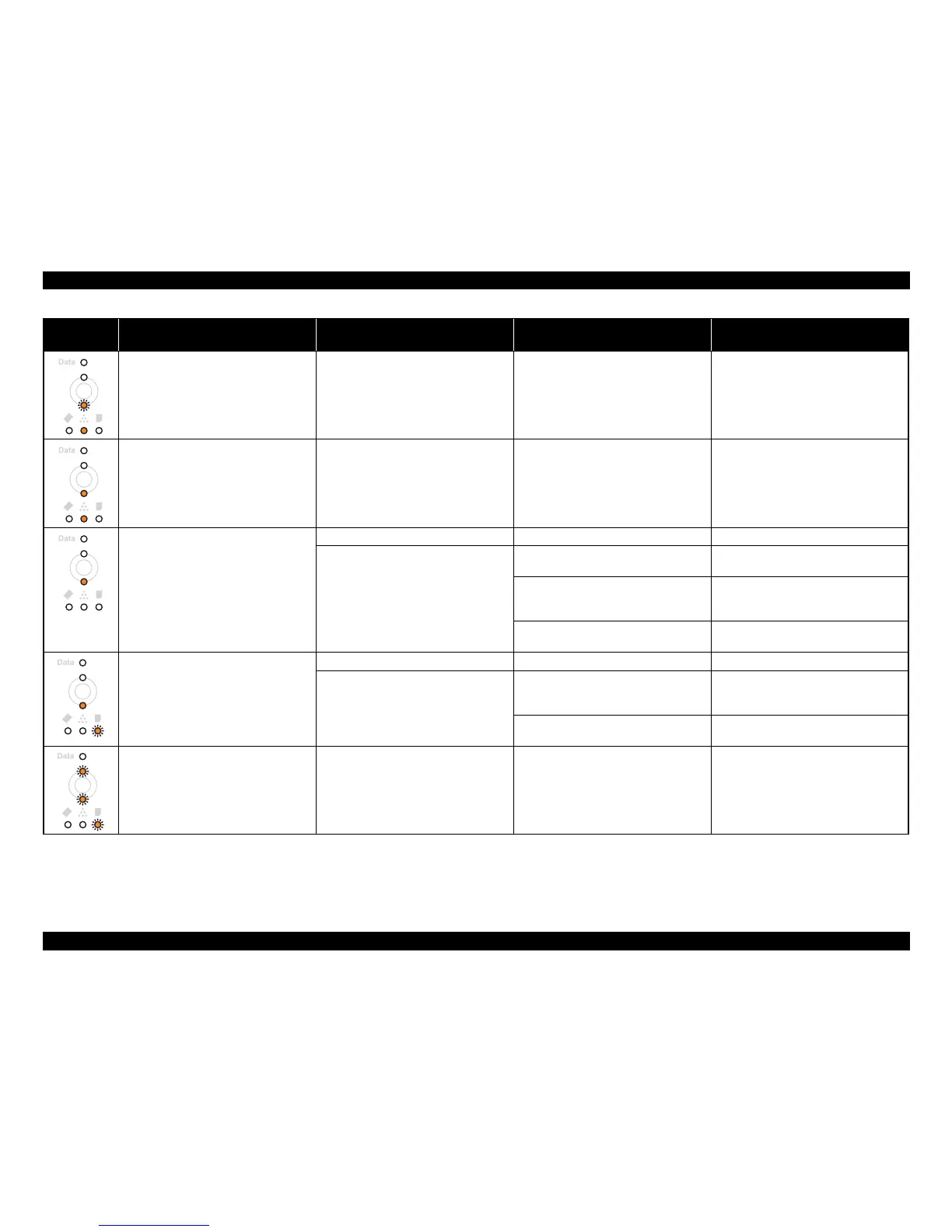EPSON AcuLaser M2000D/M2000DN/M2010D/M2010DN Revision B
TROUBLESHOOTING Troubleshooting 41
Confidential
Non-genuine toner cartridge installed The installed toner cartridge is not Epson-
brand.
Toner cartridge Replace the toner cartridge with an Epson-
brand cartridge. (See P. 70)
Trouble with toner cartridge The printer detected that the toner cartridge
was faulty.
Toner cartridge Replace the toner cartridge. (See P. 70)
Cover A open The cover A is open. Cover A Close the cover A.
The printer does not detect that the cover A
is closed.
The actuator that presses the interlock
switch on the cover A is damaged.
Replace the cover A (top cover). (See
P. 113)
Poor assembling or damage of the link
mechanism that presses the interlock
switch.
Check if the link mechanism is assembled
correctly. If not, reassemble it. If the
mechanism is damaged, replace it.
The interlock switch is faulty. Replace the interlock switch (LVPS). (See
P. 75)
Cassette not installed The paper cassette is not installed. Paper cassette Install the cassette to the printer.
The printer does not detect that the cassette
is installed.
Poor assembling or damage of the link
mechanism that presses the paper cassette
detection sensor.
Check if the link mechanism is assembled
correctly. If not, reassemble it. If the
mechanism is damaged, replace it.
The paper cassette detection sensor is
faulty.
Replace the paper cassette detection sensor
(HVPS). (See P. 75)
Printer set to Manual Feed “Manual Feed” is selected on the printer
driver.
---
Load paper into the MP tray and press the
Start/Stop button.
LED
indication
EPSON Status Monitor Message Explanation Possible cause / Error-causing Part Check point / Remedy