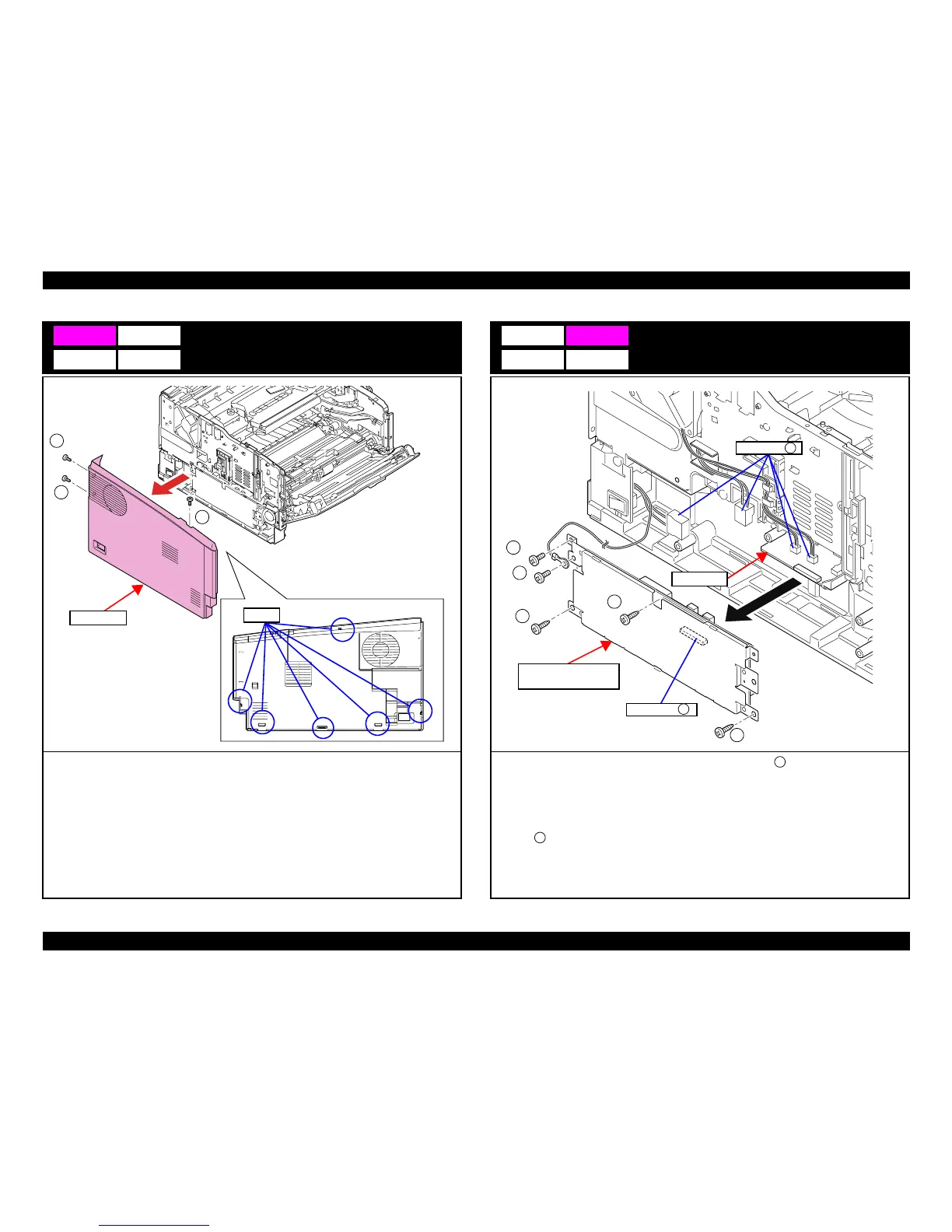EPSON AcuLaser M2000D/M2000DN/M2010D/M2010DN Revision B
DISASSEMBLY AND ASSEMBLY Main Unit Disassembly/Reassembly 77
Confidential
Left Cover
1. Open the Top Cover.
2. Slightly pull out the Paper Cassette.
3. Remove the three screws.
A) Silver / M3x10 / P-Tite: Three pieces
4. Disengage the six hooks of the Left Cover in the order from the rearmost hook to the
frontmost one, and remove the Left Cover.
A1 B1
C1
Left Cover
Hooks
A
A
A
LVPS Unit
1. Disconnect the four connectors connected to the LVPS Unit ( ).
2. Remove the five screws and the grounding terminal.
A) Silver / M3x10 / P-Tite: Three pieces
B) Silver / M3x6 / S-Tite: Two pieces
3. Disconnect the LVPS Unit and the Power Supply Plate from the connector of the HVPS
Unit ( ).
B2
C2
Power Supply Plate +
LVPS Unit
A
A
A
B
B
HVPS Unit
Connector 1
Connector
2
1
2