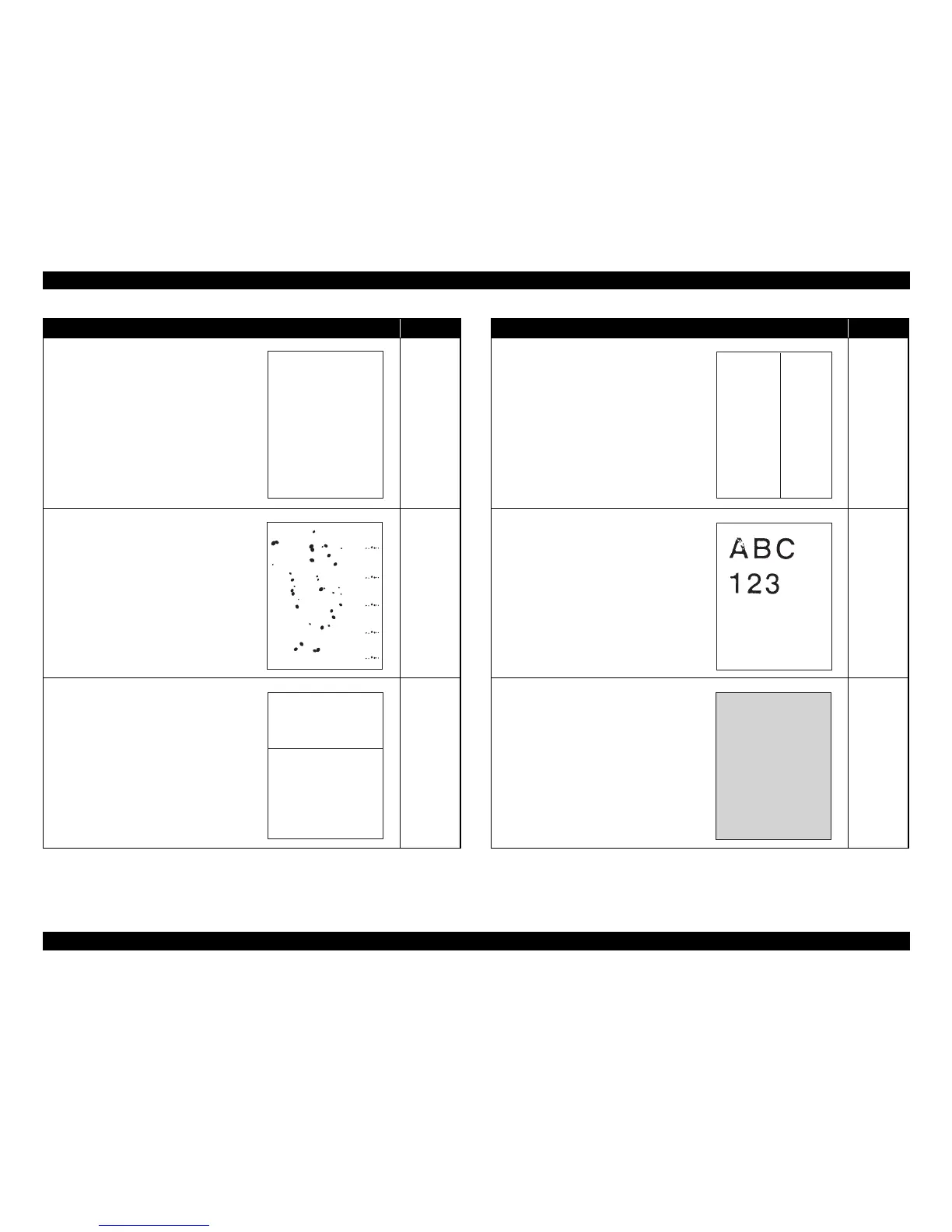EPSON AcuLaser M2000D/M2000DN/M2010D/M2010DN Revision B
TROUBLESHOOTING Symptoms 35
Confidential
Areas of images are missing
Areas of the printed image are missing.
Page 58
Black dots
Black dots appear on the printout.
Page 59
Horizontal line
A horizontal black line appears on the printout.
Page 59
Symptom Reference
ABC
123
ABC
123
ABC
123
Vertical line
A vertical black line appears on the printout.
Page 59
Light or faint image
The printed image is light or faint.
Page 59
Dirt on the background
The background is dark or dirty, or toner
smudges appear partially on the printout.
Page 60
Symptom Reference
ABC
123
ABC
123