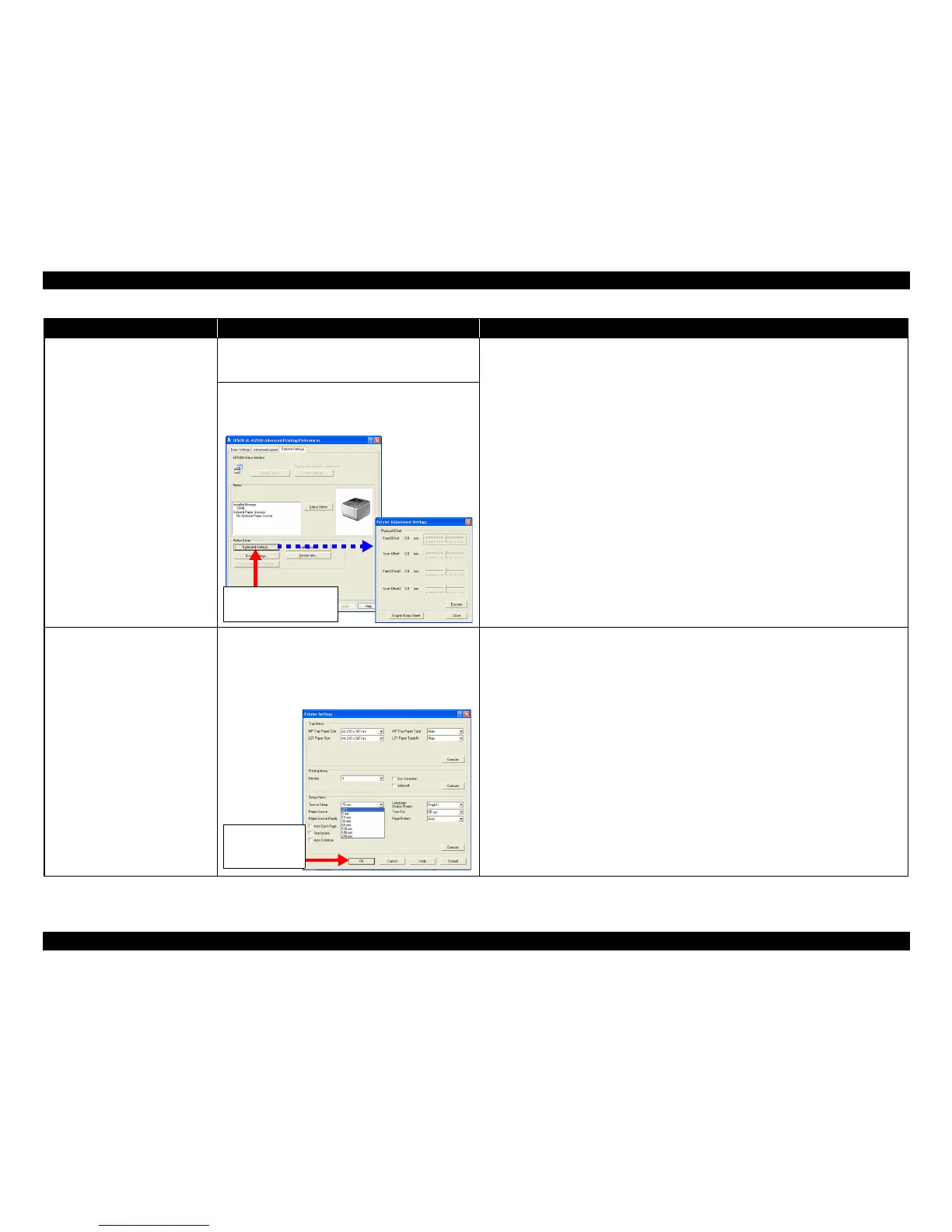EPSON AcuLaser M2000D/M2000DN/M2010D/M2010DN Revision B
APPENDIX Control Panel Special Operations 163
Confidential
Maintenance mode
(Printing Engine Status Sheet and
Print Log Report)
Turn the power ON while holding down the [Information]
button, and press the [Information] button again when the
printer is started up.
The Engine Status Sheet and the Print Log Report are printed.
1. Select the [Optional settings] tab of the printer driver.
2. Click the [Extended setting] button while holding down
the [Alt], [Ctrl], and [Z].
Support mode
(Setting power save mode to OFF)
1. Open the printer’s property using the control panel.
2. Select the [Optional settings] tab and press the [Printer
setting] button.
3. Click the [OK] button while holding down the [Ctrl] and
[Shift] keys.
“OFF” (not goes into the power save mode) is added to the time settings for the power save mode.
Function Operation Method Explanation
Click this while holding
down [Alt] + [Ctrl] + [Z]
keys.
Click this while
holding down
[Ctrl] + [Shift]
keys.