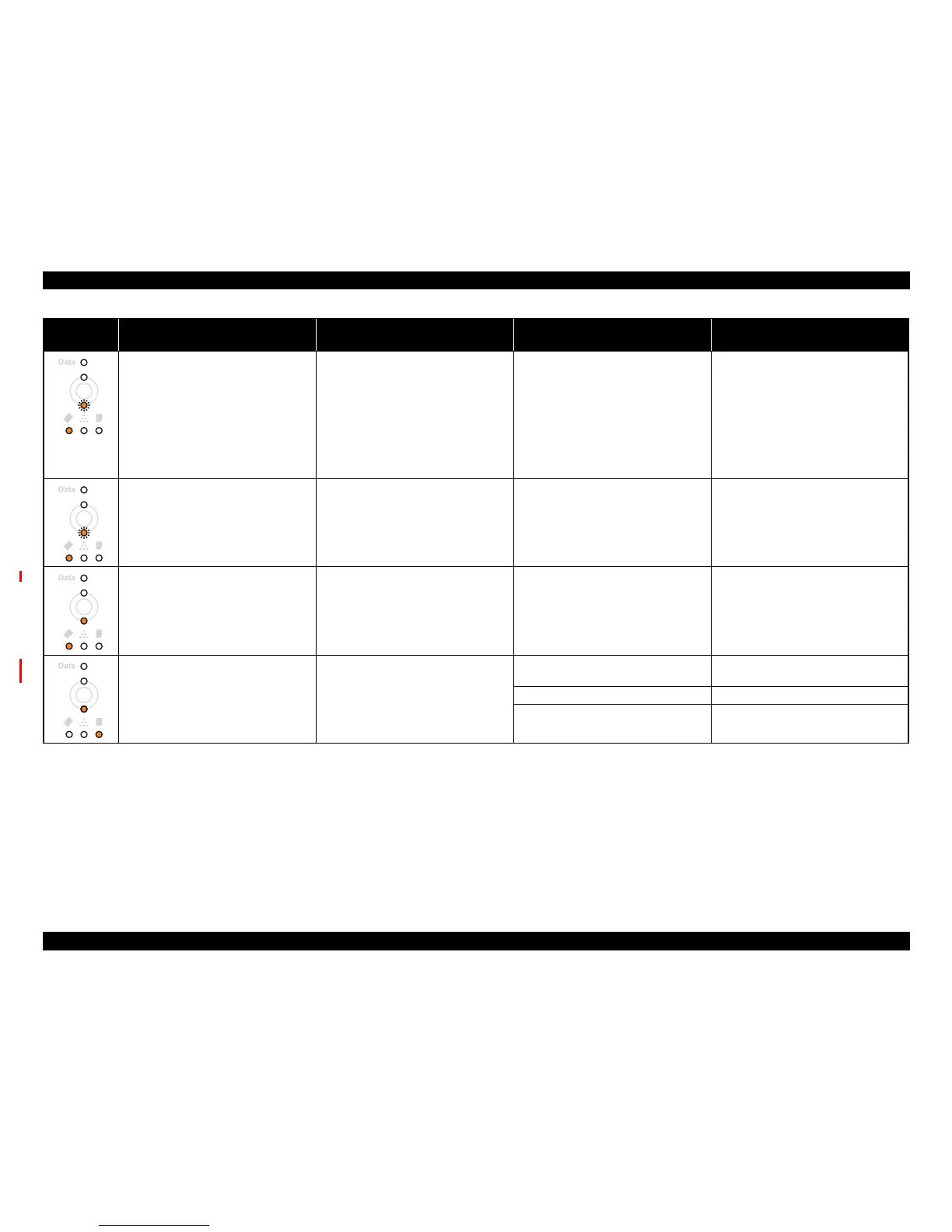EPSON AcuLaser M2000D/M2000DN/M2010D/M2010DN Revision B
TROUBLESHOOTING Troubleshooting 43
Confidential
Not enough printer memory to print using
duplex function
The back of the page cannot be printed
because the memory is insufficient to
process the data for duplex printing. In this
case, only front side is printed.
---
Turn the frontside-printed paper over
and reload it on the printer, and then
press the Start/Stop button to print on the
back of the paper.
Lower the print quality setting in the
printer driver.
Reduce the resolution of the image to be
printed.
Add more memory to the printer.
Unable to process print data There is something wrong with the print
data.
---
Delete the spool file using the printer driver,
and then press the Job Cancel button on the
printer.
PostScript module incompatible The installed PS3ROM module cannot be
used by the printer.
The Main Board Assy. is faulty. Replace the Main Board Assy. (See P. 92)
General error E001
(Main Board EEPROM error)
The EEPROM (U800) on the Main Board
Assy. is inaccessible.
Mounting failure of the EEPROM (U800) Check if the EEPROM (U800) is properly
mounted. If not, fix it.
The Main Board Assy. is faulty. Replace the Main Board Assy. (See P. 92)
EEPROM (U800) is faulty. Replace the EEPROM (U800).
LED
indication
EPSON Status Monitor Message Explanation Possible cause / Error-causing Part Check point / Remedy