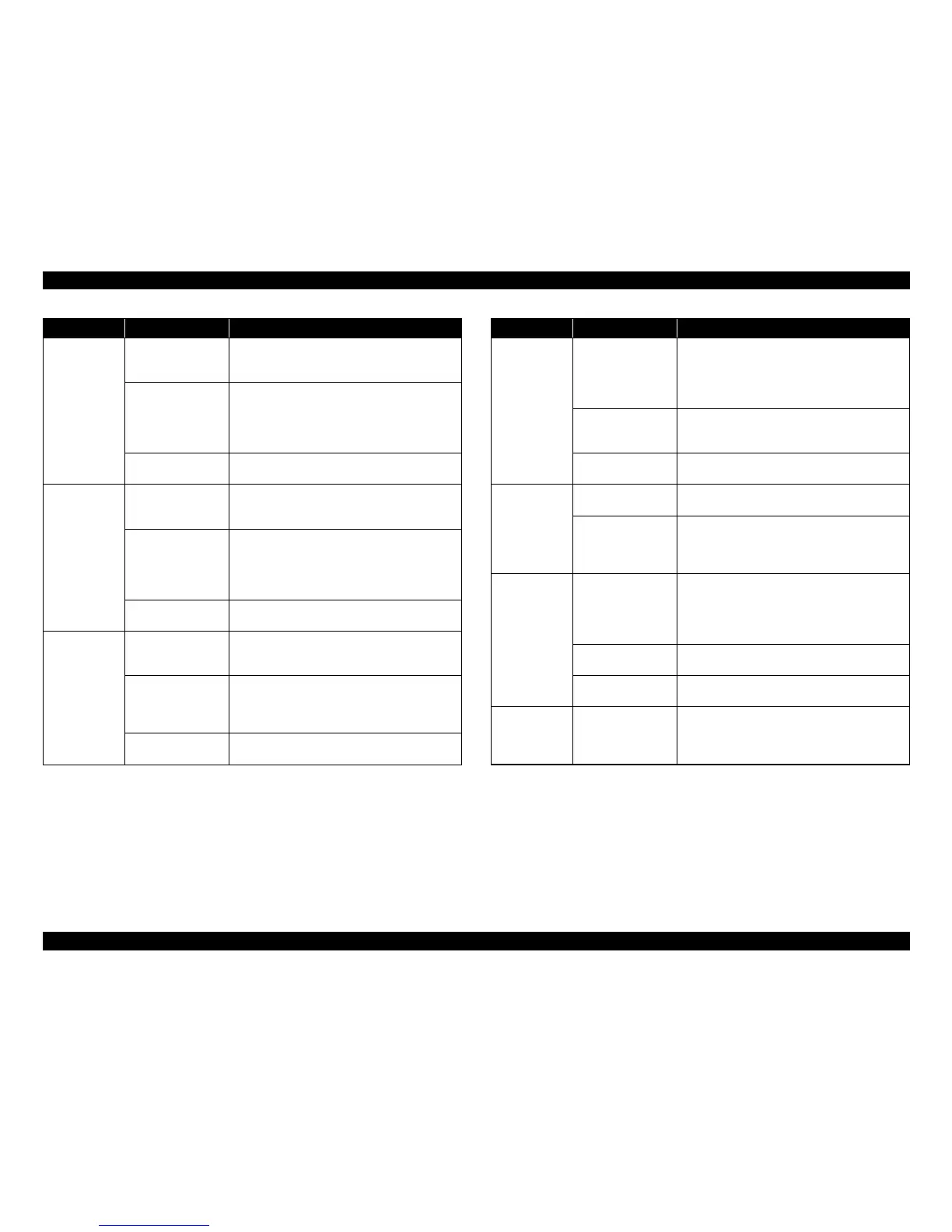EPSON AcuLaser M2000D/M2000DN/M2010D/M2010DN Revision B
TROUBLESHOOTING Troubleshooting 62
Confidential
Developing
clutch does not
operate.
The developing clutch
coils have breaks.
Check the coils for electric continuity. If no
continuity is found, replace the developing clutch.
(See P. 98)
Poor connection
between the
developing clutch and
the Main Board Assy.
(YC808).
Reconnect the connector cable properly.
Check the connector cable for electric continuity.
If no continuity is found, replace the cable.
The Main Board Assy.
is faulty.
Replace the Main Board Assy. (See P. 92)
MP paper feed
solenoid does not
operate.
The MP paper feed
solenoid coils have
breaks.
Check the coils for electric continuity. If no
continuity is found, replace the MP paper feed
solenoid. (See P. 92)
Poor connection
between the MP paper
feed solenoid and the
Main Board Assy.
(YC809).
Reconnect the connector cable properly.
Check the connector cable for electric continuity.
If no continuity is found, replace the cable.
The Main Board Assy.
is faulty.
Replace the Main Board Assy. (See P. 92)
Duplex solenoid
does not operate.
The duplex solenoid
coils have breaks.
Check the coils for electric continuity. If no
continuity is found, replace the duplex solenoid
(paper eject unit). (See P. 106)
Poor connection
between the duplex
solenoid and the Main
Board Assy. (YC817).
Reconnect the connector cable properly.
Check the connector cable for electric continuity.
If no continuity is found, replace the cable.
The Main Board Assy.
is faulty.
Replace the Main Board Assy. (See P. 92)
Problem Possible cause Checkpoint & Remedy
Eraser lamp does
not turn on.
Poor connection
between the eraser
lamp (YC701) and the
Main Board Assy.
(YC816).
Reconnect the connector cable properly.
Check the connector cable for electric continuity.
If no continuity is found, replace the cable.
The eraser lamp is
faulty.
Check the eraser lamp for electric continuity. If no
continuity is found, replace the eraser lamp. (See
P. 119)
The Main Board Assy.
is faulty.
Replace the Main Board Assy. (See P. 92)
The machine
does not detect
paper loaded in
the cassette.
The paper sensor is
faulty.
Replace the paper sensor. (See P. 87)
Poor connection
between the paper
sensor and the Main
Board Assy. (YC806).
Reconnect the connector cable properly.
Check the connector cable for electric continuity.
If no continuity is found, replace the cable.
A paper jam in
the paper feed/
conveying
section or fuser
section is
indicated when
the power switch
is turned on.
Paper dust or other
foreign matter on/
around the registration
sensor or the exit
sensor.
Remove any paper dust or foreign matter.
The registration sensor
on the HVPS is faulty.
Replace the HVPS. (See P. 75)
The exit sensor is
faulty.
Replace the exit sensor (fuser unit). (See P. 106)
The machine
does not detect
that the top cover
is closed.
The interlock switch
on the LVPS is faulty.
Check both terminals of the interlock switch for
electric continuity. If no continuity is found when
the switch is turned on, replace the LVPS. (See
P. 75)
Problem Possible cause Checkpoint & Remedy