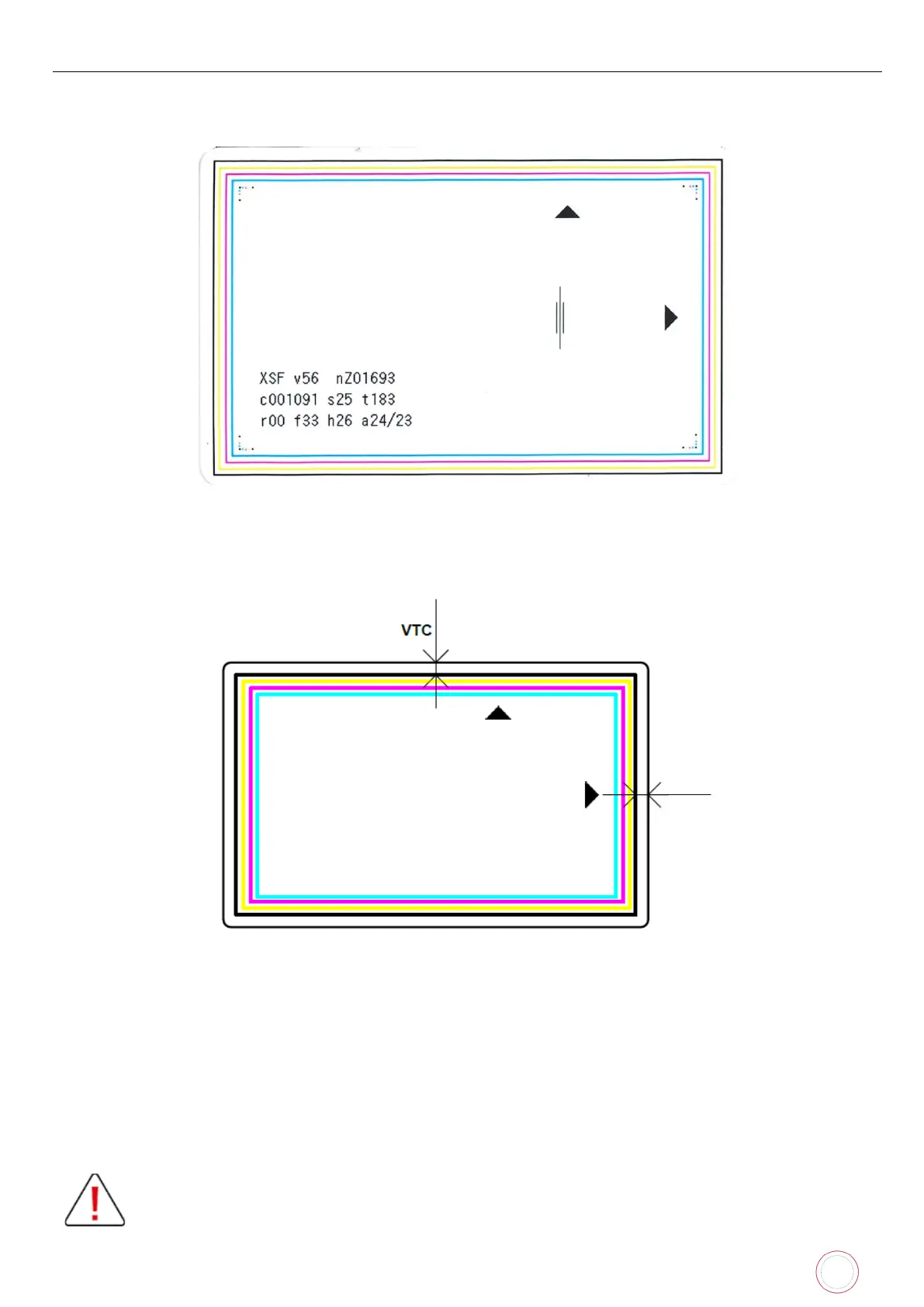Service Manual_AVA1_ENG-20220922_I 101
Test Pattern X: Print Position Adjustment
The following card can be printed from LCD menu: Adjustment >> Position >> Print Test X.
This card is used to check the following:
A. VTC (top and bottom) and HRZ (left and right) values measured on printed card should be the
same, each ~ equal to 2mm.
B. Black rectangle measure on printed card should be ~ 81mm long.
A. Print Position VTC / HRZ
If VTC is too short, increase PrintPos VTC value (Adjustment >> Position >> PrintPos VTC). Print
position is moved ~ 0.04mm per set unit.
If HRZ is too short, increase PrintPos HRZ value (Adjustment >> Position >> PrintPos HRZ). Print
position is moved ~ 0.1 mm per set unit.
B. Print Pos Width
If black rectangle length is too short, increase PrintPos Width
This setting is available for each card side hence has to be set the same for front and back.
