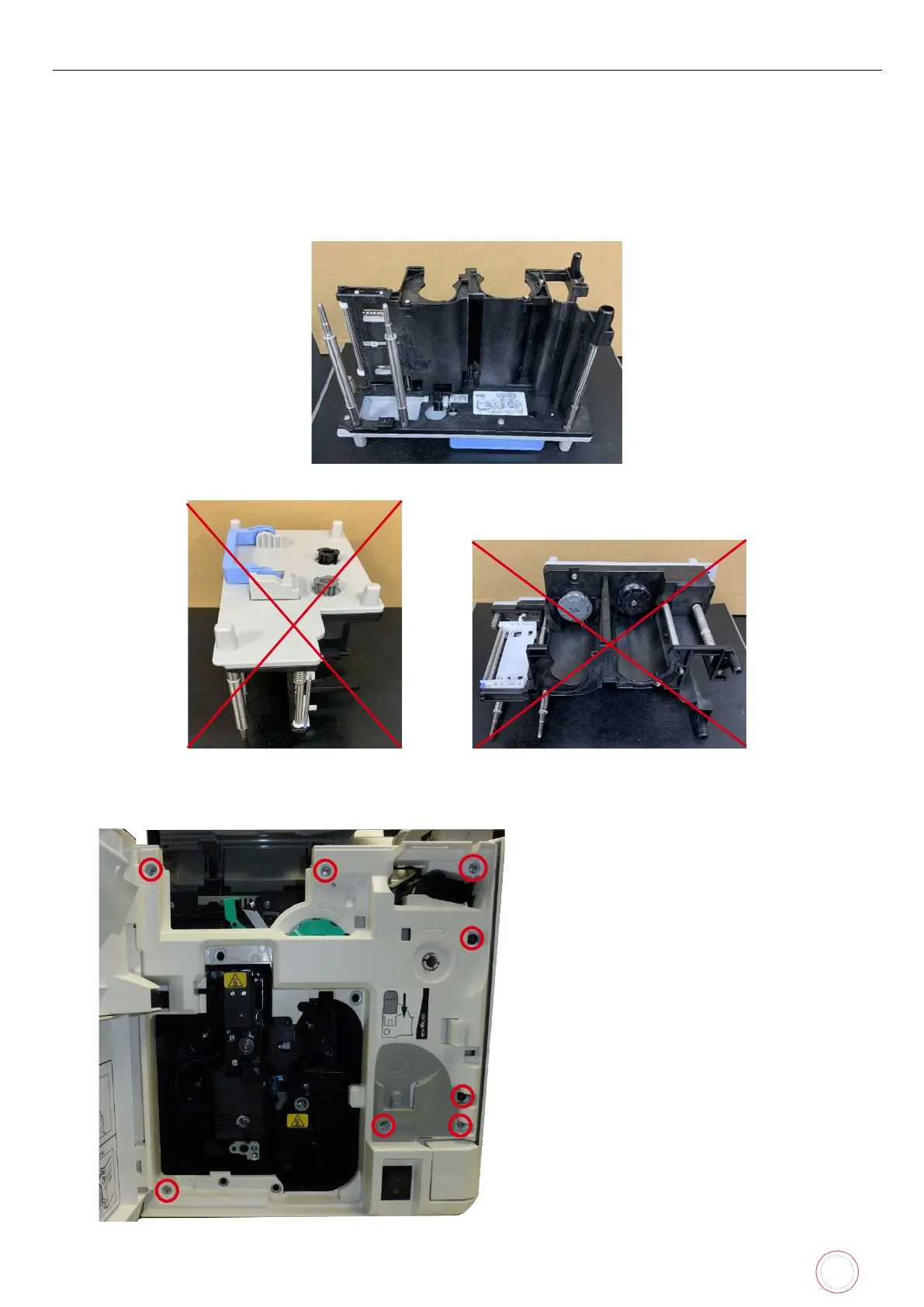Service Manual_AVA1_ENG-20220922_I 237
Missing printing: Metal plate adjustment
1. Power off the printer.
2. Open the front cover.
3. Remove the transfer film and ink ribbon cassettes.
Basically, good practice for cassette handling consists in making sure cassette reference posts remain in
original position when storing or manipulating the cassettes.
OPPOSED TO
OR
4. Remove the 8 screws shown by red circles and remove inner cover.